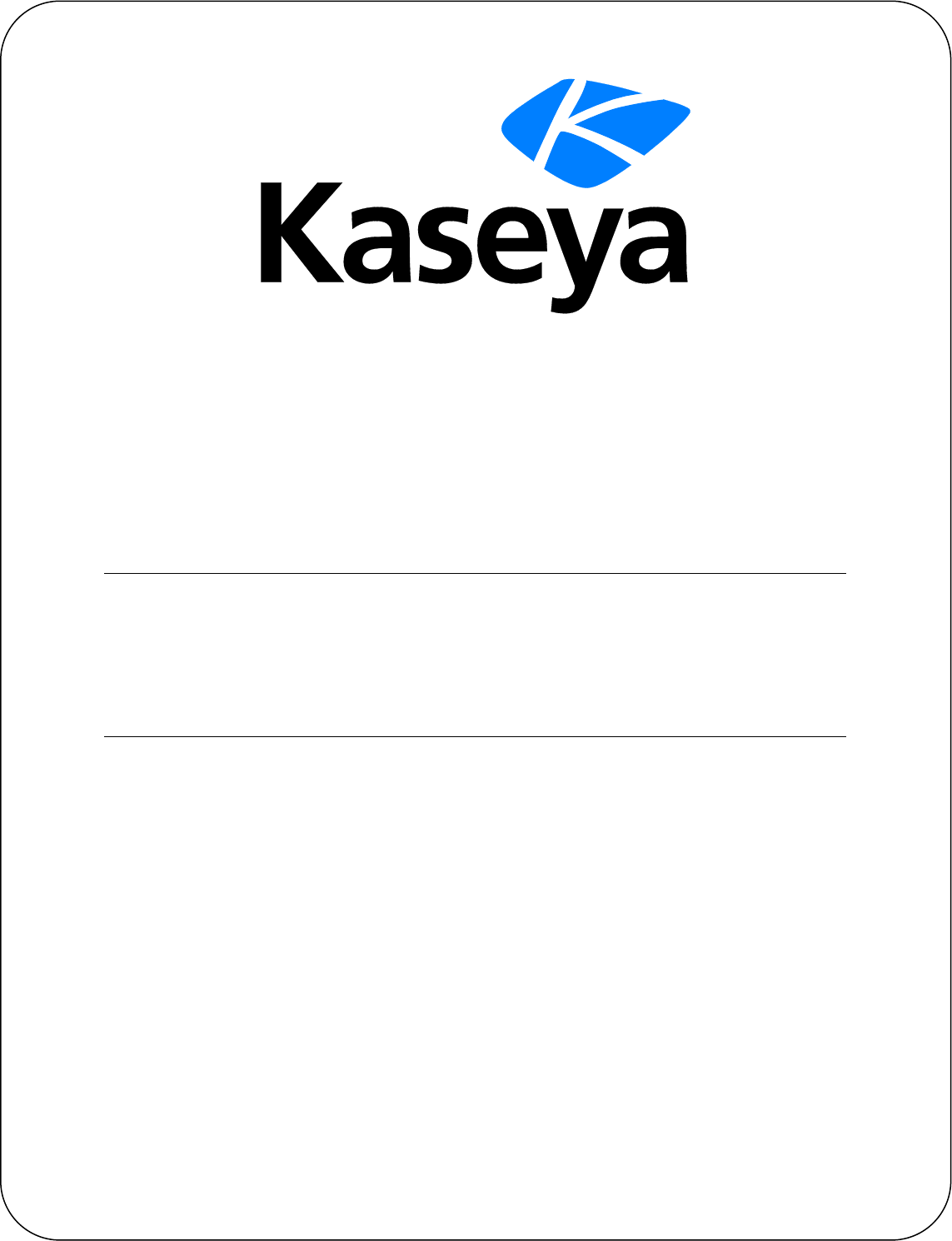
July 20, 2017
D
D
a
a
t
t
a
a
b
b
a
a
s
s
e
e
V
V
i
i
e
e
w
w
s
s
User Guide
Version R95
English

Copyright Agreement
The purchase and use of all Software and Services is subject to the Agreement as defined in Kaseya’s
“Click-Accept” EULATOS as updated from time to time by Kseya at http://www.kaseya.com/legal.aspx.
If Customer does not agree with the Agreement, please do not install, use or purchase any Software
and Services from Kaseya as continued use of the Software or Services indicates Customer’s
acceptance of the Agreement.”
©2017 Kaseya. All rights reserved. | www.kaseya.com
i
Contents
Database Views and Functions ............................................................................................................. 1
Excel Usage ........................................................................................................................................... 1
Crystal Reporting Usage ....................................................................................................................... 2
Views and Functions Provided.............................................................................................................. 5
fnMissingPatchCounts_UsePolicy / fnMissingPatchCounts_NoPolicy............................................... 7
fnOSCounts ............................................................................................................................................ 8
vAddRemoveList.................................................................................................................................... 9
vAdminNotesLog ................................................................................................................................... 9
vAgentConfiguration ........................................................................................................................... 10
vAgentLabel ......................................................................................................................................... 11
vAlertLog .............................................................................................................................................. 12
vBackupLog ......................................................................................................................................... 12
vBaseApplicationInfo / vCurrApplicationInfo ..................................................................................... 13
vBaseCpuInfo / vCurrCpuInfo ............................................................................................................. 14
vBaseDiskInfo / vCurrDiskInfo ............................................................................................................ 15
vBaseDriveManufacturer / vCurrDriveManufacturer .......................................................................... 15
vBasePciInfo / vCurrPciInfo ................................................................................................................ 16
vBasePrinterInfo / vCurrPrinterInfo .................................................................................................... 16
vCollectionMember .............................................................................................................................. 17
vConfigLog ........................................................................................................................................... 17
vEventDetail ......................................................................................................................................... 17
vEventInstanceDetail ........................................................................................................................... 19
vEventInstanceHistoryDetail ............................................................................................................... 20
vLicenseInfo ......................................................................................................................................... 22
vMachine .............................................................................................................................................. 22
vMonitorAlarmAlert.............................................................................................................................. 25
vMonitorAlarmCounter ........................................................................................................................ 26
vMonitorAlarmProcess ........................................................................................................................ 27
vMonitorAlarmService ......................................................................................................................... 27
vMonitorAlarmSNMP ........................................................................................................................... 28
vMonitorAlarmSystemCheck ............................................................................................................... 29
vNetStatsLog........................................................................................................................................ 30
vNtEventLog......................................................................................................................................... 31
vOnBoardDeviceInfo............................................................................................................................ 31
vPatchApprovalPolicyStatus ............................................................................................................... 32
vPatchApprovalStatus ......................................................................................................................... 33
vPatchConfiguration ............................................................................................................................ 34
vPatchPieChartCountsNoPolicy ......................................................................................................... 36
vPatchPieChartCountsUsePolicy ........................................................................................................ 36
ii
vPatchPolicy ........................................................................................................................................ 37
vPatchPolicyMember ........................................................................................................................... 38
vPatchStatus ........................................................................................................................................ 39
vPatchStatusByAgent .......................................................................................................................... 41
vPortInfo ............................................................................................................................................... 43
vScriptLog ............................................................................................................................................ 44
vScriptStatus........................................................................................................................................ 44
vSystemInfo ......................................................................................................................................... 45
vSystemInfoManual ............................................................................................................................. 46
vTicketField .......................................................................................................................................... 46
vTicketNote .......................................................................................................................................... 47
vTicketSummary .................................................................................................................................. 47
vUptimeHistory .................................................................................................................................... 48
vvProAssetDetails ............................................................................................................................... 49
Index ..................................................................................................................................................... 51

Database Views and Functions
1
Database Views and Functions
System > Database Access > Database Views
The system exposes a set of database views and database functions (page 5) allowing clients to
directly access data within the Kaseya repository. The database functions can be thought of as
parameterized views. These views can be used to bring data into a spreadsheet for analysis or to
prepare reports. This document describes the views and functions and gives two example
applications, Crystal Reporting (page 2) and Microsoft Excel (page 1). Kaseya does not present itself
as an expert in how to use Excel or Crystal. These examples are to assist in the basics of getting
started. For third party product training or other questions please contact the third party tool vendor.
Finally, an appendix is provided with a field-by-field description of the contents of the views and
functions.
The views provided can be broken into four groups of database views (page 5).
The first group provides information on all the machines being monitored.
The second group provides information about the activity and current status of key parts of the
system.
The third group provides information on the ticketing system.
The fourth group provides information on the monitoring alarms.
Accessing the Database Views
The database views are installed or updated whenever the Reapply Schema action is taken. A single
database user ID, KaseyaViews is provided to access these views.
1. For security purposes, you must first create or change the password for the KaseyaViews user ID
by entering the password in the System > Database Views page.
2. From that point forward, you can use external applications, such as Crystal Reports or Excel, to
access the database views directly, using the KaseyaViews user ID and the password you have
entered.
Excel Usage
Creating a Data Source in Windows
Microsoft Excel can access the views by setting up a data source. A data source is a core definition
within Microsoft. Most Microsoft products have facilities to access data through a data source
definition. Selecting the Settings option from the Start button allows the creation a data source. From
the Settings option select the Control Panel. From the Control Panel next select Administrative Tools.
From this menu a data source can be created.
The data source should be set up as a System DSN. From this dialog, create a source using the SQL
Server driver. The set-up will require the name of the database server (usually the ComputerName),
the user id (KaseyaViews) and password, and the database schema name (ksubscribers).
Selecting the Data Source in Excel
Once a data source is created it can be referenced by Excel. Open a blank spreadsheet and select the
Data > Get External Data > New Database Query... option. The user is prompted for the credentials to the
database. Once this completes a view can be selected. A SQL query can be constructed to bring
information directly into Excel at this point.
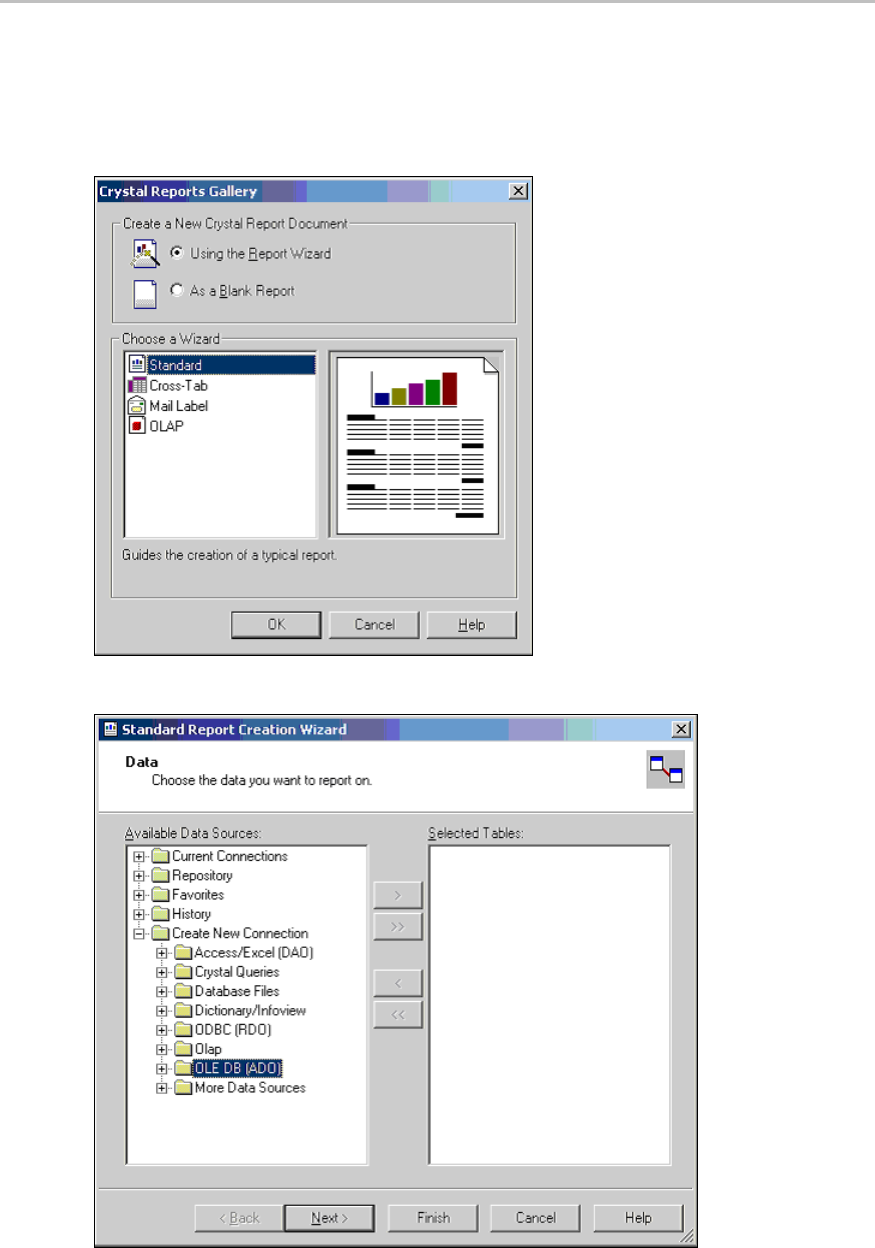
Crystal Reporting Usage
2
Crystal Reporting Usage
Crystal Reporting can be used to create client specified reports. Crystal 9 and 10 can be used to
produce various output formats include PDF, Word and Excel. To set up a report the Crystal Report
Wizard can be used. This process begins with the following dialog.
1. The client picks a report format. For this example standard will be used.
2. Next the data source is selected. This begins by picking an access method. ADO should be
selected.
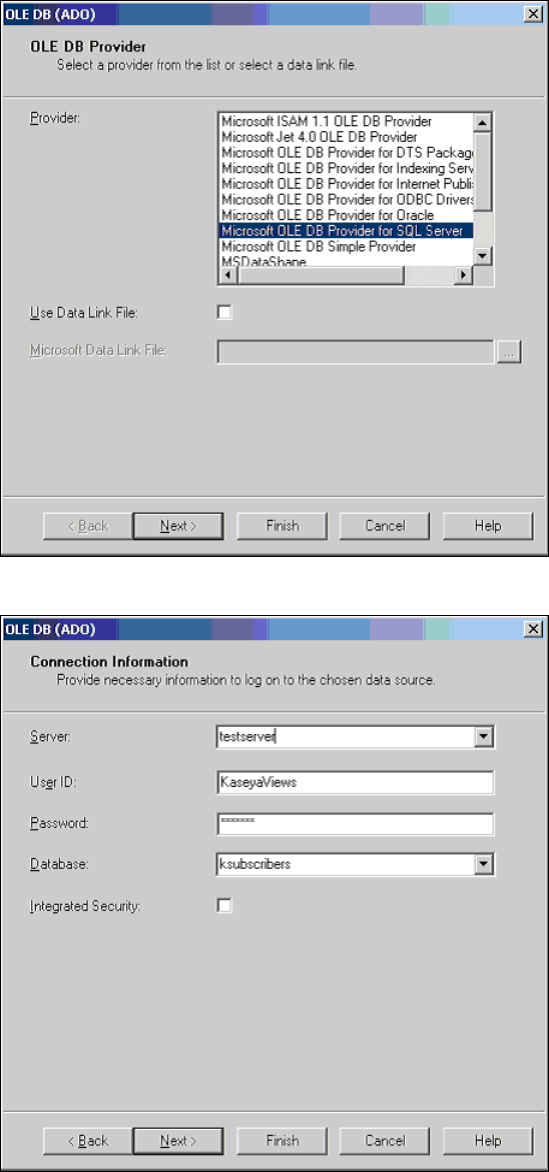
Crystal Reporting Usage
3
3. Once ADO is selected the SQL Server driver can be selected. This is the correct selection to
access the Kaseya database.
4. The next step is providing the credential to make connection to the database. As shown in this
dialog, the Server, User Id, Password, and Database must be provided.
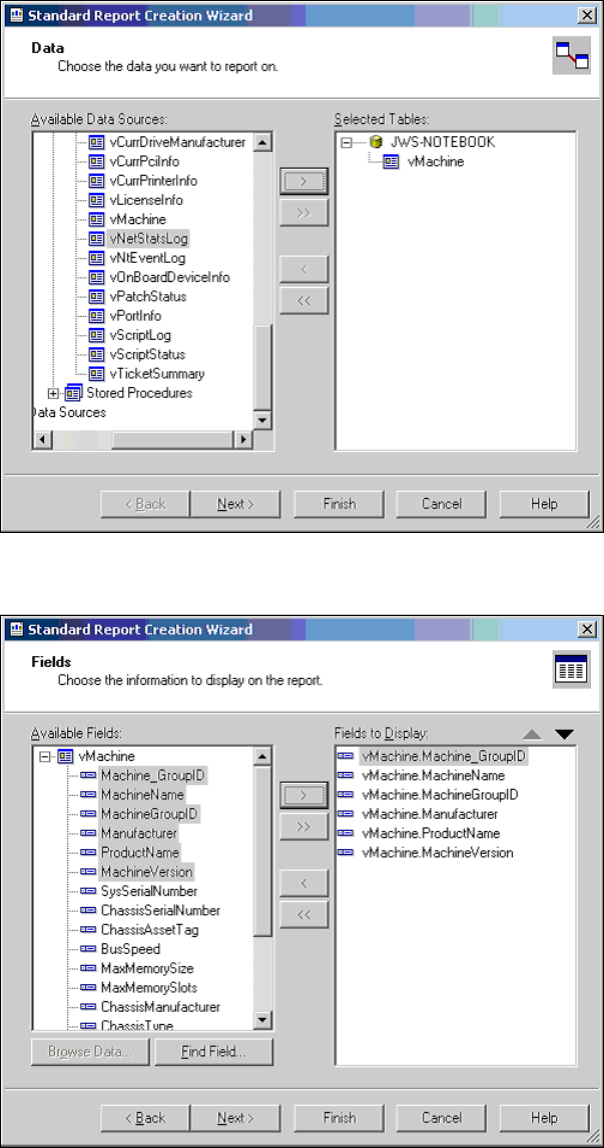
Crystal Reporting Usage
4
5. Once the credentials are provide all the available views are displayed. Pick one or more for the
report desired.
6. After a view is selected the columns to be included can then be selected. Crystal provides a
variety of ways to format this data. This document does not attempt to describe these
options. The Crystal documentation should be reviewed for this information.
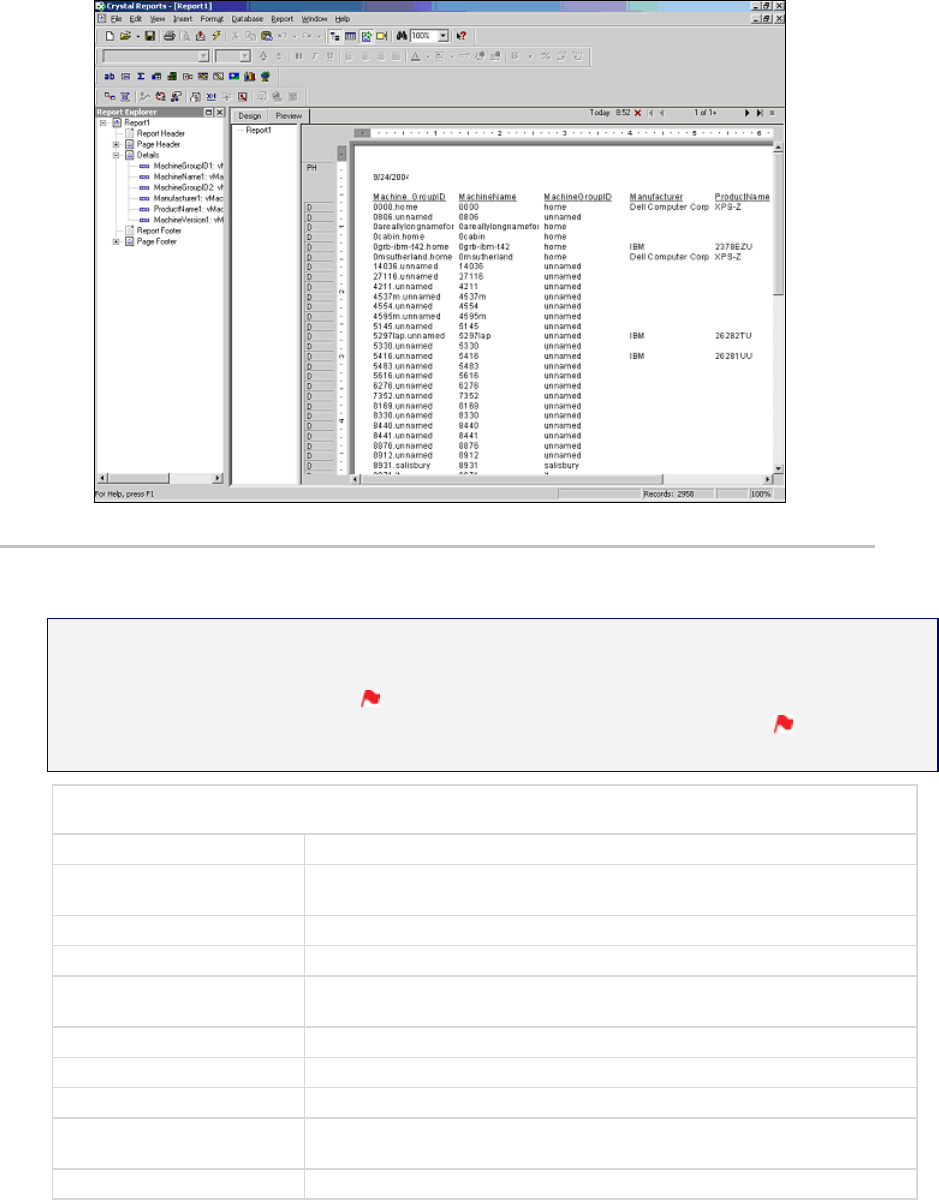
Views and Functions Provided
5
7. The resulting report can be printed or emailed to the appropriate consumers of the report. The
format of the report can be designated. This facility can be used to produce a PDF or a variety of
other formats.
Views and Functions Provided
Note: Views can be returned using the API web services operations GetPublishedViews,
GetPublishedViewRows, and GetPublishedViewColumns.
Note: Items marked with a flag icon are parameterized functions that are not available via the API
web service operations described above. On premises users can access these flag icon functions using
SQL Server.
Machines Group
vAddRemoveList (page 9)
Add/remove application list returned by the latest audit.
vBaseApplicationInfo (page
13)
The baseline list of applications on a client desktop machine.
vBaseCpuInfo (page 14)
The baseline list of the CPUs in a client desktop machine.
vBaseDiskInfo (page 15)
The baseline list of the disks in a client desktop machine.
vBaseDriveManufacturer
(page 15)
The baseline list of the manufacturers of the disks in a client desktop
machine.
vBasePciInfo (page 16)
The baseline list of the PCI cards in a client desktop machine.
vBasePrinterInfo (page 16)
The baseline list of printers in a client desktop machine.
vCollectionMember (page 17)
List the collections each machine ID belongs to (if any)
vCurrApplicationInfo (page
13)
The current list of applications on a client desktop machine.
vCurrCpuInfo (page 14)
The current list of the CPUs in a client desktop machine.
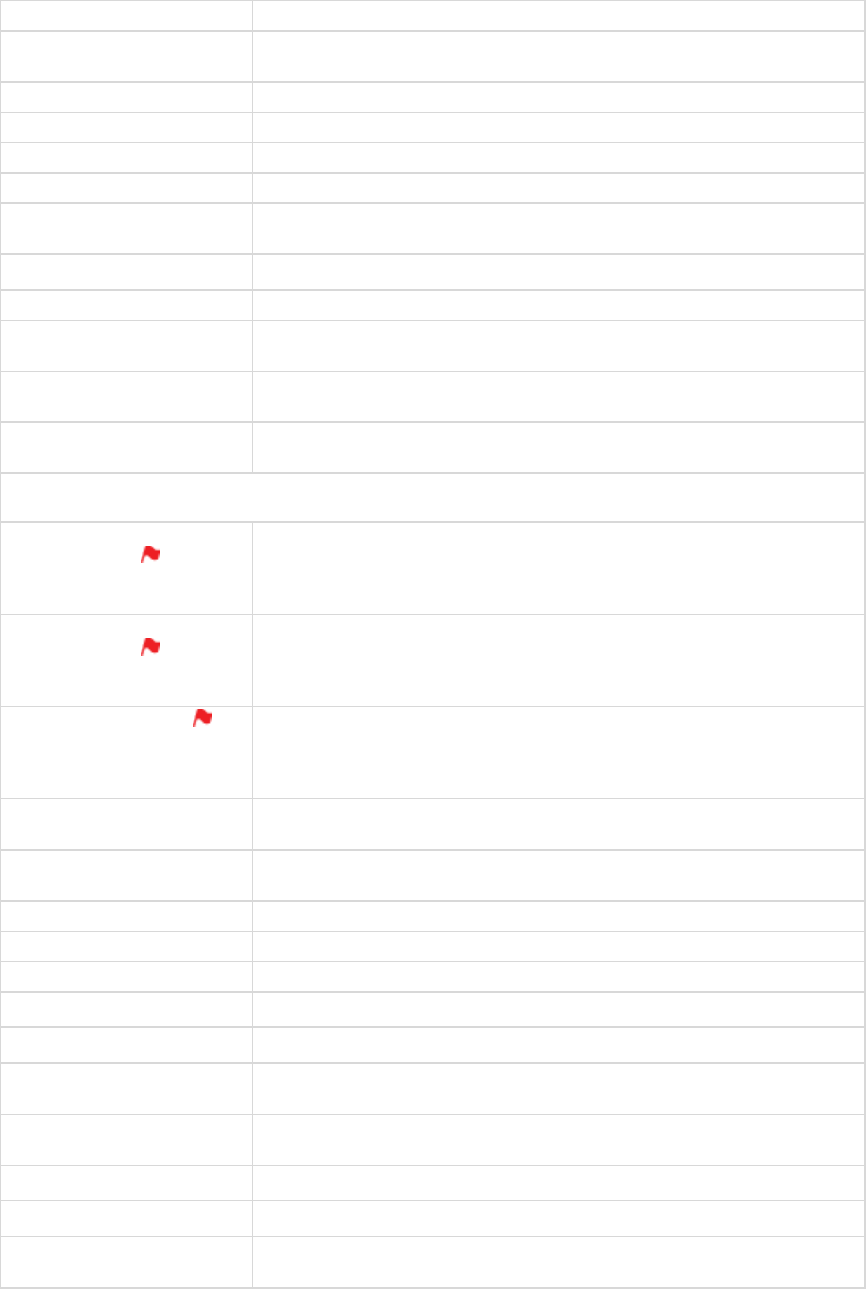
Views and Functions Provided
6
vCurrDiskInfo (page 15)
The current list of the disks in a client desktop machine.
vCurrDriveManufacturer
(page 15)
The current list of the manufacturers of the disks in a client desktop machine.
vCurrPciInfo (page 16)
The current list of the PCI cards in a client desktop machine.
vCurrPrinterInfo (page 16)
The current list of printers in a client desktop machine.
vLicenseInfo (page 22)
The licenses of applications on this machine.
vMachine (page 22)
The information known about each client desktop machine.
vOnBoardDeviceInfo (page
31)
The current list of on board devices in a client desktop machine.
vPortInf (page 43)
The current list of ports in a client desktop machine.
vSystemInfo (page 45)
Data collected by the Audit > System Info function.
vSystemInfoManual (page
46)
Custom fields and values added to the SystemInfo function.
vUptimeHistory (page 48)
Data collected for the uptime history report. Use in conjunction with the
getMachUptime web service.
vvProAssetDetails (page 49)
Lists information about a vPro enabled machine, including manufacturing
details about the motherboard.
Activity / Status Group
fnMissingPatchCounts_Use
Policy (page 7)
Returns the number of patches, using the patch approval policies, for the
specified machine group. Tabular data as seen in the missing patch pie
charts in the executive summary reports and the View Dashboard page
under the Home tab. Only one row is returned.
fnMissingPatchCounts_No
Policy (page 7)
Returns the number of patches, without using the patch approval policies,
for the specified machine group. Tabular data as seen in the missing patch
pie charts in the View Dashboard page under the Home tab. Only one row is
returned.
fnOSCounts (page 8)
Returns the types of operating systems and the counts for each for the
specified machine group. Tabular data as seen in the OS pie charts in the
executive summary reports and the View Dashboard page under the Home
tab. Returns one row for each OSType.
vAdminNotesLog (page 9)
Notes each admin enters manually for a machine or group of machines.
Entries in this log never expire.
vAgentConfiguration (page
10)
Lists agent specific configuration data
vAgentLabel (page 11)
Identifies the status of agents. Used for display purposes.
vAlertLog (page 12)
Logs each alert sent out via email. Multiple rows per machine.
vBackupLog (page 12)
Logs all backup related events
vConfigLog (page 17)
Log of all configuration changes. One entry per change.
vEventDetail (page 17)
Provides a description of an event.
vEventInstanceDetail (page
19)
Provides a description of an event instance that was triggered.
vEventInstanceHistoryDetai
l (page 20)
Provides a history of event instances that were triggered.
vNetStatsLog (page 30)
Network statistics log from the Agent.
vNtEventLog (page 31)
NT Event log data collected from each managed machine.
vPatchApprovalPolicyStatu
s (page 32)
The patch approval status of a patch by patch policy.
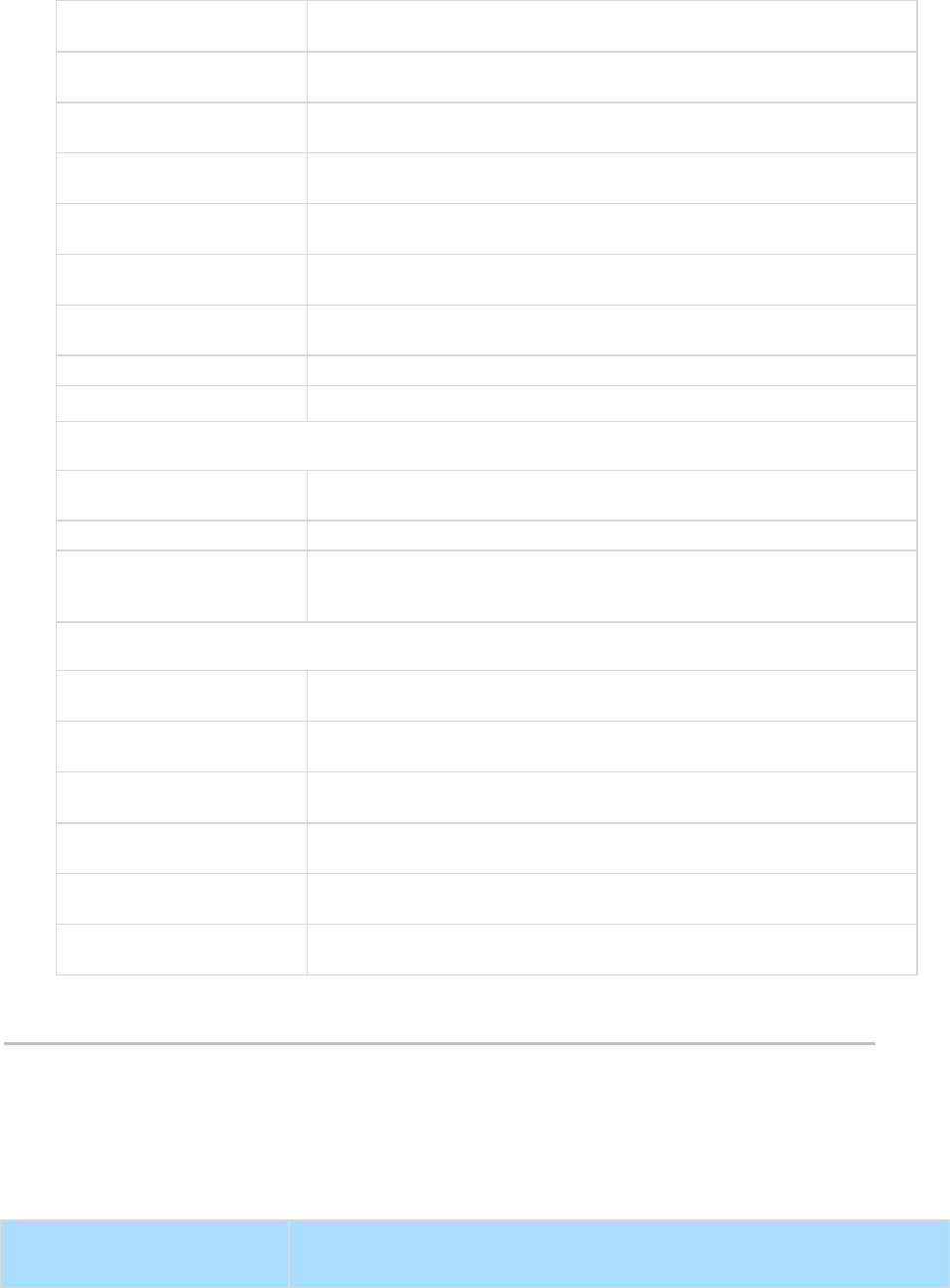
fnMissingPatchCounts_UsePolicy / fnMissingPatchCounts_NoPolicy
7
vPatchApprovalStatus (page
33)
Show the approval status of a patch. There is one row for each active patch.
vPatchPieChartCountsNoP
olicy (page 36)
Provides patch counts for machines without an assign policy.
vPatchPieChartCountsUse
Policy (page 36)
Provides patch counts for machines with an assigned policy.
vPatchPolicy (page 37)
Show the approval status of a patch. There is one row for each active patch
in each patch policy.
vPatchPolicyMember (page
38)
Lists all patch policies to which each machine ID is a member, if any.
vPatchStatus (page 39)
Information on the state of all patches on a per machine basis. There is one
row per patch for each machine.
vPatchStatusByAgent (page
41)
Describes the patch status of an individual agent machine.
vScriptLog (page 44)
Log of procedure executions as viewed by the Kaseya Server.
vScriptStatus (page 44)
Procedure status for each client.
Ticketing Group
vTicketSummary (page 47)
Trouble ticket summary. One row per ticket. Column names are used as the
names displayed in the view summary table.
vTicketNote (page 47)
The notes associated with a ticket. Potentially multiple rows per ticket.
vTicketField (page 46)
The fields associated with a ticket. The standard fields, category, status
and priority are always attached to a ticket. User fields added will also be
included in this view.
Monitor Alarm Group
vMonitorAlarmAlert (page
25)
The current list of alarms for all alerts.
vMonitorAlarmCounter
(page 26)
The current list of alarms for all monitor counters.
vMonitorAlarmProcess
(page 27)
The current list of alarms for all monitor processes.
vMonitorAlarmService (page
27)
The current list of alarms for all monitor services.
vMonitorAlarmSNMP (page
28)
The current list of alarms for all monitor SNMP Get objects.
vMonitorAlarmSystemChec
k (page 29)
The current list of alarms for all system checks.
fnMissingPatchCounts_UsePolicy /
fnMissingPatchCounts_NoPolicy
Both of these functions use the same parameters and return the same columns but each has different filtering based on
patch approval policies.
fnMissingPatchCounts_UsePolicy
Returns the number of patches, using the patch approval policies, for the specified
machine group. Tabular data as seen in the missing patch pie charts in the
executive summary reports and the View Dashboard page under the Home tab.
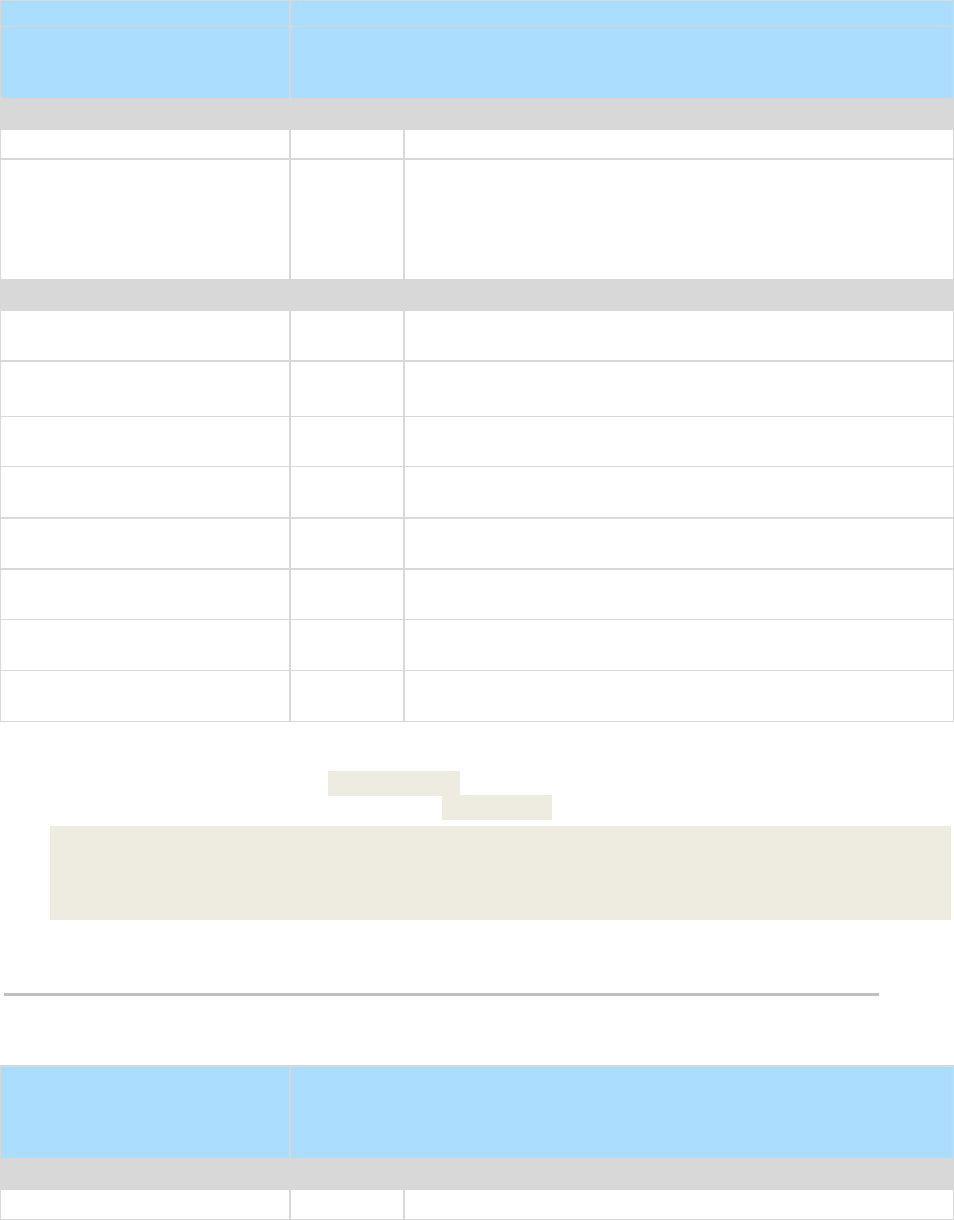
fnOSCounts
8
Only one row is returned.
fnMissingPatchCounts_NoPolicy
Returns the number of patches, without using the patch approval policies, for the
specified machine group. Tabular data as seen in the missing patch pie charts in
the View Dashboard page under the Home tab. Only one row is returned.
Parameter
Type
Purpose
@groupName
varchar
Machine group name; Use null or an empty string for all groups
@skipSubGroups
tinyint
When a group name is provided in the above parameter, determines
whether to filter the results for only the one specified group or for the
specified group and all of its subgroups:
0 = Use specified group and all of its subgroups
1 = Skip subgroups – use only the one specified group
Column
Type
Purpose
GroupName
varchar
Machine group name; Returns "All Groups" when the @groupName
parameter is null or an empty string
WithSubgroups
varchar
YES when @skipSubGroups = 0 and for "All Groups"
NO when @skipSubGroups = 1
FullyPatched
int
Count of fully patched machines in the group specified by the
parameters
Missing12
int
Count of machines missing 1-2 patches in the group specified by the
parameters
Missing35
int
Count of machines missing 3-5 patches in the group specified by the
parameters
MissingMore5
int
Count of machines missing 5 or more patches in the group specified
by the parameters
Unscanned
int
Count of unscanned machines in the group specified by the
parameters
Unsupported
int
Count of machines for which patching is not supported in the group
specified by the parameters
Examples
In the examples below replace machinegroup with the name of the machine group you are using. If a
machine group is not included then data for All Groups is returned.
SELECT FROM * fnMissingPatchCounts_UsePolicy('',0)
SELECT FROM * fnMissingPatchCounts_UsePolicy('machinegroup',0)
SELECT FROM * fnMissingPatchCounts_NoPolicy('',0)
SELECT FROM * fnMissingPatchCounts_NoPolicy('machinegroup',0)
fnOSCounts
fnOSCounts
Returns the types of operating systems and the counts for each for the specified
machine group. Tabular data as seen in the OS pie charts in the executive
summary reports and the View Dashboard page under the Home tab. Returns one
row for each OSType.
Parameter
Type
Purpose
@groupName
varchar
Machine group name; Use null or an empty string for all groups
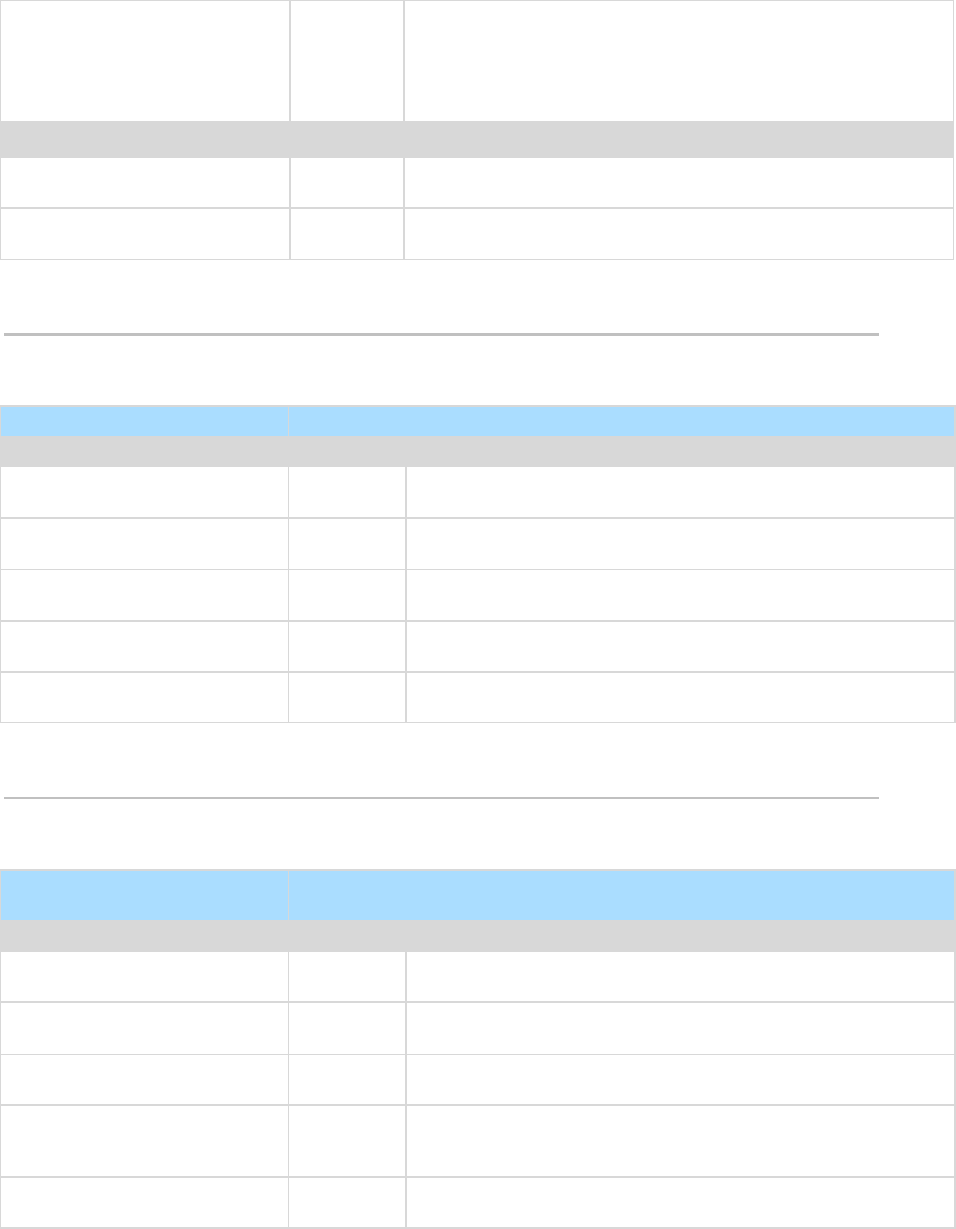
vAddRemoveList
9
@skipSubGroups
tinyint
When a group name is provided in the above parameter, determines
whether to filter the results for only the one specified group or for the
specified group and all of its subgroups:
0 = Use specified group and all of its subgroups
1 = Skip subgroups – use only the one specified group
Column
Type
Purpose
OSType
varchar
Operating system type such as "Win XP", Win Vista", and "Mac OS
X"
OSCount
int
Count of operating system type in the group specified by the
parameters
vAddRemoveList
vAddRemoveList
add/remove application list returned by the latest audit
Column Name
Type
Purpose
Machine_GroupID
varchar(201)
, null
A concatenated representation of the machine id and the group id it
is associated with.
agentGuid
numeric(26,
0), null
A globally unique identifier for a machine ID.group ID account and its
corresponding agent.
machName
varchar(100)
, null
Machine Name used for each agent
groupName
varchar(100)
, null
organization, then machine group the machine is assigned to
applicationName
varchar(260)
, null
App name from the add/remove programs list
vAdminNotesLog
vAdminNotesLog
Notes each admin enters manually for a machine or group of machines. Entries in
this log never expire.
Column Name
Type
Purpose
Machine_GroupID
varchar(201)
, null
A concatenated representation of the machine id and the group id it
is associated with.
agentGuid
numeric(26,
0), null
A globally unique identifier for a machine ID.group ID account and its
corresponding agent.
AdminLogin
varchar(100)
, not null
Admin logon name. (note: no not name this col adminName)
EventTime
datetime(3),
not null
Time stamp string representing the time the action took place.
Default is CURRENT_TIMESTAMP so nothing needs to be entered
here.
NoteDesc
varchar(200
0), not null
description of the action
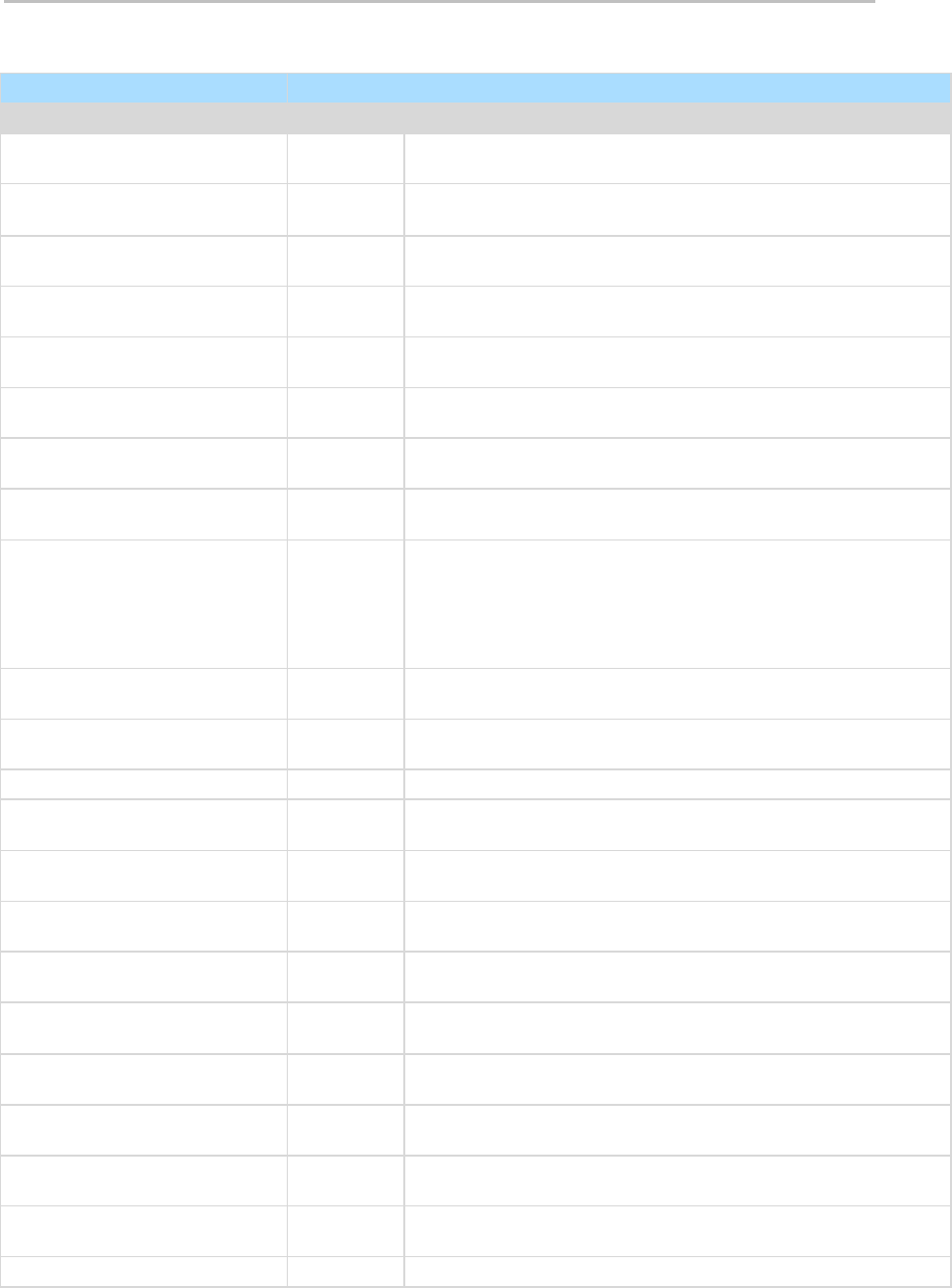
vAgentConfiguration
10
vAgentConfiguration
vAgentConfiguration
Logs each alert sent out via email. Multiple rows per machine
Column Name
Type
Purpose
Machine_GroupID
varchar(201)
, null
A concatenated representation of the machine id and the group id it
is associated with.
agentGuid
numeric(26,
0), not null
A globally unique identifier for a machine ID.group ID account and its
corresponding agent.
machName
varchar(100)
, null
Machine Name used for each agent
groupName
varchar(100)
, null
Organization, then machine group the machine is assigned to.
firstCheckin
datetime(3),
null
timestamp recording the first time this agent checked into the
system
lastCheckin
datetime(3),
null
timestamp recording the most recent time this agent checked into
the system
currentUser
varchar(100)
, null
login name of the currently logged in user. Blank if no one logged in
at this time
lastLoginName
varchar(100)
, not null
login name of the last user to log into this system
workgroupDomainType
tinyint(3), not
null
0 (or Null) = unknown
1 = not joined to either
2 = member of workgroup
3 = member of domain
4 = domain controller
workgroupDomainName
nvarchar(32)
, null
The name of the workgroup or domain
lastReboot
datetime(3),
null
timestamp when this system was last rebooted
agentVersion
int(10), null
version number of agent installed on this system
contactName
varchar(100)
, null
User contact name assigned to this agent
contactEmail
varchar(100)
, null
User email address assigned to this agent
contactPhone
varchar(100)
, null
Contact phone number assigned to this agent
contactNotes
varchar(100
0), null
Notes associated with the contact information for this agent
enableTickets
int(10), not
null
0 if this user does not have access to ticketing through the user
interface
enableRemoteControl
int(10), not
null
0 if this user does not have access to remote control through the
user interface
enableChat
int(10), not
null
0 if this user does not have access to chat through the user interface
loginName
varchar(100)
, not null
Login Name assigned to this user (if any) to access the system user
portal interface.
credentialName
varchar(100)
, not null
The username of the credential set for this agent (if any)
primaryKServer
varchar(111)
address:port agent connects to for its primary Kaseya Server

vAgentLabel
11
, null
connection
secondaryKServer
varchar(111)
, null
address:port agent connects to for its secondary Kaseya Server
connection
quickCheckinSecs
int(10), null
interval in seconds between quick checkins
agentTempDir
varchar(200)
, null
The working directory used by the agent on this system
vAgentLabel
vAgentLabel
Identifies the status of agents. Used for display purposes.
Column Name
Type
Purpose
displayName
varchar(201), null
The name of the machine ID.group name.
Machine_GroupID
varchar(201), null
A concatenated representation of the machine id and the group
id it is associated with.
agentGuid
numeric(26,0), not
null
A globally unique identifier for a machine ID.group ID account
and its corresponding agent.
agentGuidStr
varchar(26), null
A string version of agentGuid. Some languages convert the large
number numeric to exponential notation. This string conversion
prevents that.
online
int(10), null
0 -> offline
1 -> online
2 -> online and user has not used the mouse or keyboard for 10
minutes or more.
198 -> account suspended
199 -> agent never checked in (template account)
transitionTime
datetime(3), null
Applies when online is either 0 or 2.
When online is 0, the time at which the Agent last checked
in.
When online is 2, the time when the machine was deemed
idle (10 minutes after the last mouse or keyboard entry).
timezoneOffset
int(10), null
The timezone offset for the agent as compared to universal time.
currentLogin
varchar(100), null
The login name of the current user.
toolTipNotes
varchar(1000), not
null
The tooltip text displayed for a machine ID.
showToolTip
tinyint(3), not null
0 -> Do not show machine ID tool tips.
1 -> Do show tool machine ID tool tips.
agntTyp
int(10), not null
0 -> windows agent
4 -> mac agent
5 -> linux agent
agentOnlineStatus
int(10), null
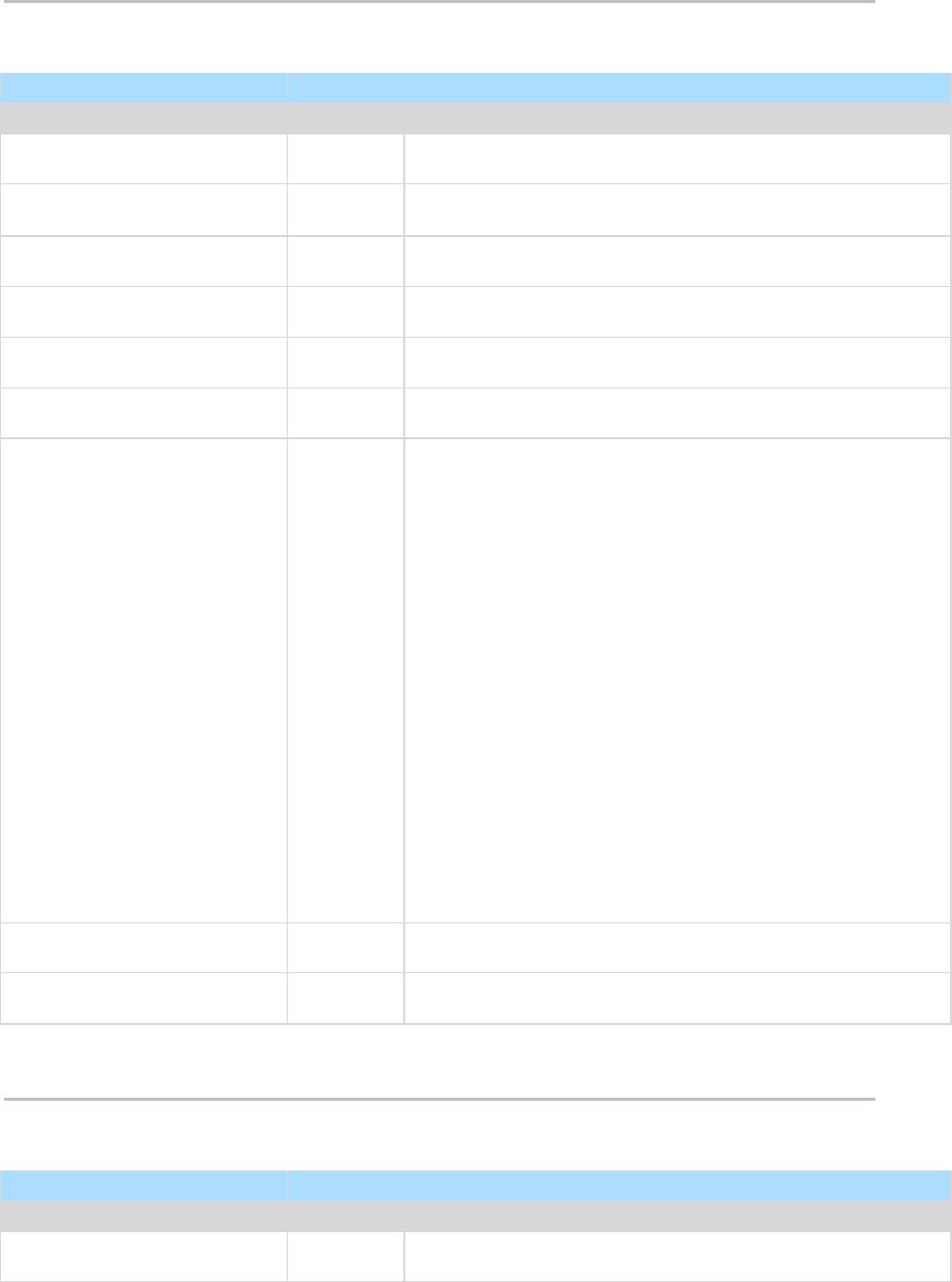
vAlertLog
12
vAlertLog
vAlertLog
Logs each alert sent out via email. Multiple rows per machine
Column Name
Type
Purpose
Machine_GroupID
varchar(201)
, null
A concatenated representation of the machine id and the group id it
is associated with.
agentGuid
numeric(26,
0), null
A globally unique identifier for a machine ID.group ID account and its
corresponding agent.
machName
varchar(100)
, null
Machine Name used for each agent
groupName
varchar(100)
, null
organization, then machine group the machine is assigned to
EventTime
datetime(3),
null
time stamp when the event was recorded
AlertEmail
varchar(100
0), null
email address to send the alert to
AlertType
int(10), null
Alerts are one of several monitor types.
1 - Admin account disabled
2 - Get File change alert
3 - New Agent checked in for the first time
4 - Application has been installed or deleted
5 - Agent Procedure failure detected
6 - NT Event Log error detected
7 - Kaseya Server stopped
8 - Protection violation detected.
9 - PCI configuration has been changed
10 - Disk drive configuration change
11 - RAM size changed.
12 - Test email sent by serverInfo.asp
13 - Scheduled report completed
14 - Network scan alert type
15 - agent offline
16 - low on disk space
17 - disabled remote control
18 - agent online
19 - new patch found
20 - patch path missing
21 - patch install failed
23 - Backup Alert
EmailSubject
varchar(500)
, null
Email subject line
EmailBody
varchar(400
0), null
Email body
vBackupLog
vBackupLog
Logs each alert sent out via email. Multiple rows per machine
Column Name
Type
Purpose
Machine_GroupID
varchar(201)
, null
A concatenated representation of the machine id and the group id it
is associated with.
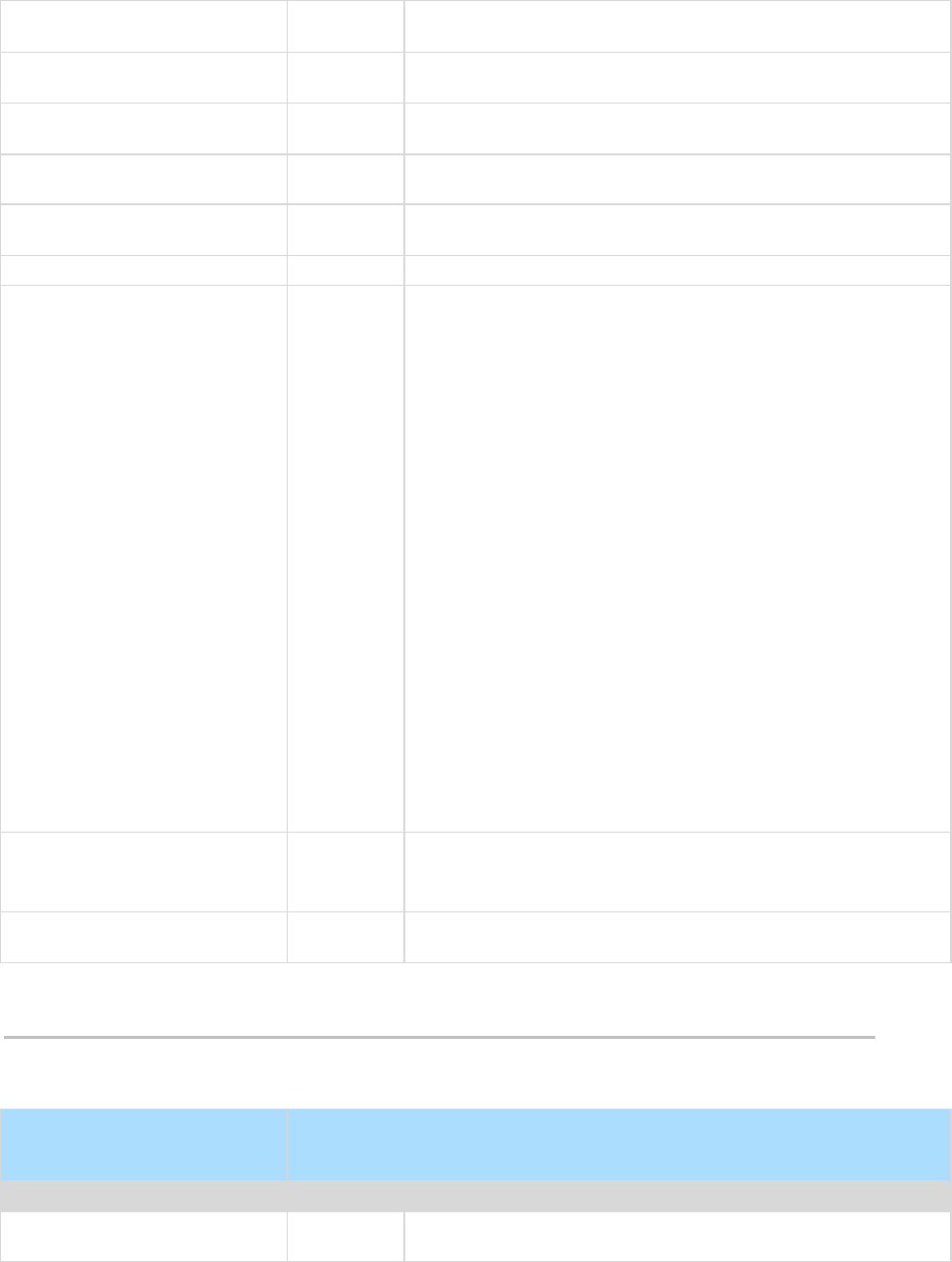
vBaseApplicationInfo / vCurrApplicationInfo
13
agentGuid
numeric(26,
0), null
A globally unique identifier for a machine ID.group ID account and its
corresponding agent.
machName
varchar(100)
, null
Machine Name used for each agent
groupName
varchar(100)
, null
organization, then machine group the machine is assigned to
EventTime
datetime(3),
null
time stamp when the event was recorded
description
varchar(100
0), null
description of the reported task
durationSec
int(10), null
number of seconds the reported task took to complete
statusType
int(10), null
0: full volume backup
1: offsite replication (obsolete)
2: incremental volume backup
3: offsite replication suspended (obsolete)
4: offsite replication skipped because backup failed (obsolete)
5: folder full backup
6: offsite folder suspended (obsolete)
7: differential volume backup
8: folder incremental backup
9: folder differential backup
10: volume verification
11: folder verification
12: volume backup skipped because machine offline
13: folder backup skipped because machine offline
14: Informational
15: Diff or Inc ran as full vol when last full vol not found
16: Diff or Inc ran as full folder when last full folder not found
17: volume backup canceled
18: folder backup canceled
19: volume image conversion (in KBU 3.0)
20: volume synthetic full backup (in KBU 3.0)
21: folder synthetic full backup (in KBU 3.0)
result
int(10), null
0: failure
1: success
2: archive incomplete
imageSize
float(53), not
null
The size of the backup.
vBaseApplicationInfo / vCurrApplicationInfo
vBaseApplicationInfo
vCurrApplicationInfo
audit results for installed applications. One entry per installed application found in
the registry key HKEY_LOCAL_MACHINE\Software\Microsoft\
Windows\CurrentVersion\App Paths.
Column Name
Type
Purpose
Machine_GroupID
varchar(201)
, null
A concatenated representation of the machine id and the group id it
is associated with.
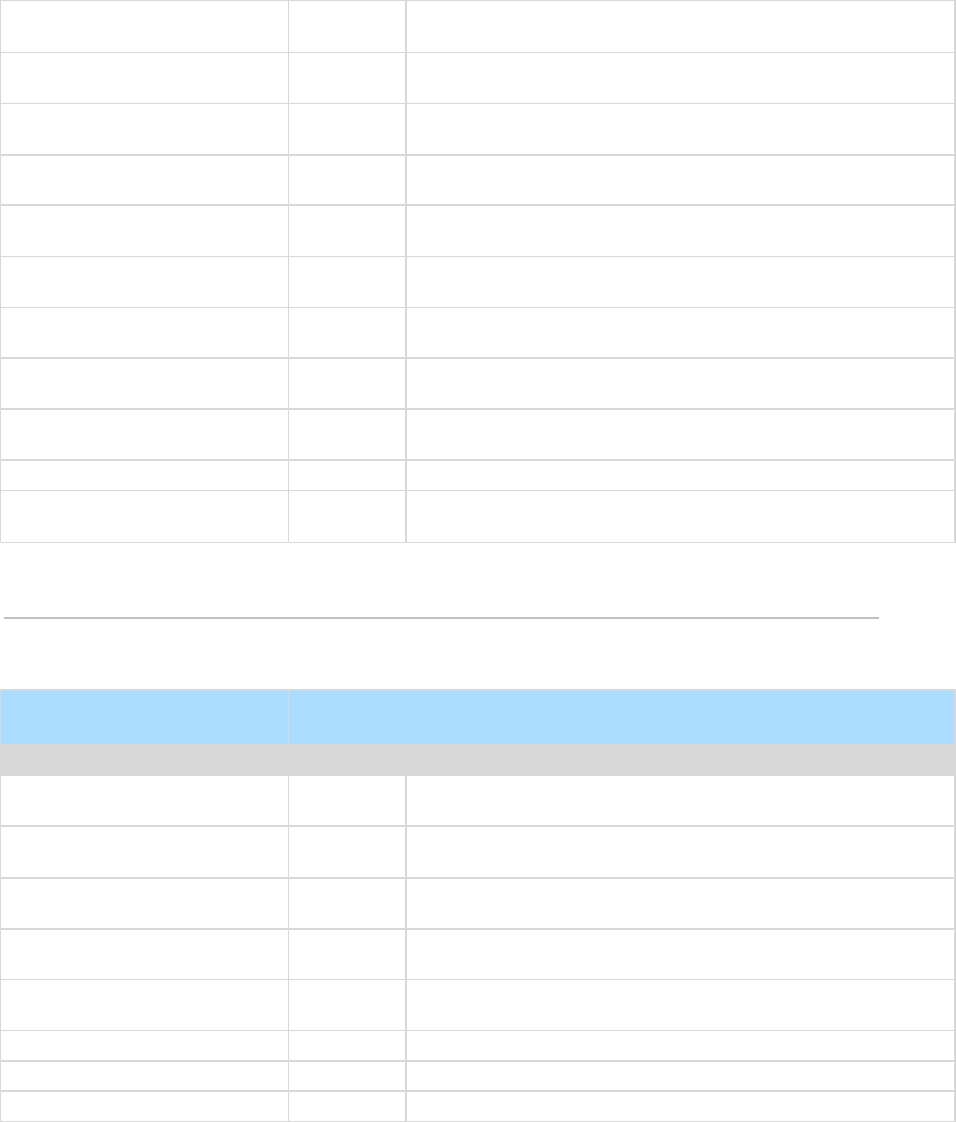
vBaseCpuInfo / vCurrCpuInfo
14
agentGuid
numeric(26,
0), null
A globally unique identifier for a machine ID.group ID account and its
corresponding agent.
machName
varchar(100)
, null
Machine Name used for each agent
groupName
varchar(100)
, null
Organization, then machine group the machine is assigned to.
ProductName
varchar(128)
, null
Product name (e.g. Microsoft Office 2000)
ProductVersion
varchar(50),
null
Version (e.g. 9.0.3822)
ApplicationName
varchar(128)
, null
Application name (e.g. Winword.exe)
manufacturer
varchar(128)
, null
Manufacturers name (e.g. Microsoft Corporation)
ApplicationDesc
varchar(512)
, null
Description (e.g. Microsoft Word for Windows)
LastModifiedDate
varchar(50),
null
File date (e.g. 02/24/2000 17:23:44)
ApplicationSize
int(10), null
File size in bytes (e.g. 8810548)
DirectoryPath
varchar(256)
, null
Directory path on client desktop (e.g.
C:\PROGRA~1\MICROS~4\OFFICE)
vBaseCpuInfo / vCurrCpuInfo
vBaseCpuInfo
vCurrCpuInfo
audit results for the CPU in a client desktop machine. One entry per audit of a
client desktop.
Column Name
Type
Purpose
Machine_GroupID
varchar(201)
, null
A concatenated representation of the machine id and the group id it
is associated with.
agentGuid
numeric(26,
0), null
A globally unique identifier for a machine ID.group ID account and its
corresponding agent.
machName
varchar(100)
, null
Machine Name used for each agent
groupName
varchar(100)
, null
Organization, then machine group the machine is assigned to.
CpuDesc
varchar(80),
null
CPU description (e.g. Pentium III Model 8)
CpuSpeed
int(10), null
CPU speed in MHz (e.g. 601)
CpuCount
int(10), null
Number of processors (e.g. 1)
TotalRam
int(10), null
Amount of RAM in MBytes (e.g. 250)
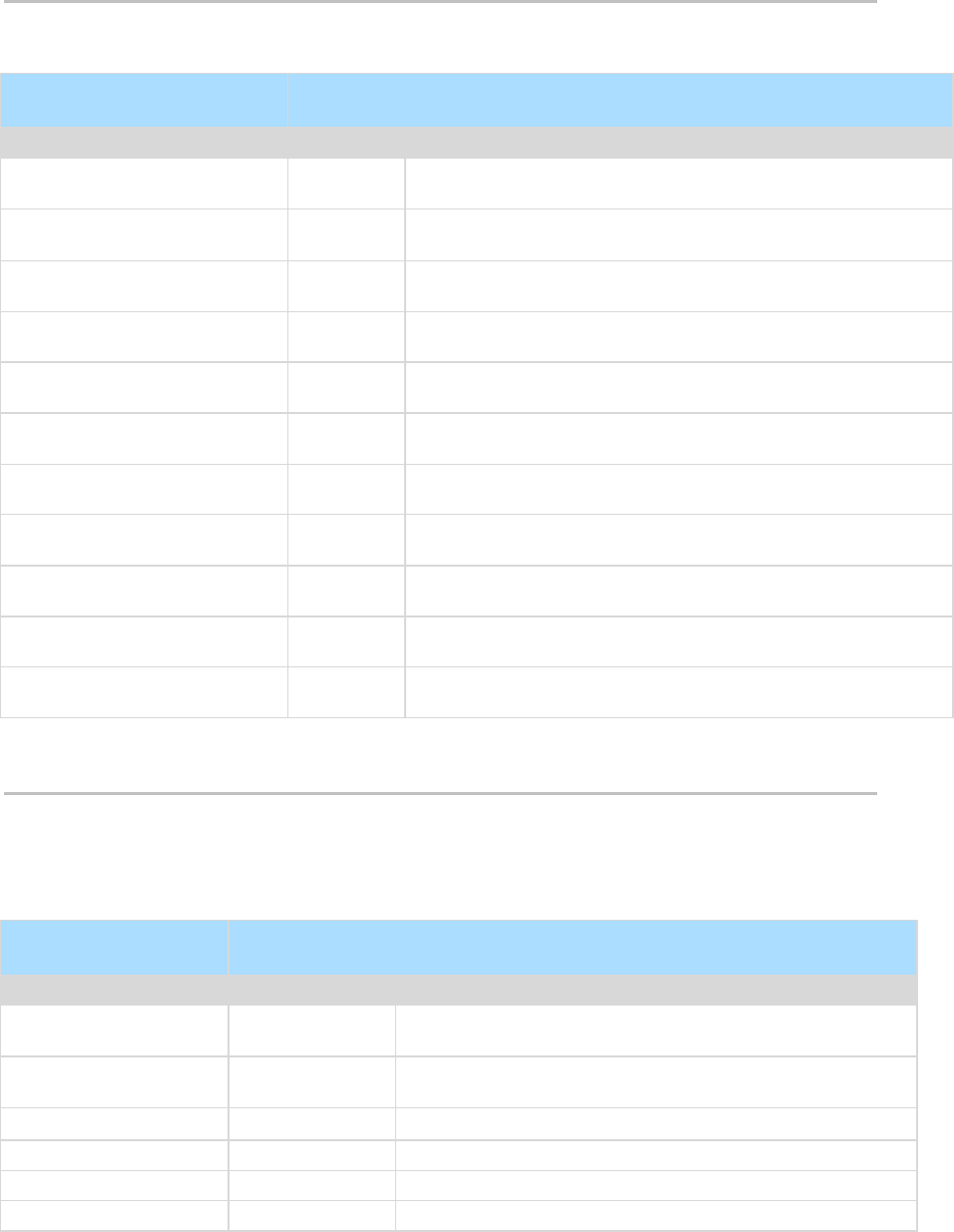
vBaseDiskInfo / vCurrDiskInfo
15
vBaseDiskInfo / vCurrDiskInfo
vBaseDiskInfo
vCurrDiskInfo
audit results for the logical disks found in a client desktop machine. One entry per
logical disk from an audit of a client desktop.
Column Name
Type
Purpose
Machine_GroupID
varchar(201)
, null
A concatenated representation of the machine id and the group id it
is associated with.
agentGuid
numeric(26,
0), null
A globally unique identifier for a machine ID.group ID account and its
corresponding agent.
machName
varchar(100)
, null
Machine Name used for each agent
groupName
varchar(100)
, null
Organization, then machine group the machine is assigned to.
DriveLetter
varchar(100)
, null
Logical disk drive letter (e.g. C)
TotalSpace
int(10), null
Total MBytes on the disk (e.g. 28609 for 28.609 GB) May be null if
unavailable.
UsedSpace
int(10), null
Number of MBytes used (e.g. 21406 for 21.406 GB). May be null if
unavailable.
FreeSpace
int(10), null
Number of MBytes free (e.g. 21406 for 21.406 GB). May be null if
unavailable.
DriveType
varchar(40),
null
Fixed = hard diskRemovable = floppy or other removable
mediaCDROMNetwork = mapped network drive
VolumeName
varchar(100)
, null
Name assigned to the volume
FormatType
varchar(16),
null
NTFS, FAT32, CDFS, etc.
vBaseDriveManufacturer /
vCurrDriveManufacturer
vBaseDriveManufacturer
vCurrDriveManufacturer
Hardware audit results for the IDE & SCSI drives manufacturer and product info found
in a client desktop machine. One entry per drive from an audit of a client desktop.
Column Name
Type
Purpose
Machine_GroupID
varchar(201), null
A concatenated representation of the machine id and the group
id it is associated with.
agentGuid
numeric(26,0), null
A globally unique identifier for a machine ID.group ID account
and its corresponding agent.
DriveManufacturer
varchar(100), null
Manufacturer name (data currently has 8 characters max)
DriveProductName
varchar(100), null
Product identification (data currently has 16 characters max)
DriveProductRevision
varchar(40), null
Product revision (data currently has 4 characters max)
DriveType
varchar(9), not null
Type of disk drive found
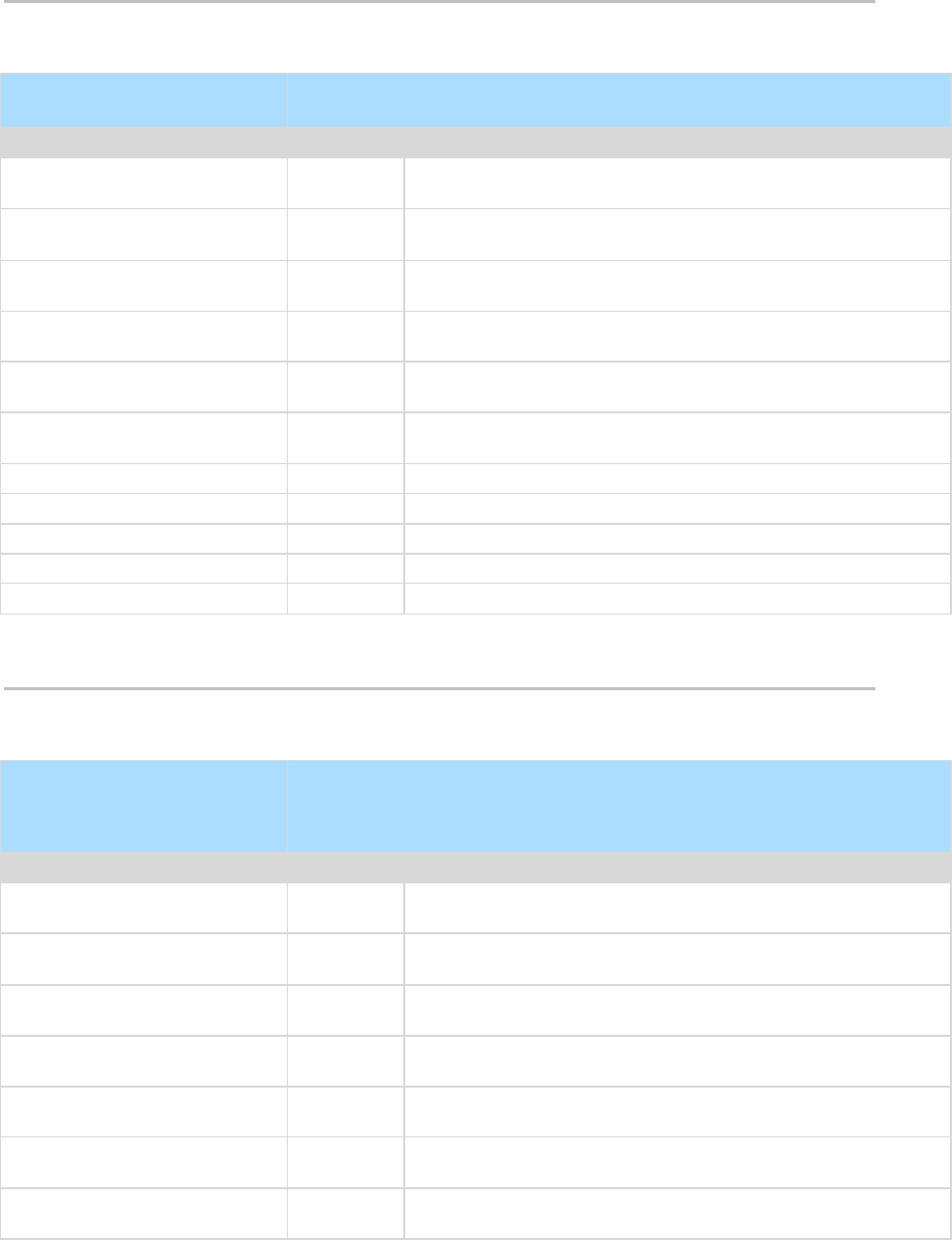
vBasePciInfo / vCurrPciInfo
16
vBasePciInfo / vCurrPciInfo
vBasePciInfo
vCurrPciInfo
Hardware audit results for the PCI cards manufacturer and product info found in a
client desktop machine. One entry per PCI card from an audit of a client desktop.
Column Name
Type
Purpose
Machine_GroupID
varchar(201)
, null
A concatenated representation of the machine id and the group id it
is associated with.
agentGuid
numeric(26,
0), null
A globally unique identifier for a machine ID.group ID account and its
corresponding agent.
machName
varchar(100)
, null
Machine Name used for each agent
groupName
varchar(100)
, null
Organization, then machine group the machine is assigned to.
VendorName
varchar(200)
, null
PCI Vendor Name
ProductName
varchar(200)
, null
PCI Product Name
ProductRevision
int(10), null
Product revision
PciBaseClass
int(10), null
PCI base class number
PciSubClass
int(10), null
PCI subclass number
PciBusNumber
int(10), null
PCI bus number
PciSlotNumber
int(10), null
PCI slot number
vBasePrinterInfo / vCurrPrinterInfo
vBasePrinterInfo
vCurrPrinterInfo
Printer audit results for the printers found for the current user logged on to a client
desktop machine. One entry per printer from an audit of a client desktop. If no
user is logged in, then Agent audits the printers for the system account, typically
user.
Column Name
Type
Purpose
Machine_GroupID
varchar(201)
, null
A concatenated representation of the machine id and the group id it
is associated with.
agentGuid
numeric(26,
0), null
A globally unique identifier for a machine ID.group ID account and its
corresponding agent.
machName
varchar(100)
, null
Machine Name used for each agent
groupName
varchar(100)
, null
Organization, then machine group the machine is assigned to.
PrinterName
varchar(100)
, null
Name given to the printer. Same as shown in the Control Panels
printer configuration window.
PortName
varchar(100)
, null
Name of the port to which the printer is attached. Same as shown
in the Control Panels printer configuration window.
PrinterModel
varchar(100)
, null
Model name is the driver name retrieved from the printer
information.
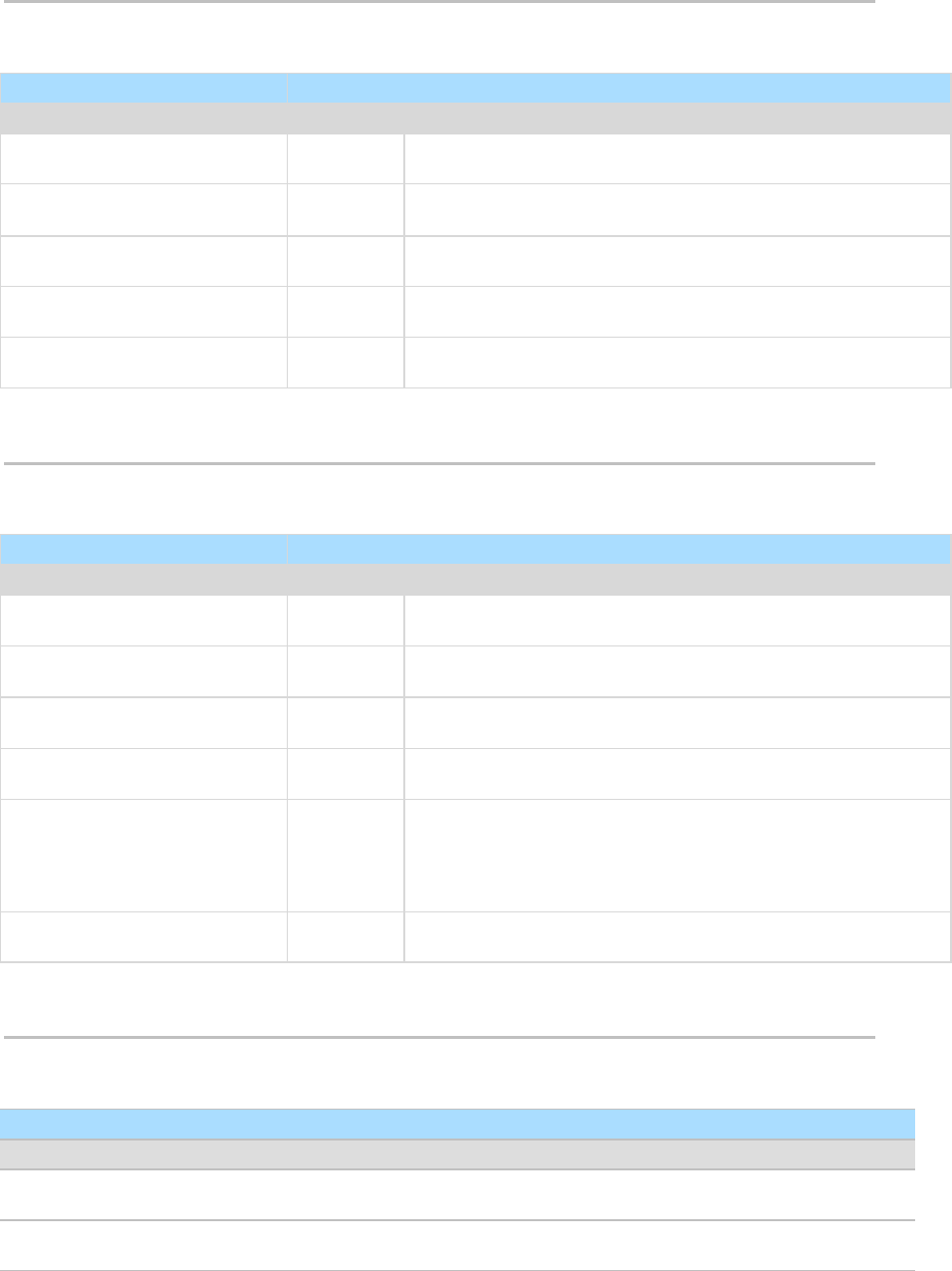
vCollectionMember
17
vCollectionMember
vCollectionMember
Lists all collections each machine ID is a member of (if any).
Column Name
Type
Purpose
Machine_GroupID
varchar(201)
, null
A concatenated representation of the machine id and the group id it
is associated with.
agentGuid
numeric(26,
0), not null
A globally unique identifier for a machine ID.group ID account and its
corresponding agent.
machName
varchar(100)
, null
Machine Name used for each agent
groupName
varchar(100)
, null
Organization, then machine group the machine is assigned to.
collectionName
varchar(100)
, not null
Collection Name
vConfigLog
vConfigLog
Log of all configuration changes. One entry per change.
Column Name
Type
Purpose
Machine_GroupID
varchar(201)
, null
A concatenated representation of the machine id and the group id it
is associated with.
agentGuid
numeric(26,
0), null
A globally unique identifier for a machine ID.group ID account and its
corresponding agent.
machName
varchar(100)
, null
Machine Name used for each agent
groupName
varchar(100)
, null
Group Name used for each agent
EventTime
datetime(3),
null
Time stamp string representing the time the change was entered.
(note: timestamp type was picked to force times into the database as
year- month-day-hr-min-sec all in numeric format independent of the
format sent in the SQL command. This allows records to be easily
sorted by time during retrieval.)
ConfigDesc
varchar(100
0), null
Description of the change
vEventDetail
vEventDetail
Provides a description of an event.
Column Name
Type
Purpose
PartitionId
numeric(26,0), not
null
Tenant identifier
EventTypeDesc
varchar(256), not
null
Description

vEventDetail
18
IntervalTypeDesc
varchar(50), not null
Interval type ID
EventDesc
varchar(256), not
null
Description
EventEndpoint
varchar(770), not
null
The endpoint name to dispatch
Data
varchar(-1), null
Data payload
DataFileSpec
varchar(200), null
File path to pass along (if any)
EffectiveDate
datetime(3), not null
Date event was first introduced
ExpirationDate
datetime(3), null
Expiration date (if any)
IntervalIncrement
int(10), null
Increment integer
CreateOwnerCalendarEnt
ries
bit, null
If 1, create a full year's worth of scheduling information, starting
from the first run date, in the Hermes.EventInstance table. If 0,
do not create this scheduling instance.
NotifyOwnerOnStartAndC
ompletion
bit, not null
Boolean notification flag (future use)
NotifySubscribersOnCom
pletion
bit, not null
Boolean notification flag (future use)
OwnerUserName
varchar(50), null
User Name
OwnerCoveredPassword
varchar(50), null
Covered PW (future use)
StartNotificationNote
varchar(100), null
Notification note (future use)
CompletionNotificationNot
e
varchar(100), null
Completion note (future use)
SuspenseIntervalTypeID
int(10), null
Suspense interval type as specified in interval type ID table
SuspenseIntervalIncreme
nt
int(10), null
Suspense interval increment
SuspenseExpirationEventI
D
int(10), null
Upon suspense expiration which event to dispatch (future use)
SuspenseExpirationNote
varchar(100), null
Suspense expiration note (future use)
ErrorEventID
int(10), null
Upon error, which event to dispatch (future use)
ErrorNote
varchar(100), null
Error note (future use)
PreparationEventID
int(10), null
(future use)
PreparationEventData
varchar(200), null
(future use)
CalendarEntriesAllowed
bit, not null
Should year? instance creation be allowed
DefaultEventEndpoint
varchar(770), not
null
Default endpoint name
OwnerNotificationAllowed
bit, not null
Notification bit for owner
SubscriberNotificationAllo
wed
bit, not null
Notification bit for subscriber
SysMinIncrement
int(10), not null
Run count (number of times)
SysMaxIncrement
int(10), not null
Recurrence in seconds
MinIncrement
int(10), not null
Minimum increment
MaxIncrement
int(10), not null
Maximum increment
EventId
int(10), not null
Unique event type ID
Active
bit, not null
Is active bit
RunCount
int(10), null
Run count (number of times)
ScriptId
int(10), null
script ID linking to agent procedures
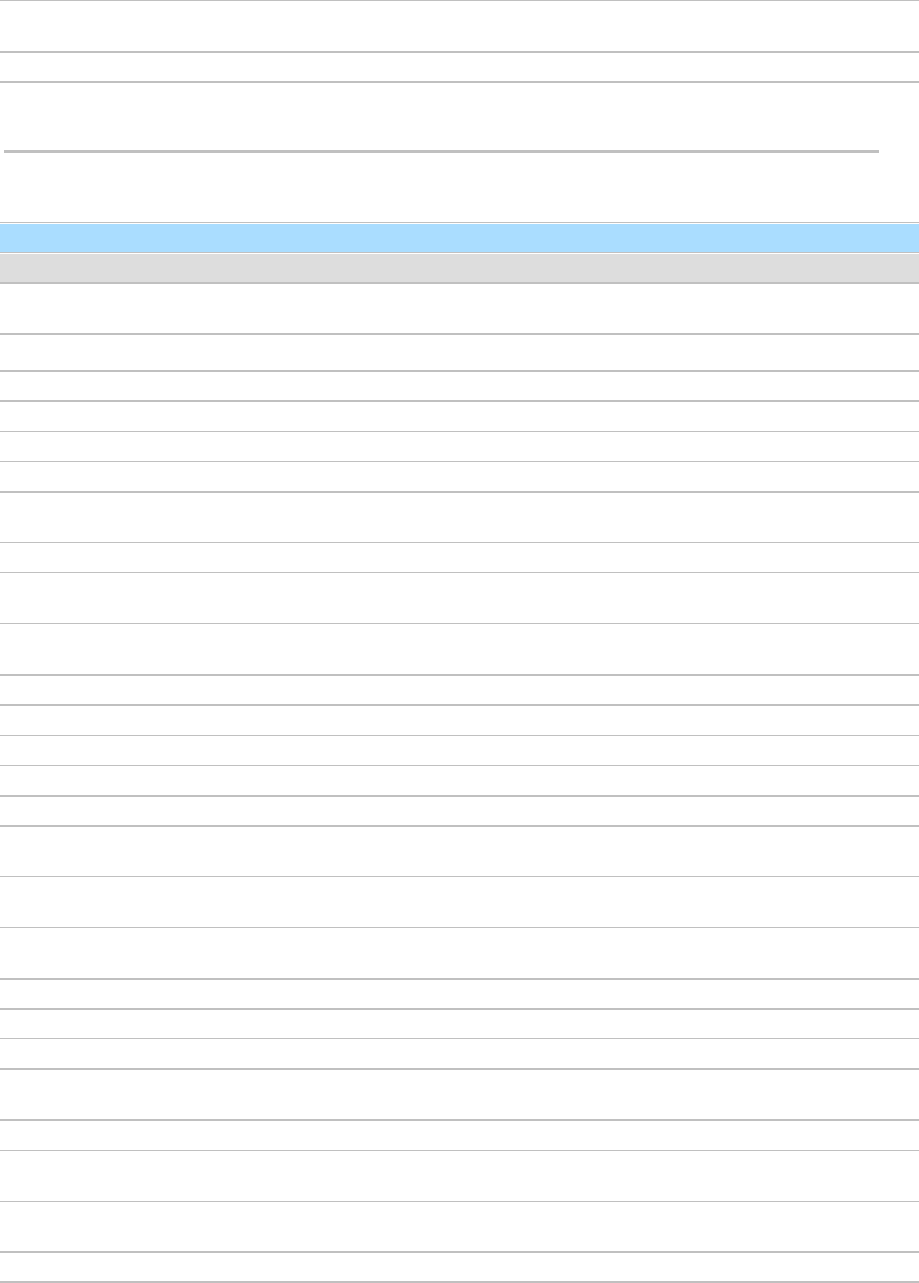
vEventInstanceDetail
19
AgentGuid
numeric(26,0), null
Unique 26 digit random number identifying this agent. Master
record stored in machNameTab.
orgCalendarScheduleId
numeric(26,0), null
Associated ID in orgCalendarSchedule
vEventInstanceDetail
vEventInstanceDetail
Provides a description of an event instance that was triggered.
Column Name
Type
Purpose
PartitionId
numeric(26,0), not
null
Tenant identifier
ScheduledDate
datetime(3), not null
Date/time instance was scheduled
StartedDate
datetime(3), null
Date/time instance was started (running)
CompletedDate
datetime(3), null
Date/time instance completed running
InProcess
bit, not null
If event is running (in progress)
CompletedWithErrors
bit, not null
If completed with errors
EventTypeDesc
varchar(256), not
null
Description
IntervalTypeDesc
varchar(50), not null
Interval type ID
EventDesc
varchar(256), not
null
Description
EventEndpoint
varchar(770), not
null
The endpoing name to dispatch
Data
varchar(-1), null
Data payload
DataFileSpec
varchar(200), null
File path to pass along (if any)
EffectiveDate
datetime(3), not null
Date event was first introduced
ExpirationDate
datetime(3), null
Expiration date (if any)
IntervalIncrement
int(10), null
Increment integer
CreateOwnerCalendarEnt
ries
bit, null
Boolean if year? worth of instances are forward created or not
NotifyOwnerOnStartAndC
ompletion
bit, not null
Boolean notification flag (future use)
NotifySubscribersOnCom
pletion
bit, not null
Boolean notification flag (future use)
OwnerUserName
varchar(50), null
User Name
OwnerCoveredPassword
varchar(50), null
Covered PW (future use)
StartNotificationNote
varchar(100), null
Notification note (future use)
CompletionNotificationNot
e
varchar(100), null
Completion note (future use)
SuspenseIntervalTypeID
int(10), null
Suspense interval type as specified in interval type ID table
SuspenseIntervalIncreme
nt
int(10), null
Suspense interval increment
SuspenseExpirationEventI
D
int(10), null
Upon suspense expiration which event to dispatch (future use)
SuspenseExpirationNote
varchar(100), null
Suspense expiration note (future use)
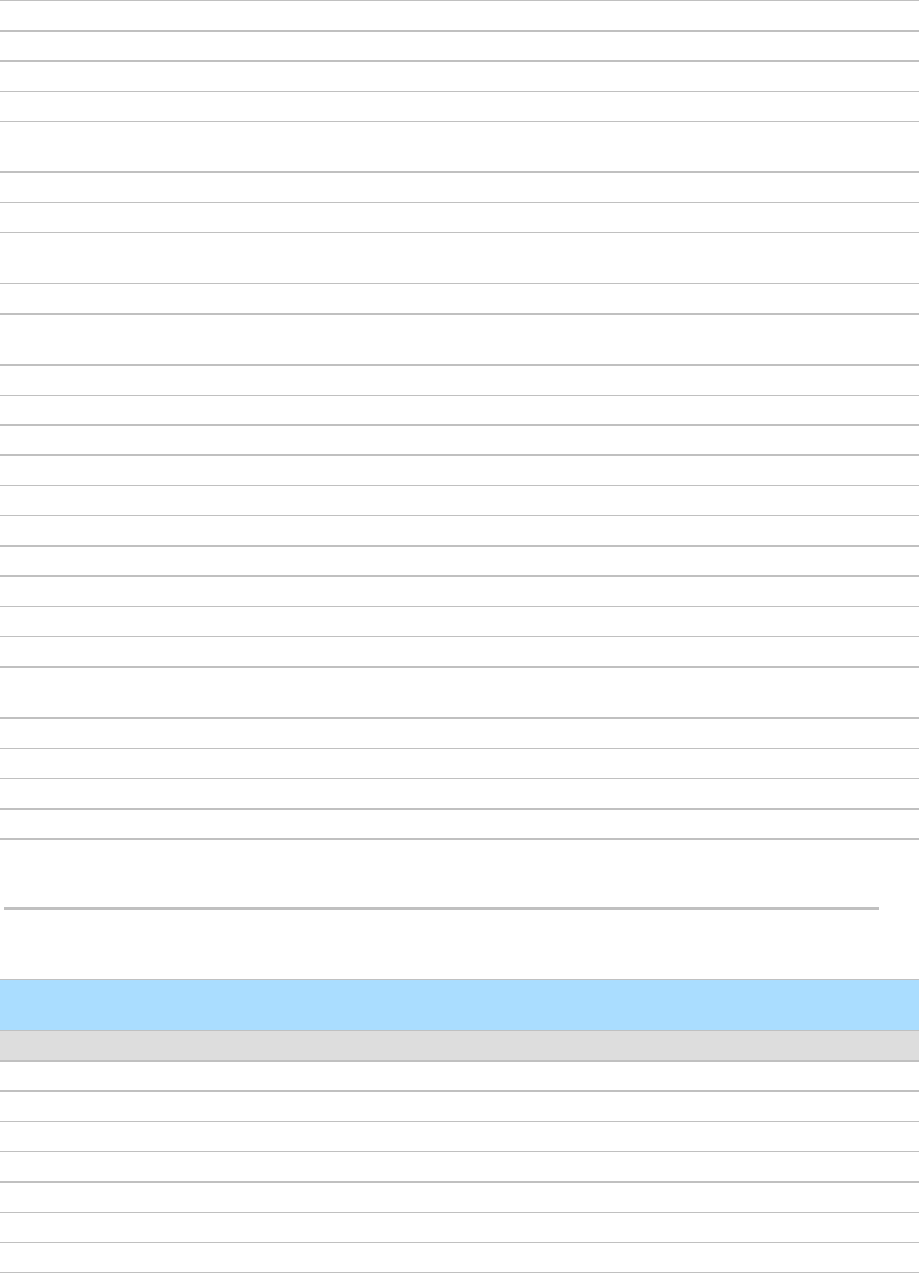
vEventInstanceHistoryDetail
20
ErrorEventID
int(10), null
Upon error, which event to dispatch (future use)
ErrorNote
varchar(100), null
Error note (future use)
PreparationEventID
int(10), null
(future use)
PreparationEventData
varchar(200), null
(future use)
EventInstanceID
numeric(18,0), not
null
Event instance unique ID
SuspenseDate
datetime(3), null
Event suspense date
CalendarEntriesAllowed
bit, not null
Should year? instance creation be allowed
DefaultEventEndpoint
varchar(770), not
null
Default endpoint name
OwnerNotificationAllowed
bit, not null
Notification bit for owner
SubscriberNotificationAllo
wed
bit, not null
Notification bit for subscriber
SysMinIncrement
int(10), not null
Minimum increment
SysMaxIncrement
int(10), not null
Maximum increment
EventId
int(10), not null
Unique event type ID
Active
bit, not null
Is active bit
ErrorMessage
varchar(500), null
Error message (if any)
InstanceData
varchar(-1), null
Data payload
ConfiguredRunCount
int(10), null
Run count (number of times)
CurrentRunCount
int(10), null
Run count (number of times)
InstanceRunCount
int(10), null
Run count (number of times)
ScriptId
int(10), null
script ID linking to agent procedures
AgentGuid
numeric(26,0), null
Unique 26 digit random number identifying this agent. Master
record stored in machNameTab.
powerUpIfOffline
char(1), null
If true, machine is powered up
skipIfOffline
char(1), null
If true, machine is skipped if offline
runAfterNextReboot
char(1), null
If true, run after reboot
orgCalendarScheduleId
numeric(26,0), null
Associated ID in orgCalendarSchedule
vEventInstanceHistoryDetail
vEventInstanceHistoryDet
ail
Provides a history of event instances that were triggered.
Column Name
Type
Purpose
PartitionId
numeric(26,0), null
Tenant identifier
ScheduledDate
datetime(3), null
Date/time instance was scheduled
StartedDate
datetime(3), null
Date/time instance was started (running)
CompletedDate
datetime(3), null
Date/time instance completed running
InProcess
int(10), not null
If event is running (in progress)
CompletedWithErrors
bit, null
If completed with errors
EventTypeDesc
varchar(256), not null
Description

vEventInstanceHistoryDetail
21
IntervalTypeDesc
varchar(50), not null
Interval type ID
EventDesc
varchar(256), not null
Description
EventEndpoint
varchar(770), not null
The endpoint name to dispatch
Data
varchar(-1), null
Data payload
DataFileSpec
varchar(200), null
File path to pass along (if any)
EffectiveDate
datetime(3), not null
Date event was first introduced
ExpirationDate
datetime(3), null
Expiration date (if any)
IntervalIncrement
int(10), null
Increment integer
CreateOwnerCalendarEnt
ries
bit, null
Boolean if year? worth of instances are forward created
or not
NotifyOwnerOnStartAndC
ompletion
bit, not null
Boolean notification flag (future use)
NotifySubscribersOnCom
pletion
bit, not null
Boolean notification flag (future use)
OwnerUserName
varchar(50), null
User Name
OwnerCoveredPassword
varchar(50), null
Covered password (future use)
StartNotificationNote
varchar(100), null
Notification note (future use)
CompletionNotificationNot
e
varchar(100), null
Completion note (future use)
SuspenseIntervalTypeID
int(10), null
Suspense interval type as specified in interval type ID
table
SuspenseIntervalIncreme
nt
int(10), null
Suspense interval increment
SuspenseExpirationEventI
D
int(10), null
Upon suspense expiration which event to dispatch
(future use)
SuspenseExpirationNote
varchar(100), null
Suspense expiration note (future use)
ErrorEventID
int(10), null
Upon error, which event to dispatch (future use)
ErrorNote
varchar(100), null
Error note (future use)
PreparationEventID
int(10), null
(future use)
PreparationEventData
varchar(200), null
(future use)
EventInstanceID
numeric(18,0), null
Event instance unique ID
SuspenseDate
datetime(3), null
Event suspense date
CalendarEntriesAllowed
bit, not null
Should year? instance creation be allowed
DefaultEventEndpoint
varchar(770), not null
Default endpoint name
OwnerNotificationAllowed
bit, not null
Notification bit for owner
SubscriberNotificationAllo
wed
bit, not null
Notification bit for subscriber
SysMinIncrement
int(10), not null
Minimum increment
SysMaxIncrement
int(10), not null
Maximum increment
EventId
int(10), not null
Unique event type ID
Active
bit, not null
Is active bit
ErrorMessage
varchar(500), null
Error message (if any)
InstanceData
varchar(-1), null
Data payload
ConfiguredRunCount
int(10), null
Run count (number of times)
CurrentRunCount
int(10), null
Run count (number of times)

vLicenseInfo
22
InstanceRunCount
int(10), null
Run count (number of times)
ScriptId
int(10), null
script ID linking to agent procedures
AgentGuid
numeric(26,0), null
Unique 26 digit random number identifying this agent.
Master record stored in machNameTab.
orgCalendarScheduleId
numeric(26,0), null
Associated ID in orgCalendarSchedule
vLicenseInfo
vLicenseInfo
License information collected during audit.
Column Name
Type
Purpose
Machine_GroupID
varchar(201)
, null
A concatenated representation of the machine id and the group id it
is associated with.
agentGuid
numeric(26,
0), null
A globally unique identifier for a machine ID.group ID account and its
corresponding agent.
computerName
varchar(80),
null
holds the computer name found in the OS
groupName
varchar(100)
, null
Organization, then machine group the machine is assigned to.
Publisher
varchar(100)
, null
software publisher (usually in the Publisher reg value)
ProductName
varchar(100)
, null
Software title (usually in DisplayName value but may be the reg key
title)
LicenseCode
varchar(100)
, null
License code (usually in the ProductID value)
ProductKey
varchar(100)
, null
Product key
LicenseVersion
varchar(100)
, null
version string returned by the scanner (if any)
InstallDate
varchar(100)
, null
install date string returned by the scanner (if any)
OperatingSystem
varchar(16),
null
Operating system of the computer
OperatingSystemVersion
varchar(150)
, null
Operating system version information.
loginName
varchar(100)
, null
Current user logged on.
lastLoginName
varchar(100)
, null
Prevous user logged on.
vMachine
vMachine
The information known about each client desktop machine.
Column Name
Type
Purpose
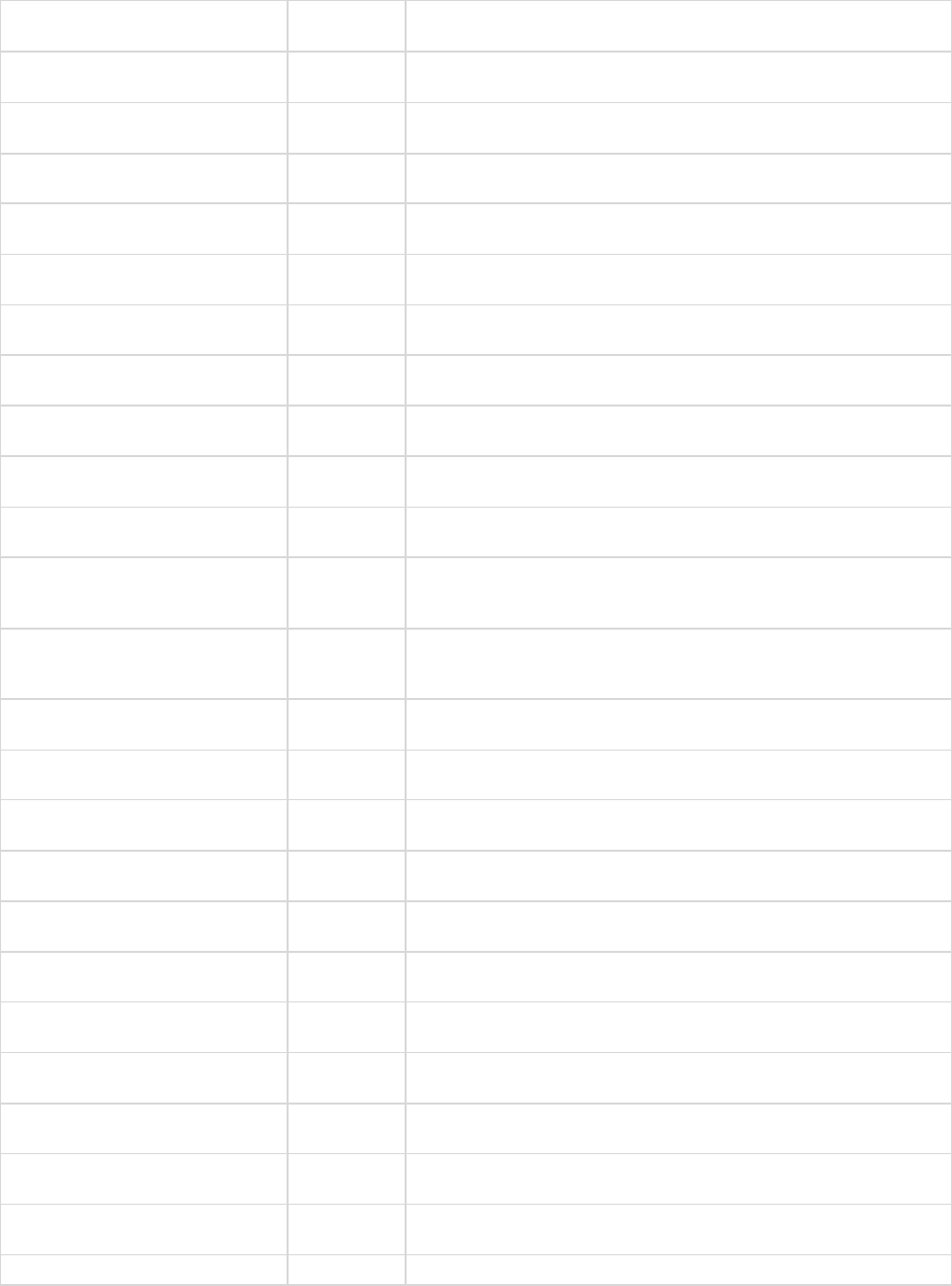
vMachine
23
Machine_GroupID
varchar(201)
, null
A concatenated representation of the machine id and the group id it
is associated with.
agentGuid
numeric(26,0
), not null
A globally unique identifier for a machine ID.group ID account and its
corresponding agent.
machName
varchar(100)
, null
full machine name. Everything to the left of the left most decimal
point is the machine name.
groupName
varchar(100)
, null
Organization, then machine group the machine is assigned to.
Manufacturer
varchar(100)
, null
Manufacturer string (type 1)
ProductName
varchar(100)
, null
Product Name string (type 1)
MachineVersion
varchar(100)
, null
Version string (type 1)
SysSerialNumber
varchar(100)
, null
Serial Number string (type 1)
ChassisSerialNumber
varchar(100)
, null
Chassis Serial Number (type 3)
ChassisAssetTag
varchar(100)
, null
Chassis Asset Tag number (type 3)
BusSpeed
varchar(100)
, null
External Bus Speed (in MHz) (type 4)
MaxMemorySize
varchar(100)
, null
Maximum Memory Module Size (in MB) (type 16 - Maximum
Capacity or if type 16 not available, Maximum Memory Module Size
type 5)
MaxMemorySlots
varchar(100)
, null
Number of Associated Memory Slots (Number of Memory Devices in
type 16 or if type 16 not available Number of Associated Memory
Slots in type 5)
ChassisManufacturer
varchar(100)
, null
Chassis Manufacturer (type 3)
ChassisType
varchar(100)
, null
Chassis Type (type 3)
ChassisVersion
varchar(100)
, null
Chassis Ver (type 3)
MotherboardManufacturer
varchar(100)
, null
Motherboard Manufacturer (type 2)
MotherboardProductCode
varchar(100)
, null
Motherboard Product Code (type 2)
MotherboardVersion
varchar(100)
, null
Motherboard Version (type 2)
MotherboardSerialNumber
varchar(100)
, null
Motherboard Serial Number (type 2)
ComputerName
varchar(80),
null
holds the computer name found in the OS
IpAddress
varchar(20),
null
IP Address of the computer in a.b.c.d notation
SubnetMask
varchar(20),
null
Subnet mask in a.b.c.d notation. String is empty if data is
unavailable
DefaultGateway
varchar(20),
null
Default gateway IP address in a.b.c.d notation. String is empty if
data is unavailable.
DnsServer1
varchar(20),
DNS server #1s IP address in a.b.c.d notation. String is empty if
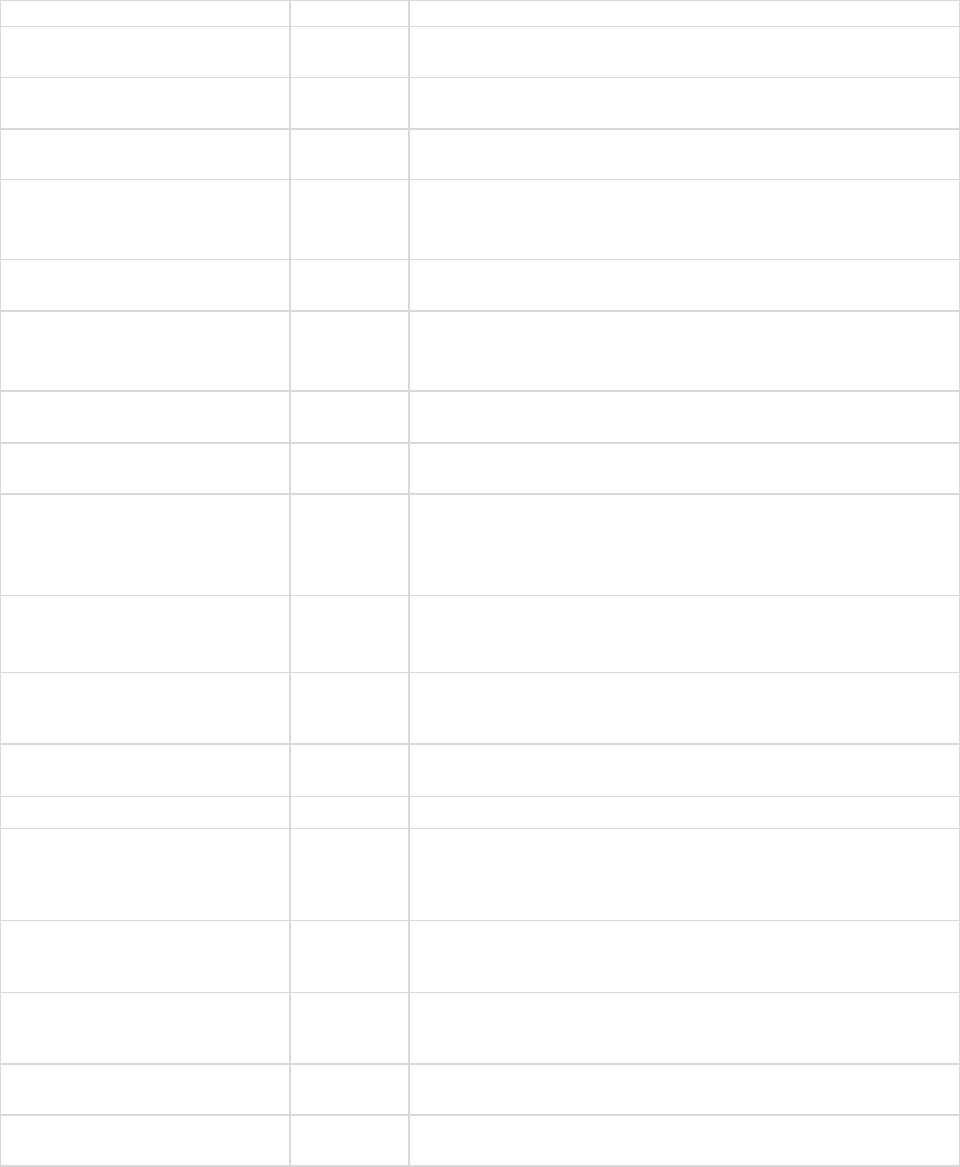
vMachine
24
null
data is unavailable.
DnsServer2
varchar(20),
null
DNS server #2s IP address in a.b.c.d notation. String is empty if
data is unavailable.
DnsServer3
varchar(20),
null
DNS server #3s IP address in a.b.c.d notation. String is empty if
data is unavailable.
DnsServer4
varchar(20),
null
DNS server #4s IP address in a.b.c.d notation. String is empty if
data is unavailable.
DhcpEnabled
int(10), null
0 -> Data is unavailable
1 -> DHCP on client computer is enabled
2 -> Disabled
DhcpServer
varchar(20),
null
DHCP servers IP address in a.b.c.d notation. String is empty if data
is unavailable.
WinsEnabled
int(10), null
0 -> Data is unavailable
1 -> WINS resolution on client computer is enabled
2 -> Disabled
PrimaryWinsServer
varchar(20),
null
Primary WINS servers IP address in a.b.c.d notation. String is
empty if unavailable.
SecondaryWinsServer
varchar(20),
null
Secondary WINS servers IP address in a.b.c.d notation. String is
empty if unavailable.
ConnectionGatewayIp
varchar(20),
null
IP Address in a.b.c.d notation obtained by the Kaseya Server as the
source address of the Agent. This IP is the Agents network
gateway and will be different from the IpAddress if the computer is
behind NAT for example. String is empty if unavailable.
ipv6Address
varchar(40),
null
The ipv6 address. Null, if no address is provided.
OsType
varchar(8),
null
String contains OS type, such as NT4, 2000, NT3.51, or WIN32s.
Derived from portions of MajorVersion, MinorVersion, and
PlatformId.
OsInfo
varchar(150)
, null
String contains additional OS info, such as Build 1381 Service Pack
3. Derived from portions of BuildNumber and CsdVersion.
MajorVersion
int(10), null
Major version number from GetVersionEx() Windows function call.
MinorVersion
int(10), null
Minor version number from GetVersionEx() Windows function call.If
PlatformId is Win32 for Windows, then a 0 MinorVersion indicates
Windows 95. If PlatformId is Win32 for Windows, then then a
MinorVersion > 0 indicates Windows 98.
MacAddr
varchar(40),
null
String containing the physical address, i.e. the Media Access
Control address, of the connection. A MAC address has the form
of: 00-03- 47-12-65-77
LoginName
varchar(100)
, null
User name of the currently logged on user. This value is updated
with every quick check in. The agent error log file is updated with
each change.
timezoneOffset
int(10), not
null
The timezone offset for the agent as compared to universal time.
agentInstGuid
varchar(40),
not null
The unique portion of the path to the K2 (v6.0.0.0 and above) agent
directory and to the service name as KA+vMachine.agentInstGuid.
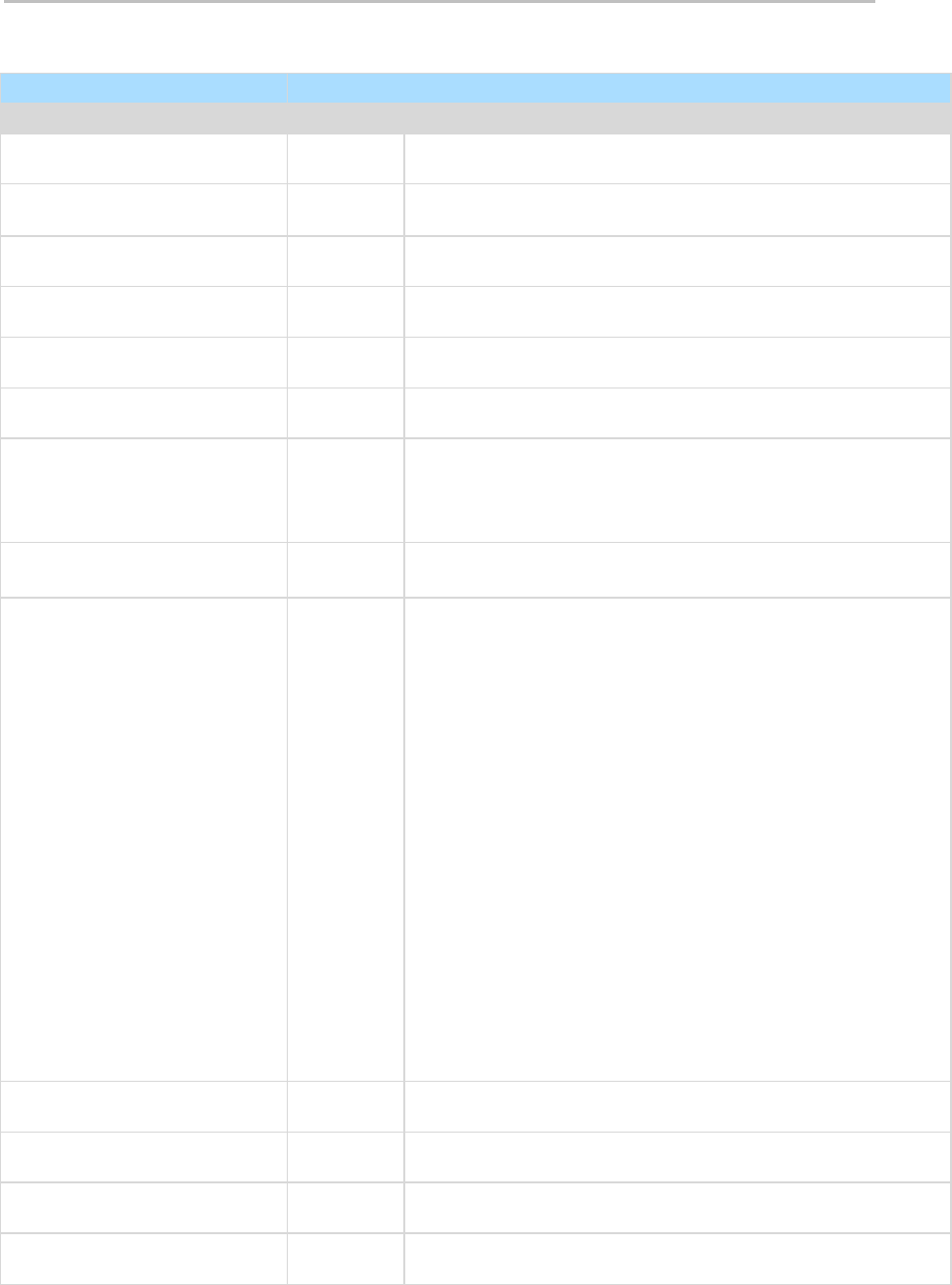
vMonitorAlarmAlert
25
vMonitorAlarmAlert
vMonitorAlarmAlert
Listing of all alarms created by monitor alerts.
Column Name
Type
Purpose
Machine_GroupID
varchar(201)
, null
A concatenated representation of the machine id and the group id it
is associated with
agentGuid
numeric(26,
0), null
A globally unique identifier for a machine ID.group ID account and its
corresponding agent.
MachineName
varchar(100)
, null
Machine Name used for each agent
GroupName
varchar(100)
, null
Organization, then machine group the machine is assigned to.
MonitorAlarmID
int(10), not
null
unique monitor alarm number
MonitorType
tinyint(3), not
null
4 -> Monitor alert
EventLogType
int(10), null
Only applies to AlertType=6 (NT Event Log)
0 -> Application Event Log
1 -> System Event Log
2 -> Security Event Log
AlarmType
smallint(5),
null
0 -> Alarm
1 -> Trending
AlertType
int(10), not
null
Alerts are one of several monitor types.
1 - Admin account disabled
2 - Get File change alert
3 - New Agent checked in for the first time
4 - Application has been installed or deleted
5 - Agent Procedure failure detected
6 - NT Event Log error detected
7 - Kaseya Server stopped
8 - Protection violation detected.
9 - PCI configuration has been changed
10 - Disk drive configuration change
11 - RAM size changed.
12 - Test email sent by serverInfo.asp
13 - Scheduled report completed
14 - Network scan alert type
15 - agent offline
16 - low on disk space
17 - disabled remote control
18 - agent online
19 - new patch found
20 - patch path missing
21 - patch install failed
23 - Backup Alert
Message
varchar(300
0), null
Message created from alarm, email message body
AlarmSubject
varchar(500)
, null
Subject of alarm and email subject
AlarmEmail
varchar(100
0), null
Email Address(es) alarm is sent to
EventTime
datetime(3),
not null
Date and Time of alarm
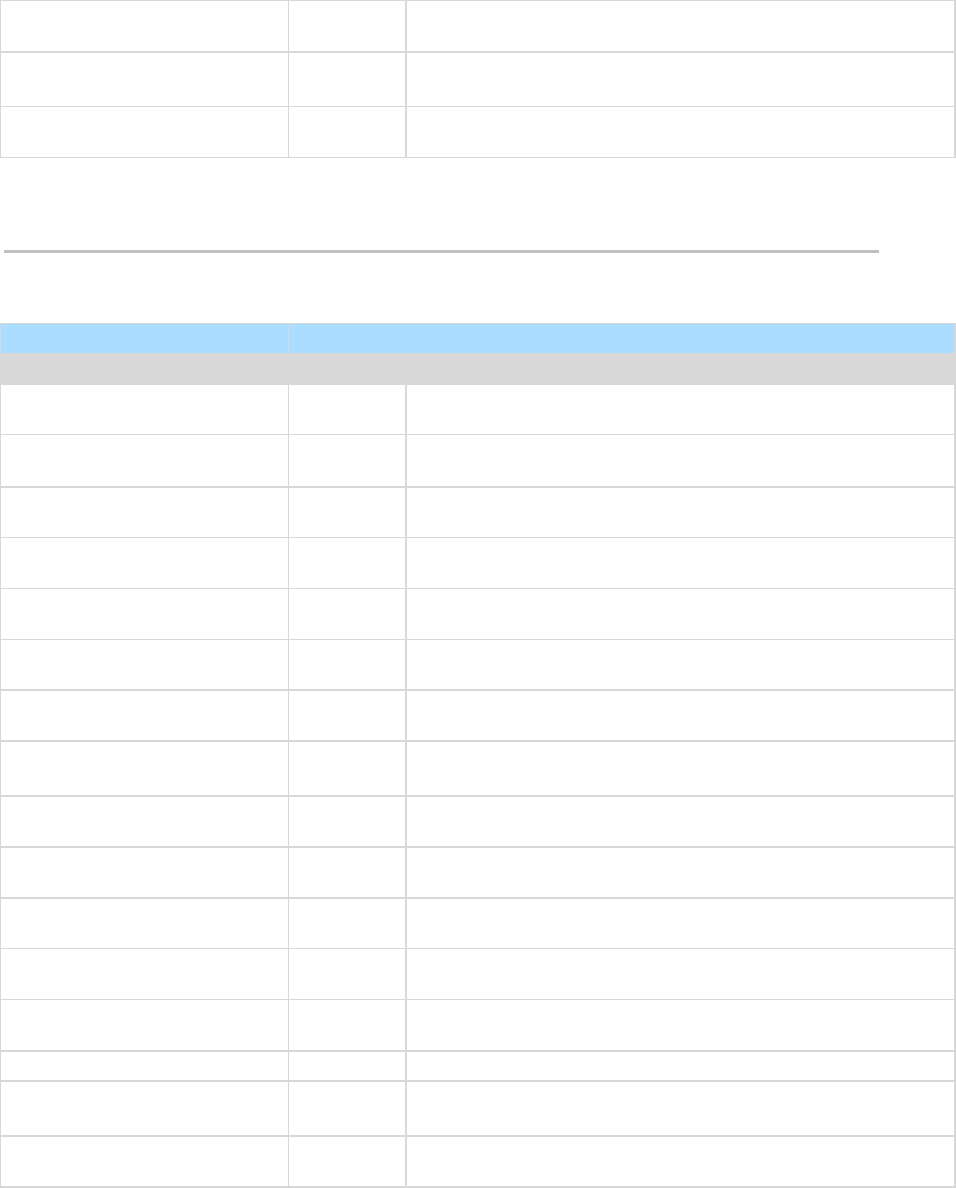
vMonitorAlarmCounter
26
TicketID
varchar(30),
null
Ticket ID created from alarm
MonitorAlarmState
smallint(5),
null
0 -> Stopped
1 -> Running
AdminName
varchar(100)
, null
User who assigned monitor alert to machine
vMonitorAlarmCounter
vMonitorAlarmCounter
Listing of all alarms created by monitor counters.
Column Name
Type
Purpose
Machine_GroupID
varchar(201)
, null
A concatenated representation of the machine id and the group id it
is associated with
agentGuid
numeric(26,
0), null
A globally unique identifier for a machine ID.group ID account and its
corresponding agent.
MachineName
varchar(100)
, null
Machine Name used for each agent
GroupName
varchar(100)
, null
Organization, then machine group the machine is assigned to.
MonitorAlarmID
int(10), not
null
unique monitor alarm number
MonitorType
tinyint(3), not
null
0 -> Monitor Counter
MonitorName
varchar(100)
, not null
Name of monitor counter object
AlarmType
smallint(5),
null
0 -> Alarm
1 -> Trending
Message
varchar(300
0), null
Message created from alarm, email message body
AlarmSubject
varchar(500)
, null
Subject of alarm and email subject
AlarmEmail
varchar(100
0), null
Email Address(es) alarm is sent to
EventTime
datetime(3),
not null
Date and Time of alarm
TicketID
varchar(30),
null
Ticket ID created from alarm
LogValue
float(53), null
Value causing alarm
MonitorAlarmState
smallint(5),
null
0 -> Stopped
1 -> Running
AdminName
varchar(100)
, null
User who assigned monitor counter to machine
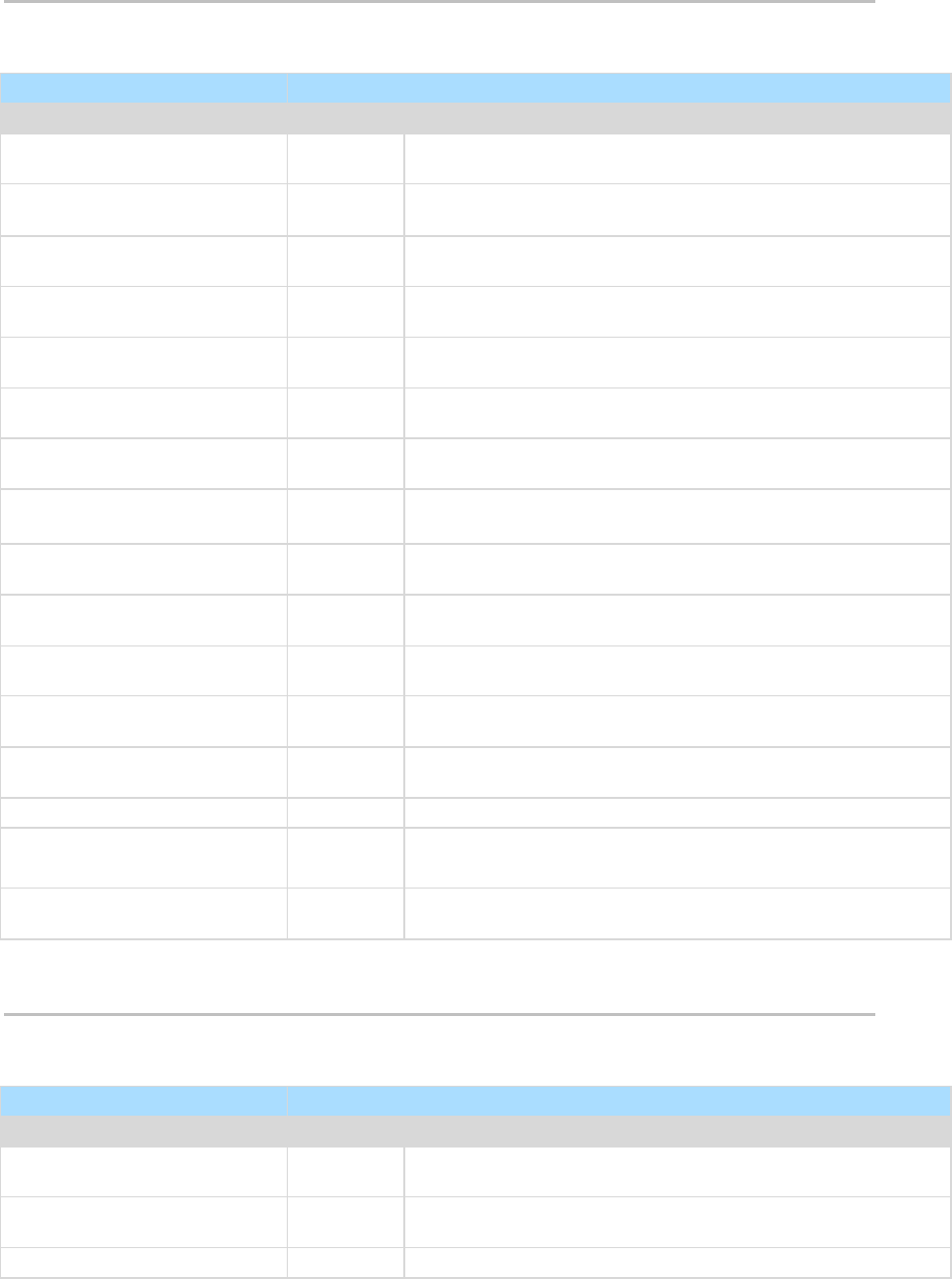
vMonitorAlarmProcess
27
vMonitorAlarmProcess
vMonitorAlarmProcess
Listing of all alarms created by monitor processes.
Column Name
Type
Purpose
Machine_GroupID
varchar(201)
, null
A concatenated representation of the machine id and the group id it
is associated with
agentGuid
numeric(26,
0), null
A globally unique identifier for a machine ID.group ID account and its
corresponding agent.
MachineName
varchar(100)
, null
Machine Name used for each agent
GroupName
varchar(100)
, null
Organization, then machine group the machine is assigned to.
MonitorAlarmID
int(10), not
null
unique monitor alarm number
MonitorType
tinyint(3), not
null
2 -> Monitor Process
MonitorName
varchar(100)
, not null
Name of monitor process object
AlarmType
smallint(5),
null
0 -> Alarm
1 -> Trending
Message
varchar(300
0), null
Message created from alarm, email message body
AlarmSubject
varchar(500)
, null
Subject of alarm and email subject
AlarmEmail
varchar(100
0), null
Email Address(es) alarm is sent to
EventTime
datetime(3),
not null
Date and Time of alarm
TicketID
varchar(30),
null
Ticket ID created from alarm
LogValue
float(53), null
Value causing alarm, below are process values:
MonitorAlarmState
smallint(5),
null
0 -> Stopped
1 -> Running
AdminName
varchar(100)
, null
Username of the administrator.
vMonitorAlarmService
vMonitorAlarmService
Listing of all of the alarms created by monitor services.
Column Name
Type
Purpose
Machine_GroupID
varchar(201)
, null
A concatenated representation of the machine id and the group id it
is associated with.
agentGuid
numeric(26,
0), null
A unique identifier for a machine ID.group ID account and its
corresponding agent.
MachineName
varchar(100)
Machine Name used for each agent
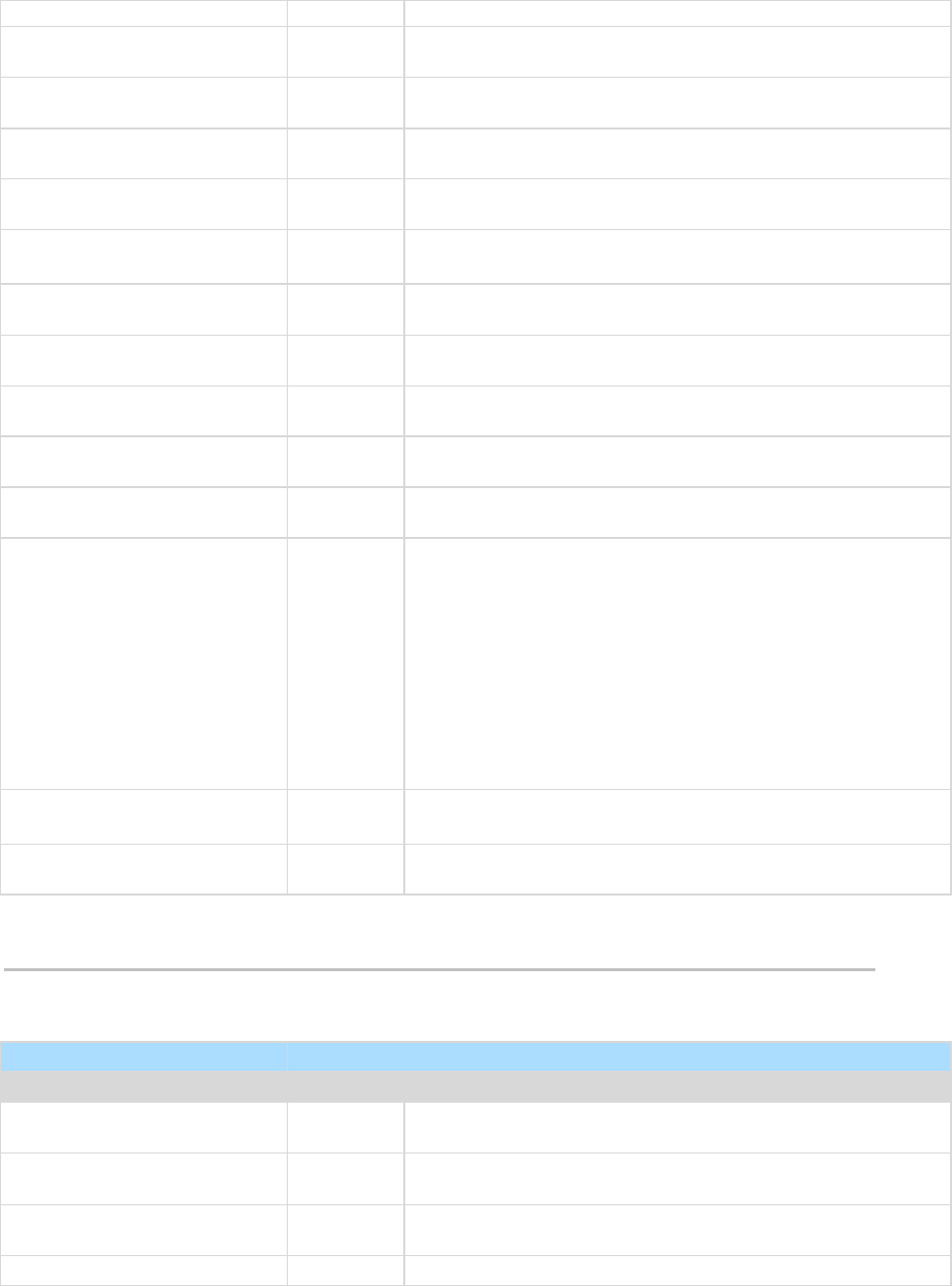
vMonitorAlarmSNMP
28
, null
GroupName
varchar(100)
, null
Organization, then machine group the machine is assigned to.
MonitorAlarmID
int(10), not
null
unique monitor alarm number
MonitorType
tinyint(3), not
null
0 -> Monitor Service
MonitorName
varchar(100)
, not null
Name of monitor service object
AlarmType
smallint(5),
null
0 -> Alarm
1 -> Trending
Message
varchar(300
0), null
Message created from alarm, email message body
AlarmSubject
varchar(500)
, null
Subject of alarm and email subject
AlarmEmail
varchar(100
0), null
Email Address(es) alarm is sent to
EventTime
datetime(3),
not null
Date and Time of alarm
TicketID
varchar(30),
null
Ticket ID created from alarm
LogValue
float(53), null
Value causing alarm, below are service values:
-1 -> Does not exist
0 -> Reserved
1 -> Stopped
2 -> Start Pending
3 -> Stop Pending
4 -> Running
5 -> Continue Pending
6 -> Pause Pending
7 -> Paused
MonitorAlarmState
smallint(5),
null
0 -> Stopped
1 -> Running
AdminName
varchar(100)
, null
User who assigned monitor service to machine
vMonitorAlarmSNMP
vMonitorAlarmSNMP
Listing of all alarms created by monitor SNMP Get objects.
Column Name
Type
Purpose
Machine_GroupID
varchar(201)
, null
A concatenated representation of the machine id and the group id it
is associated with
agentGuid
numeric(26,
0), null
A globally unique identifier for a machine ID.group ID account and its
corresponding agent.
MachineName
varchar(100)
, null
Machine Name used for each agent
GroupName
varchar(100)
Organization, then machine group the machine is assigned to.
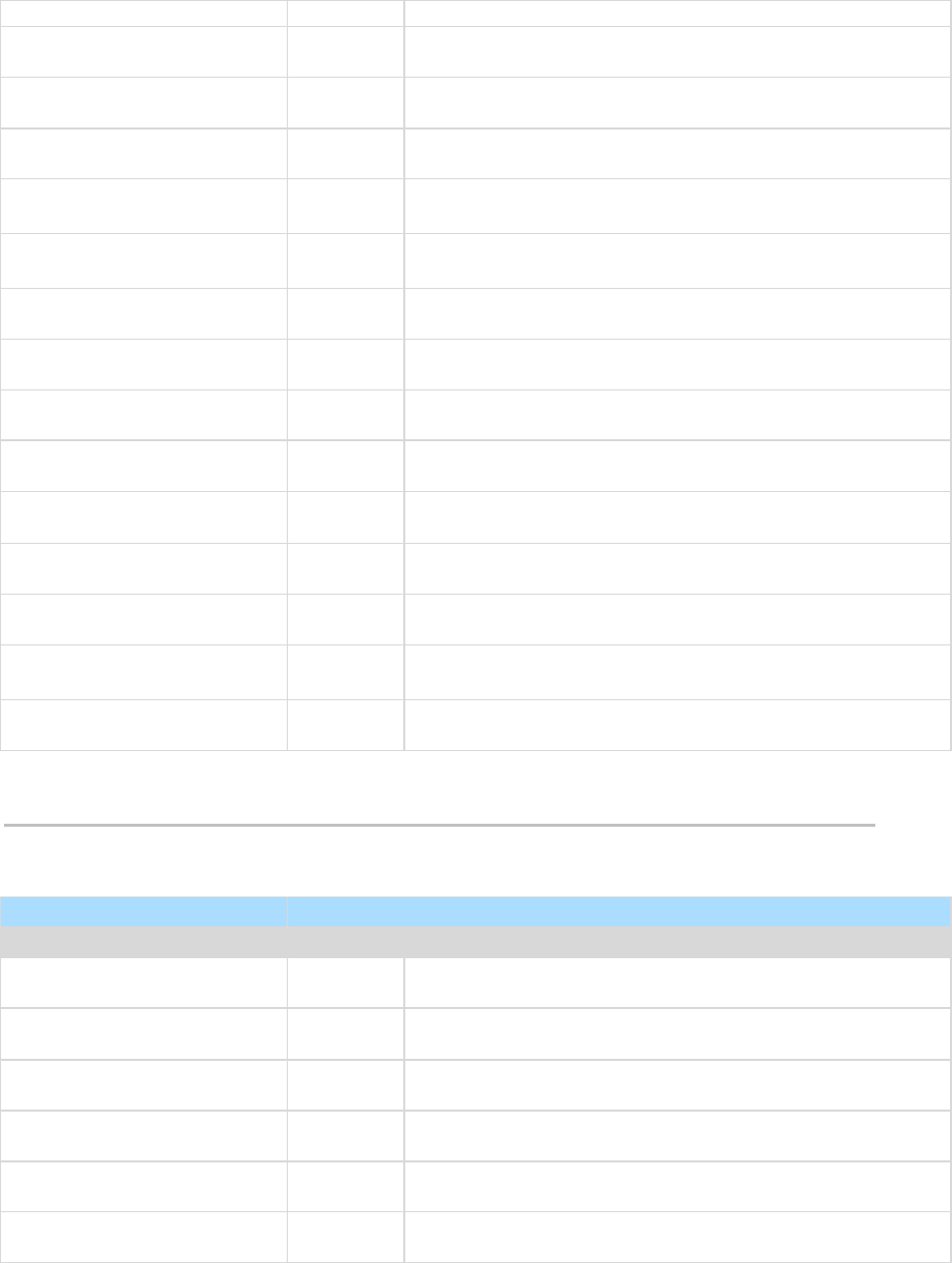
vMonitorAlarmSystemCheck
29
, null
MonitorAlarmID
int(10), not
null
unique monitor alarm number
MonitorType
tinyint(3), not
null
3 -> Monitor SNMP Get
MonitorName
varchar(100)
, not null
Name of monitor SNMP Get object
AlarmType
smallint(5),
null
0 -> Alarm
1 -> Trending
Message
varchar(300
0), null
Message created from alarm, email message body
AlarmSubject
varchar(500)
, null
Subject of alarm and email subject
AlarmEmail
varchar(100
0), null
Email Address(es) alarm is sent to
EventTime
datetime(3),
not null
Date and Time of alarm
TicketID
varchar(30),
null
Ticket ID created from alarm
LogValue
float(53), null
Value causing alarm, if the return value of the SNMP Object Get
command is a string the value will be the the Message
SNMPName
varchar(50),
null
Name returned from SNMP Device on scan
SNMPCustomName
nvarchar(10
0), null
Custom name for SNMP Device
MonitorAlarmState
smallint(5),
null
0 -> Stopped
1 -> Running
AdminName
varchar(100)
, null
User who assigned monitor SNMP Get to machine
vMonitorAlarmSystemCheck
vMonitorAlarmSystemCheck
Listing of all alarms created by monitor system checks.
Column Name
Type
Purpose
Machine_GroupID
varchar(201)
, null
A concatenated representation of the machine id and the group id it
is associated with
agentGuid
numeric(26,
0), null
A globally unique identifier for a machine ID.group ID account and its
corresponding agent.
MachineName
varchar(100)
, null
Machine Name used for each agent
GroupName
varchar(100)
, null
Organization, then machine group the machine is assigned to.
MonitorAlarmID
int(10), not
null
unique monitor alarm number
MonitorType
tinyint(3), not
null
5 -> Monitor system check
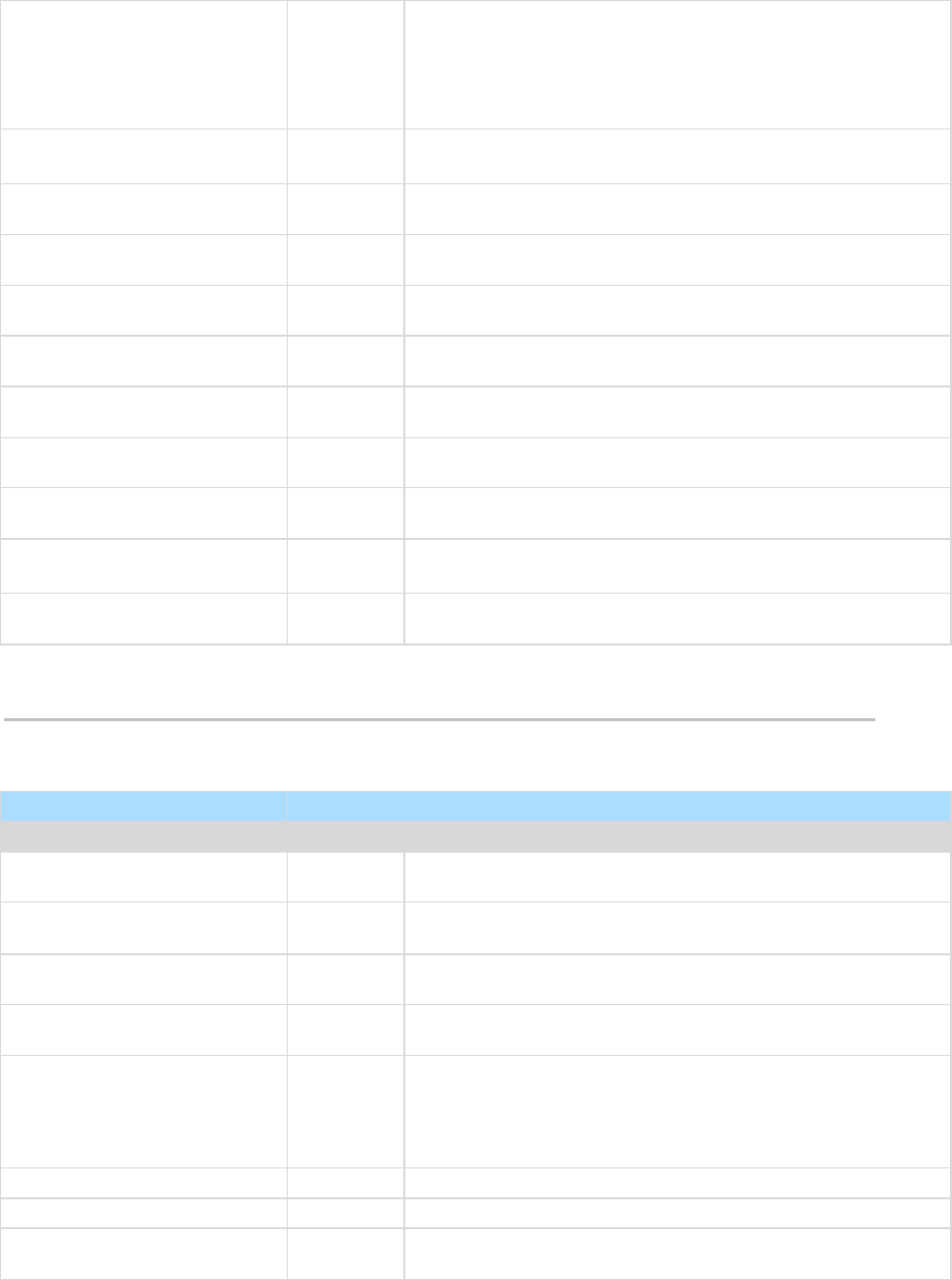
vNetStatsLog
30
SystemCheckType
int(10), null
1 -> Web Server
2 -> DNS Server
4 -> Port Connection
5 -> Ping
6 -> Custom
AlarmType
smallint(5),
null
0 -> Alarm
1 -> Trending
Parameter1
varchar(100
0), null
First parameter used in system check
Parameter2
varchar(100
0), null
(Optional) Second parameter used by system check
Message
varchar(300
0), null
Message created from alarm, email message body
AlertSubject
varchar(500)
, null
Subject of alarm and email subject
AlarmEmail
varchar(100
0), null
Email Address(es) alarm is sent to
EventTime
datetime(3),
not null
Date and Time of alarm
TicketID
varchar(30),
null
Ticket ID created from alarm
MonitorAlarmState
smallint(5),
null
0 -> Stopped
1 -> Running
AdminName
varchar(100)
, null
User who assigned of monitor counter to machine
vNetStatsLog
vNetStatsLog
network statistics log from the Agent
Column Name
Type
Purpose
Machine_GroupID
varchar(201)
, null
A concatenated representation of the machine id and the group id it
is associated with.
agentGuid
numeric(26,
0), null
A globally unique identifier for a machine ID.group ID account and its
corresponding agent.
machName
varchar(100)
, null
Machine Name used for each agent
groupName
varchar(100)
, null
Organization, then machine group the machine is assigned to.
EventTime
datetime(3),
null
Time stamp string representing the time the change was entered.
(note: timestamp type was picked to force times into the database as
year-month-day-hr-min-sec all in numeric format independent of the
format sent in the SQL command. This allows records to be easily
sorted by time during retrieval.)
BytesRcvd
int(10), null
Number of bytes received during this statistics period
BytesSent
int(10), null
Number of bytes sent during this statistics period
ApplicationName
varchar(800)
, null
Application name using the network
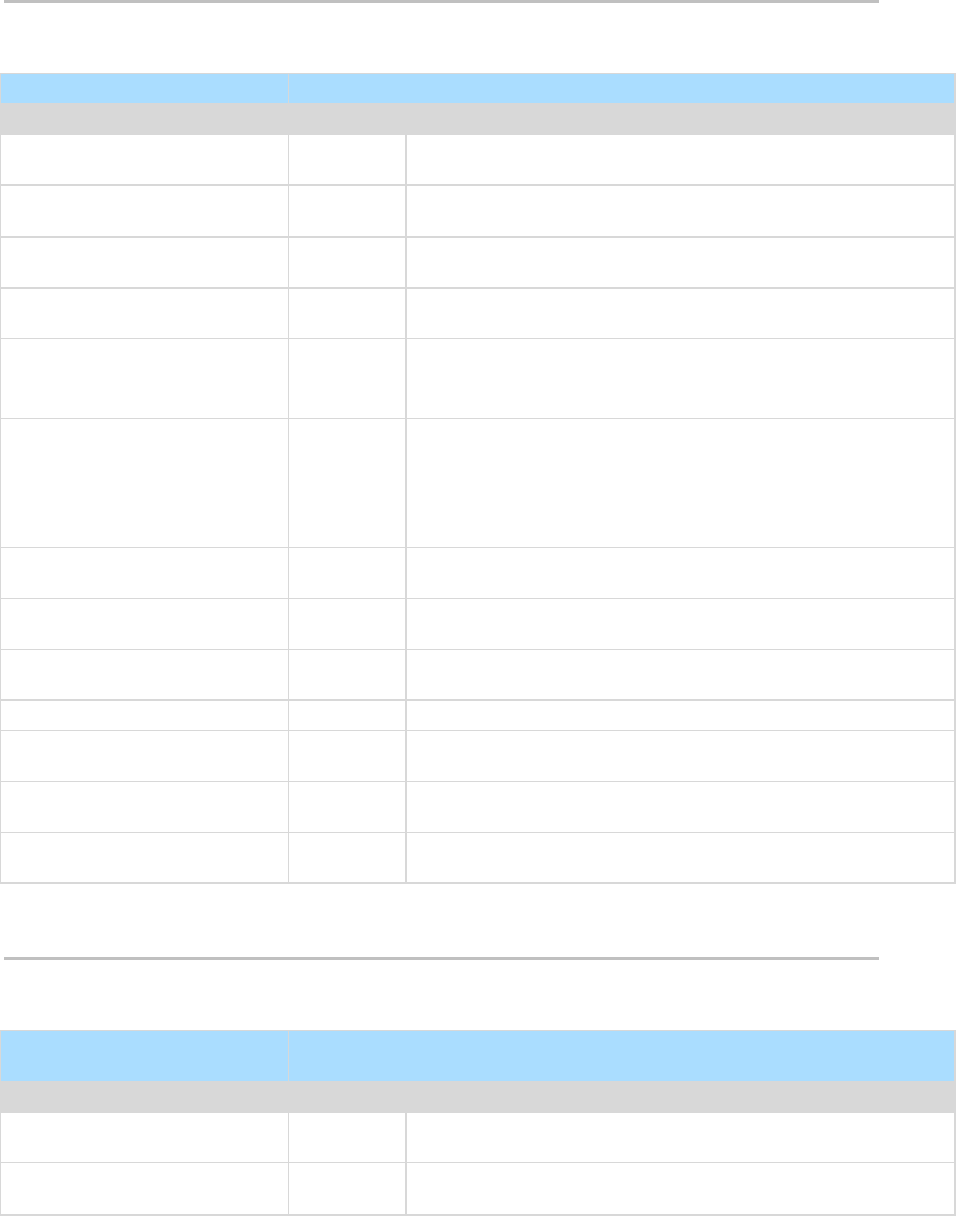
vNtEventLog
31
vNtEventLog
vNtEventLog
Event log data collected from each managed machine
Column Name
Type
Purpose
Machine_GroupID
varchar(201)
, null
A concatenated representation of the machine id and the group id it
is associated with.
agentGuid
numeric(26,
0), null
A globally unique identifier for a machine ID.group ID account and its
corresponding agent.
machName
varchar(100)
, null
Machine Name used for each agent
groupName
varchar(100)
, null
Organization, then machine group the machine is assigned to.
logType
int(10), null
1 -> Application Log
2 -> Security Log
3 -> System Log
eventType
int(10), null
1 -> Error
2 -> Warning
4 -> Informational
8 -> Success Audit
16 -> Failure Audit
eventTime
datetime(3),
null
Time the event occurred
ApplicationName
nvarchar(20
0), null
event log source
EventCategory
nvarchar(20
0), null
event log category
eventId
int(10), null
event log event ID
username
nvarchar(20
0), null
event log user
computerName
nvarchar(20
0), null
event log computer name
EventMessage
nvarchar(20
00), null
event log message
vOnBoardDeviceInfo
vOnBoardDeviceInfo
Data collected by KaSmBios.exe during an audit for on-board device information.
There is one row per active slot. All information is retrieved from Type 10.
Column Name
Type
Purpose
Machine_GroupID
varchar(201)
, null
A concatenated representation of the machine id and the group id it
is associated with.
agentGuid
numeric(26,
0), null
A globally unique identifier for a machine ID.group ID account and its
corresponding agent.
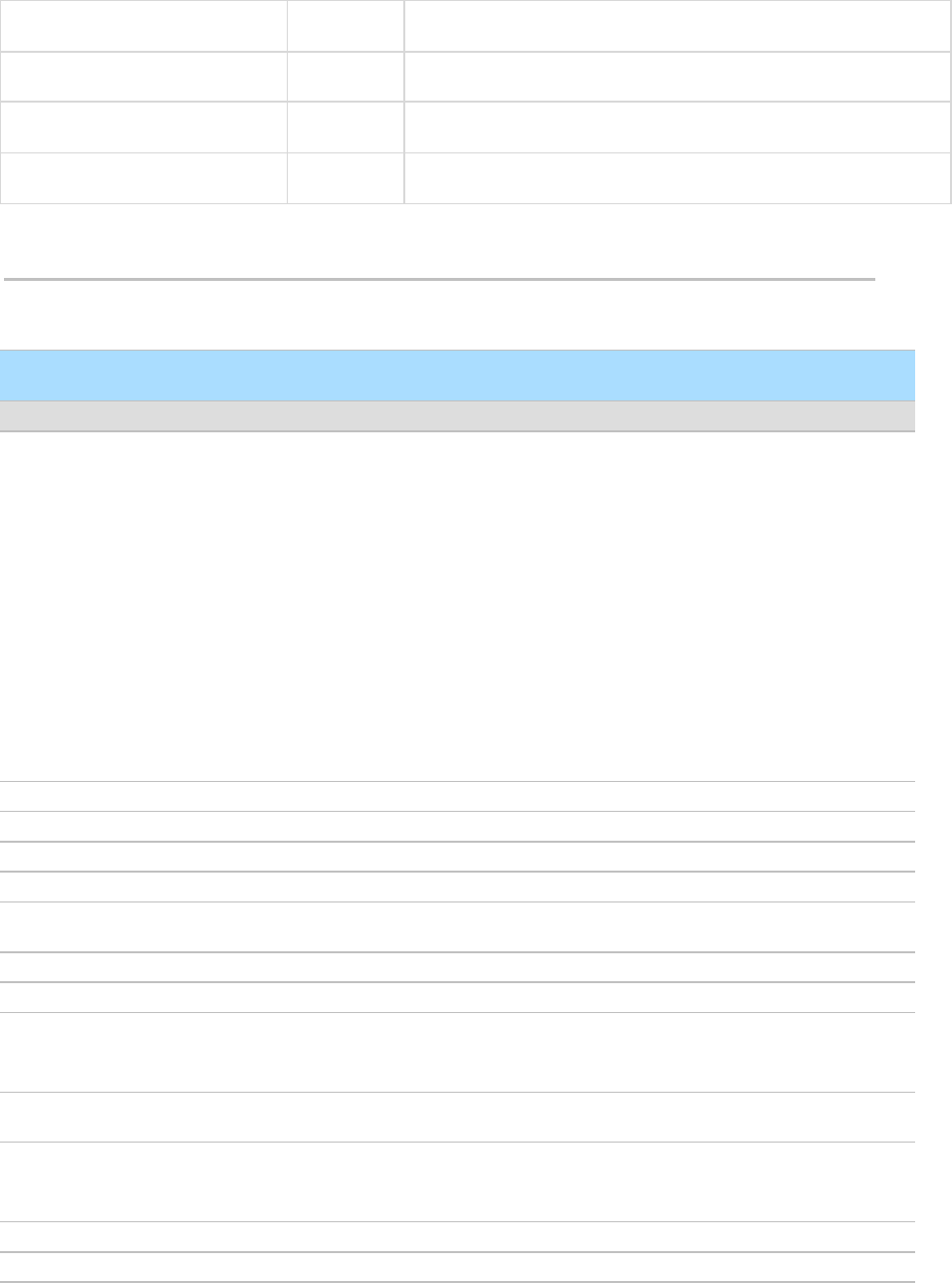
vPatchApprovalPolicyStatus
32
machName
varchar(100)
, null
Machine Name used for each agent
groupName
varchar(100)
, null
Organization, then machine group the machine is assigned to.
DeviceType
varchar(100)
, null
Device Type
DeviceDesc
varchar(100)
, null
Device Description
vPatchApprovalPolicyStatus
vPatchApprovalPolicyStat
us
The patch approval status of a patch by patch policy.
Column Name
Type
Purpose
UpdateClassificationCode
smallint(5), not null
Update classification:
100 -> Security Update – Critical
101 -> Security Update – Important
102 -> Security Update – Moderate
103 -> Security Update – Low
104 -> Security Update – Unrated
110 -> Critical Update
120 -> Update Rollup
200 -> Service Pack
210 -> Update
220 -> Feature Pack
230 -> Tool
900 -> Unclassified
999 -> Kaseya Patch Test
UpdateClassification
varchar(43), not null
Same as UpdateClassification in string format.
Approved
int(10), null
Number of patch policies in which this patch is approved
Denied
int(10), null
Number of patch policies in which this patch is denied
Pending
int(10), null
Number of patch policies in which this patch is pending
Totals
int(10), null
Total number of patch policies in which this patch is approved,
denied or pending
Product
varchar(300), null
Product to which patch is associated
Policy
varchar(100), null
Patch Policy Name
UpdateClassificationDefau
ltApprovalCode
smallint(5), not null
0 – Approved
1 - Denied
2 - Pending
UpdateClassificationDefau
ltApproval
varchar(8), not null
Approved, Pending, Denied
ProductDefaultApprovalCo
de
smallint(5), not null
0 – Approved
1 - Denied
2 - Pending
ProductDefaultApproval
varchar(8), not null
Approved, Pending, Denied
partitionId
numeric(26,0), not
Tenant identifier (see partnerPartition table)
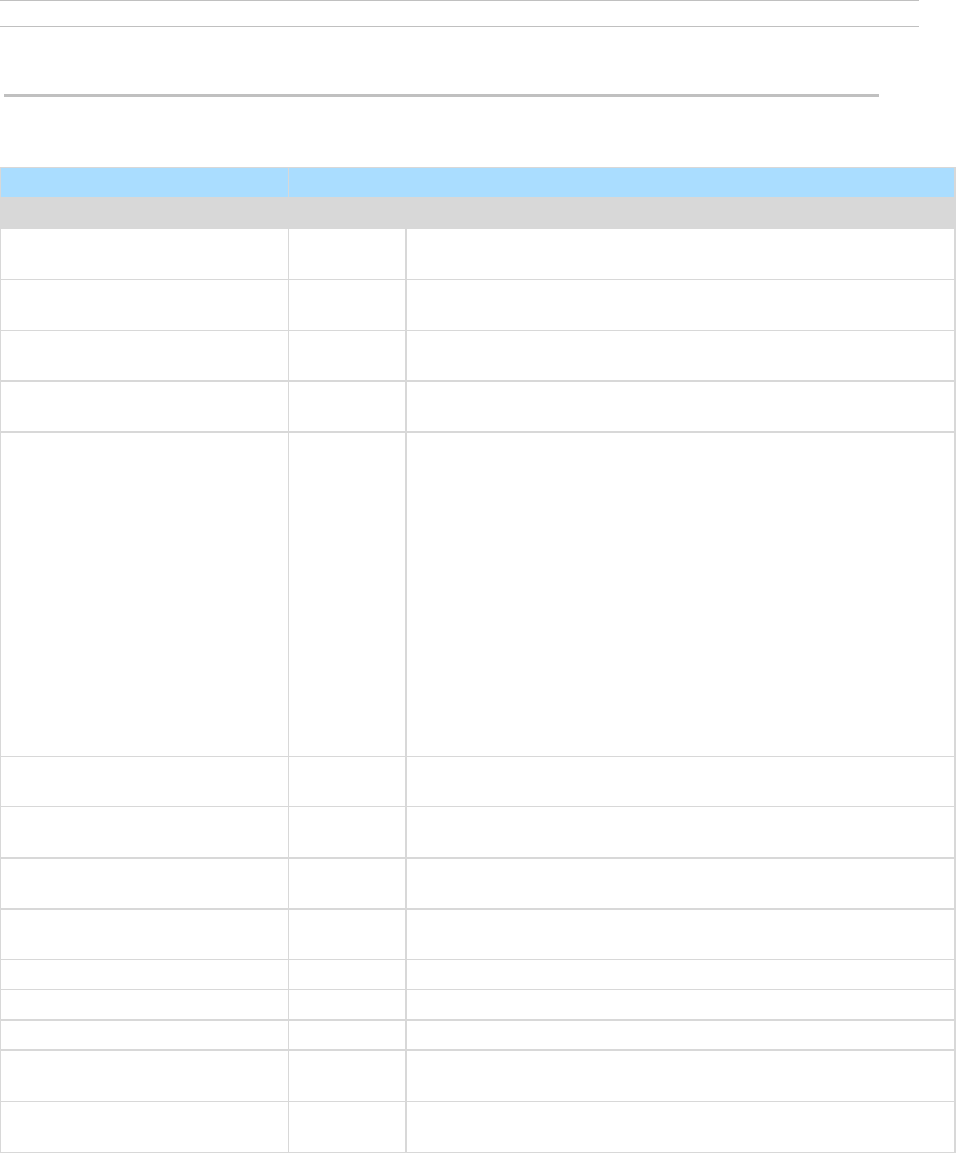
vPatchApprovalStatus
33
null
vPatchApprovalStatus
vPatchApprovalStatus
Show the approval status of a patch. There is one row for each active patch.
Column Name
Type
Purpose
patchDataId
int(10), not
null
Unique identifier for this patch within the database
KBArticle
varchar(12),
not null
Microsoft knowledge base article number
SecurityBulletin
varchar(40),
not null
Microsoft security bulleting number
Title
varchar(250)
, not null
Patch title
UpdateClassificationId
smallint(5),
not null
Numeric representation of the patch update classification; included
to make filtering easier; Values are:
100 = Critical Security Update (High Priority)
101 = Important Security Update (High Priority)
102 = Moderate Security Update (High Priority)
103 = Low Security Update (High Priority)
104 = Non-rated Security Update (High Priority)
110 = Critical Update (High Priority)
120 = Update Rollup (High Priority)
200 = Service Pack (Optional)
210 = Update (Optional)
220 = Feature Pack (Optional)
230 = Tool (Optional)
UpdateClassification
varchar(43),
not null
Textual representation of the patch update classification
Product
varchar(300)
, null
Product this to which this patch is associated
PublishedDate
datetime(3),
null
Date that this patch was last update by Microsoft, if available
Language
varchar(30),
not null
Language support for the patch
numApproved
int(10), null
Number of patch policies in which this patch is approved
numDenied
int(10), null
Number of patch policies in which this patch is denied
numPending
int(10), null
Number of patch policies in which this patch is pending approval
InstallationWarning
varchar(27),
not null
Returns 'Manual Install Only', 'Windows Update Only', 'Product
Upgrade Only', or an empty string.
partitionId
numeric(26,
0),not null
The unique tenant partition identifier for a shared Kaseya Server and
database.

vPatchConfiguration
34
vPatchConfiguration
vPatchConfiguration
Provides the various patch-related configurations. There is one row per machine.
Column Name
Type
Purpose
agentGuid
numeric(26,
0), not null
A globally unique identifier for a machine ID.group ID account and its
corresponding agent.
MachineID
varchar(201)
, null
The machine name, machine group and organization assigned to a
machine.
Machine_GroupID
varchar(201)
, null
A concatenated representation of the machine id and the group id it
is associated with.
MachineName
varchar(80),
null
Machine Name used for each agent
ComputerName
varchar(80),
null
holds the computer name found in the OS
ReverseGroupName
varchar(100)
, null
Machine group, then organization the machine is assigned to.
GroupName
varchar(100)
, not null
Organization, then machine group the machine is assigned to.
OperatingSystem
varchar(16),
null
Operating system of the computer.
OSInformation
varchar(150)
, null
Operating system information.
CurrentUser
varchar(100)
, null
Currently logged on user.
LastLoggedOnUser
varchar(100)
, null
Previously logged on user.
PatchScanTypeSetting
int(10), not
null
Type of patch scan:
-1 = OS not supported for patch scans
0 = Legacy Patch Scan
1 = WUA Patch Scan (32-bit)
2 = WUA Patch Scan (64-bit)
PatchScanType
varchar(300)
, null
Type of patch scan description
RebootSetting
int(10), not
null
Post patch installation reboot action:
0 = Reboot immediately
1 = Ask - Do nothing if user does not respond in
<RebootWarnMinutes> minutes
2 = Do not reboot after update; If exists, send email to
<RebootWarningEmailAddress>
3 = Ask - Reboot if user does not respond in <RebootWarnMinutes>
minutes
4 = Warn user that machine will reboot in <RebootWarnMinutes>
minutes
5 = Skip reboot if user logged in
6 = Reboot on <RebootDay> at <RebootTime> after install
7 = Ask to reboot every <RebootWarnMinutes> minutes
RebootAction
varchar(143)
, null
Post patch installation reboot action description
PreRebootScript
varchar(260)
scriptId of script to execute immediately before the reboot step in the
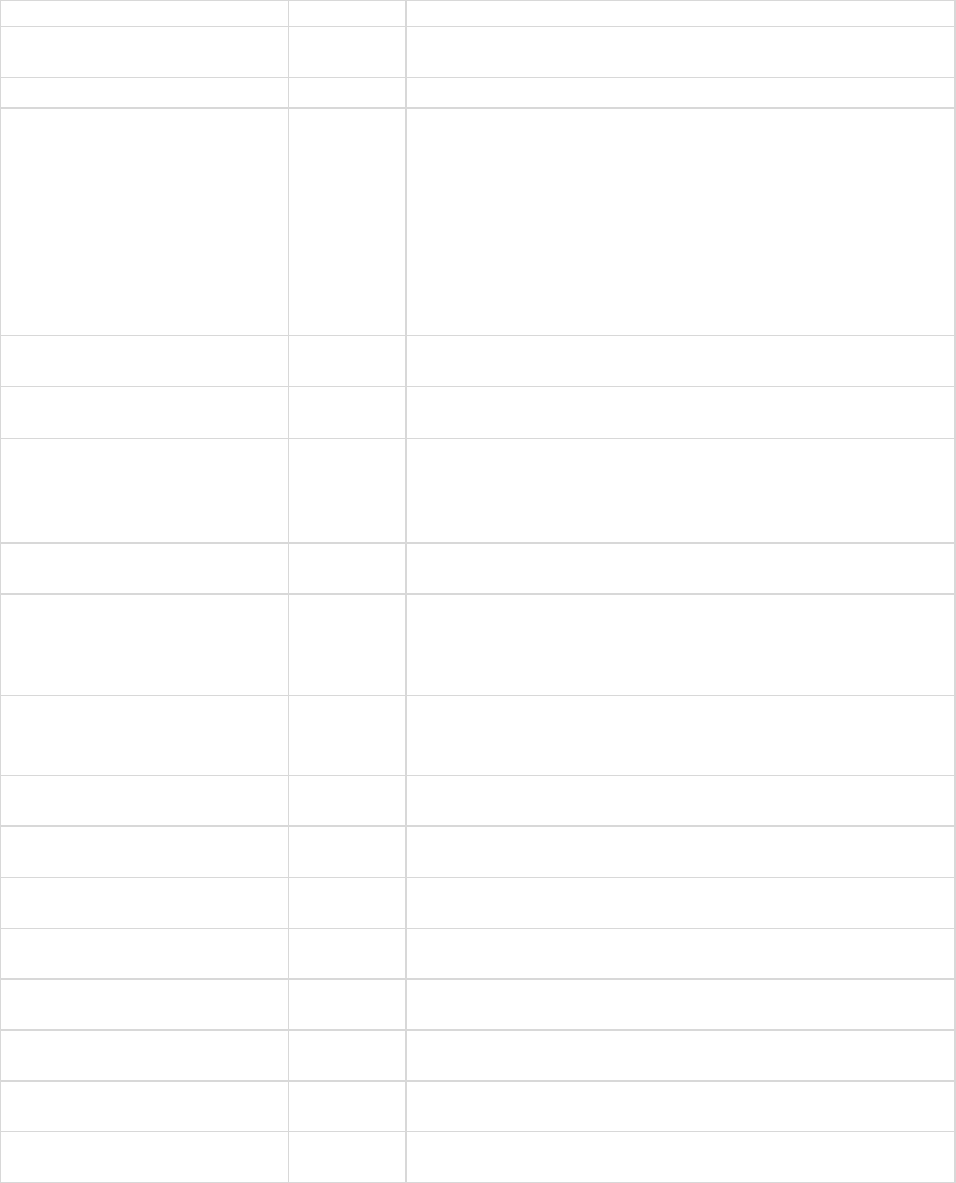
vPatchConfiguration
35
, not null
Patch Reboot script
PostRebootScript
varchar(260)
, not null
scriptId of script to execute immediately after the patch reboot (from
scriptAssignmentReboot)
RebootWarnMinutes
int(10), null
Warning wait period in minutes for RebootSetting 1,3,4,7
RebootDay
int(10), null
Day to force patch reboot for RebootSetting 6:
0 = Everyday
1 = Sunday
2 = Monday
3 = Tuesday
4 = Wednesday
5 = Thursday
6 = Friday
7 = Saturday
RebootTime
varchar(10),
null
Time to force patch reboot for RebootSetting 6
RebootWarningEmailAddress
varchar(100)
, null
Email address to send email for post patch installation reboot for
RebootSetting 2
FileSourceSetting
int(10), not
null
Patch installation file source:
0 = From Internet
1 = From system server
2 = From file server
FileSourceConfig
varchar(169)
, not null
Patch installation file source description
UseAgentTempDirOnDriveMostFr
eeSpace
int(10), not
null
Destination for downloaded patch file:
0 = Use configured Agent working drive/directory
1 = Use configured Agent working directory on local disk drive
having most free space
DeleteAfterInstall
int(10), not
null
Delete downloaded patch file after installation:
0 = Do not delete
1 = Delete
FileSourceMachineId
varchar(201)
, null
MachineGroup_ID for the file server for FileSourceSetting 2
FileSourceUNCPath
varchar(300)
, null
UNC path for the file server for FileSourceSetting 2
FileSourceLocalPath
varchar(300)
, null
Local machine path for the file server for FileSourceSetting 2
LanCacheName
varchar(200)
, null
The name of the LAN Cache.
LanCacheMachineId
varchar(201)
, null
The machine id of the machine hosting the LAN Cache.
LanCacheUNCPath
varchar(260)
, null
The UNC path to the LAN Cache.
LanCacheLocalPath
varchar(260)
,null
The local directory path to the LAN Cache.
UseInternetSourceAsFallback
int(10), null
If file server not accessible, fall back to use the Internet for
FileSourceSetting 2
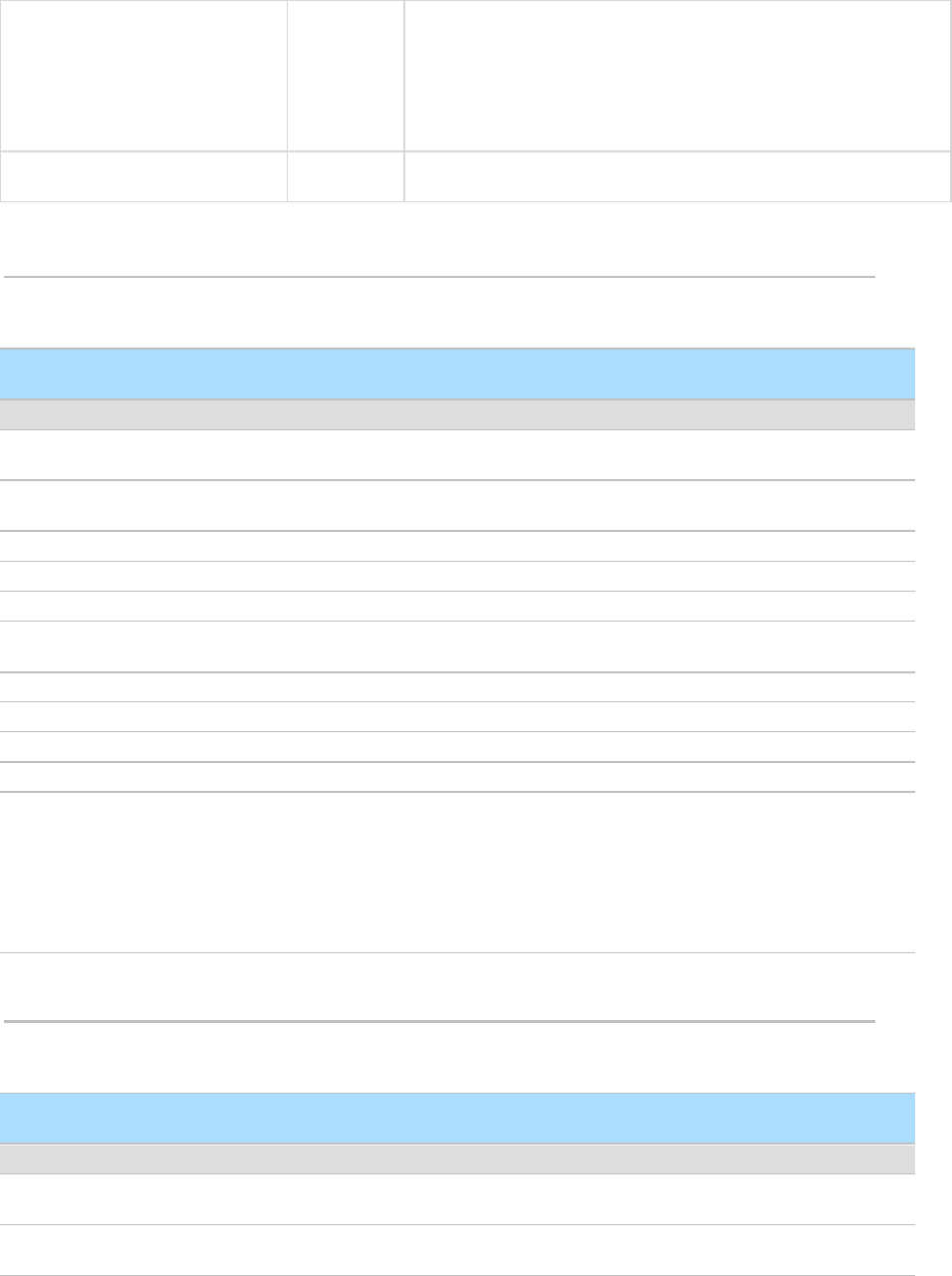
vPatchPieChartCountsNoPolicy
36
WinAutoUpdateSetting
int(10), not
null
Windows Automatic Update setting
0 = Windows automatic Updates configuration set; Cannot be
changed by user on the machine
1 = Windows automatic Updates disabled; Cannot be changed by
user on the machine
2 = User control
WinAutoUpdateConfig
varchar(93),
null
Windows Automatic Update description
vPatchPieChartCountsNoPolicy
vPatchPieChartCountsNo
Policy
Provides patch counts for machines without an assign policy.
Column Name
Type
Purpose
Machine_GroupID
varchar(201), null
A concatenated representation of the machine id and the group
id to which it is associated
agentGuid
numeric(26,0), not
null
Unique 26 digit random number identifying this agent. Master
record stored in machNameTab.
MachineId
varchar(201), null
Machine Name used for each agent
ComputerName
varchar(80), null
holds the computer name found in the OS
ReverseGroupName
varchar(100), null
Machine group, then organization the machine is assigned to.
GroupName
varchar(100), not
null
Organization, then machine group the machine is assigned to.
OperatingSystem
varchar(16), null
Operating system of the computer.
OSInformation
varchar(150), null
Operating system information
CurrentUser
varchar(100), null
Currently logged on user.
LastLoggedOnUser
varchar(100), null
Previously logged on user.
Category
varchar(26), not null
Not Scanned
Missing Patches: 0
Missing Patches: 1-2
Missing Patches: 3-5
Missing Patches: 6 or more
OS Not Supported
vPatchPieChartCountsUsePolicy
vPatchPieChartCountsUs
ePolicy
Provides patch counts for machines with an assigned policy.
Column Name
Type
Purpose
Machine_GroupID
varchar(201), null
A concatenated representation of the machine id and the group
id to which it is associated
agentGuid
numeric(26,0), not
null
Unique 26 digit random number identifying this agent. Master
record stored in machNameTab.

vPatchPolicy
37
MachineId
varchar(201), null
Machine Name used for each agent
ComputerName
varchar(80), null
holds the computer name found in the OS
ReverseGroupName
varchar(100), null
Machine group, then organization the machine is assigned to.
GroupName
varchar(100), not
null
Organization, then machine group the machine is assigned to.
OperatingSystem
varchar(16), null
Operating system of the computer.
OSInformation
varchar(150), null
Operating system information
CurrentUser
varchar(100), null
Currently logged on user.
LastLoggedOnUser
varchar(100), null
Previously logged on user.
Category
varchar(26), not null
Not Scanned
Missing Patches: 0
Missing Patches: 1-2
Missing Patches: 3-5
Missing Patches: 6 or more
OS Not Supported
vPatchPolicy
vPatchPolicy
Show the approval status of a patch. There is one row for each active patch in
each patch policy.
Column Name
Type
Purpose
patchDataId
int(10), not
null
Unique identifier for this patch within the database
Policy
varchar(100)
, null
Name of patch policy
KBArticle
varchar(12),
not null
Microsoft knowledge base article number
SecurityBulletin
varchar(40),
not null
Microsoft security bulleting number
Title
varchar(250)
, not null
Patch title
UpdateClassificationId
smallint(5),
not null
Numeric representation of the patch update classification; included
to make filtering easier; Values are:
100 = Critical Security Update (High Priority)
101 = Important Security Update (High Priority)
102 = Moderate Security Update (High Priority)
103 = Low Security Update (High Priority)
104 = Non-rated Security Update (High Priority)
110 = Critical Update (High Priority)
120 = Update Rollup (High Priority)
200 = Service Pack (Optional)
210 = Update (Optional)
220 = Feature Pack (Optional)
230 = Tool (Optional)
UpdateClassification
varchar(43),
not null
Textual representation of the patch update classification
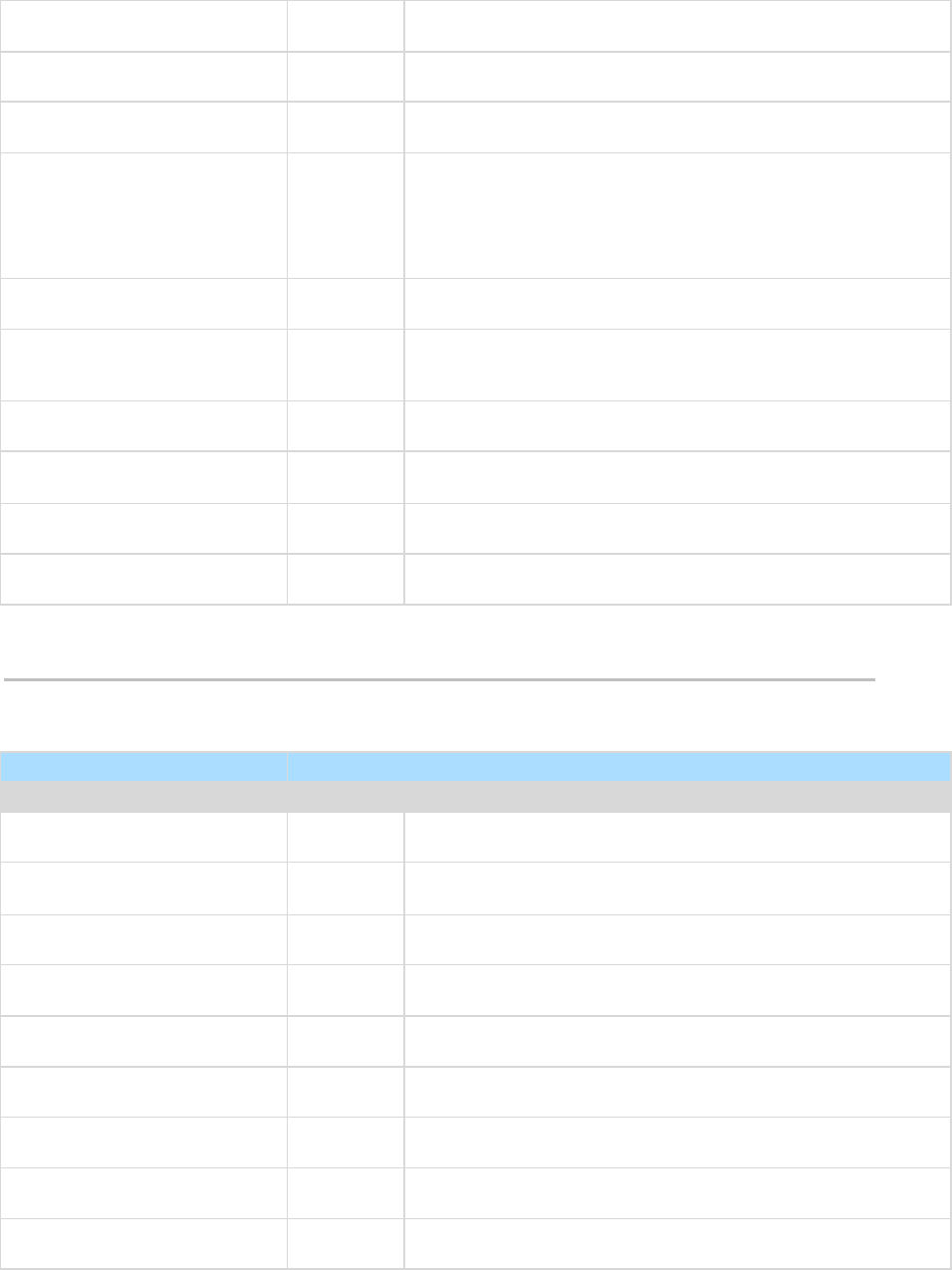
vPatchPolicyMember
38
Product
varchar(300)
, null
Product this to which this patch is associated
PublishedDate
datetime(3),
null
Date that this patch was last update by Microsoft, if available
Language
varchar(30),
not null
Language support for the patch
ApprovalStatusId
smallint(5),
not null
Numeric representation of the patch approval status; included to
make filtering easier; Values are:
0 = Approved
1 = Denied
2 = Pending Approval
ApprovalStatus
varchar(16),
not null
Textual representation of the patch approval status
Admin
varchar(100)
, not null
Name of user that made the most recent status change ("*System*"
indicates that the approval status was set by the system based upon
patch policy default approval status or by KB Override)
Changed
datetime(3),
not null
Timestamp of most recent approval status change
InstallationWarning
varchar(20),
not null
Returns 'Manual Install Only', 'Windows Update Only', 'Product
Upgrade Only', or an empty string.
StatusNotes
varchar(500)
, not null
Notes added by Admin concerning the patch approval status
partitionId
numeric(26,
0),not null
The unique tenant partition identifier for a shared Kaseya Server and
database.
vPatchPolicyMember
vPatchPolicyMember
Lists all patch policies to which each machine ID is a member, if any.
Column Name
Type
Purpose
Machine_GroupID
varchar(201)
, null
A concatenated representation of the machine id and the group id to
which it is associated
agentGuid
numeric(26,
0), not null
A globally unique identifier for a machine ID.group ID account and its
corresponding agent
MachineID
varchar(201)
, null
Machine Name used for each agent
ComputerName
varchar(80),
null
holds the computer name found in the OS
ReverseGroupName
varchar(100)
, null
Machine group, then organization the machine is assigned to.
GroupName
varchar(100)
, not null
Organization, then machine group the machine is assigned to.
OperatingSystem
varchar(16),
null
Operating system of the computer.
OSInformation
varchar(150)
, null
Operating system information
CurrentUser
varchar(100)
, null
Currently logged on user.
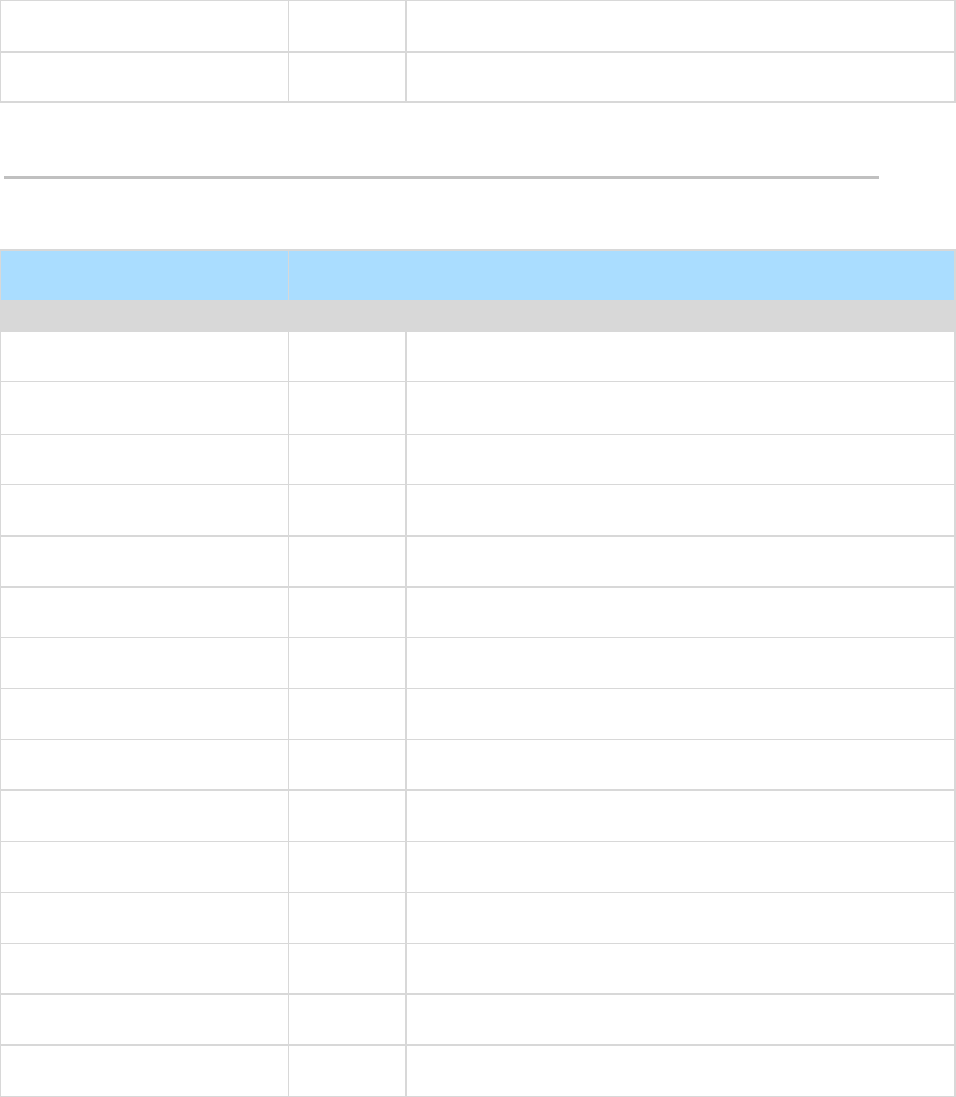
vPatchStatus
39
LastLoggedOnUser
varchar(100)
, null
Previously logged on user.
PolicyName
varchar(100)
, not null
Patch Policy Name
vPatchStatus
vPatchStatus
Shows the state of all patches on a per machine basis. There is one row per patch
for each machine.
Column Name
Type
Purpose
Machine_GroupID
varchar(201)
, null
A concatenated representation of the machine id and the group id it
is associated with.
agentGuid
numeric(26,
0), not null
A globally unique identifier for a machine ID.group ID account and its
corresponding agent.
MachineId
varchar(201)
, null
Machine name used for each agent.
ComputerName
varchar(80),
null
holds the computer name found in the OS
ReverseGroupName
varchar(100)
, null
Machine group, then organization the machine is assigned to.
GroupName
varchar(100)
, not null
Organization, then machine group the machine is assigned to.
OperatingSystem
varchar(16),
null
Operating system of the computer.
OSInformation
varchar(150)
, null
Operating system information.
CurrentUser
varchar(100)
, null
Currently logged on user.
LastLoggedOnUser
varchar(100)
, null
Previously logged on user.
KBArticle
varchar(10),
not null
Microsoft KB article number reported from the patch scanner.
SecurityBulletin
varchar(40),
not null
Bulletin ID string reported from the patch scanner.
Title
varchar(250)
, not null
Update title.
Product
varchar(300)
, not null
Product to which patch is associated
Language
varchar(30),
null
Language of the product.
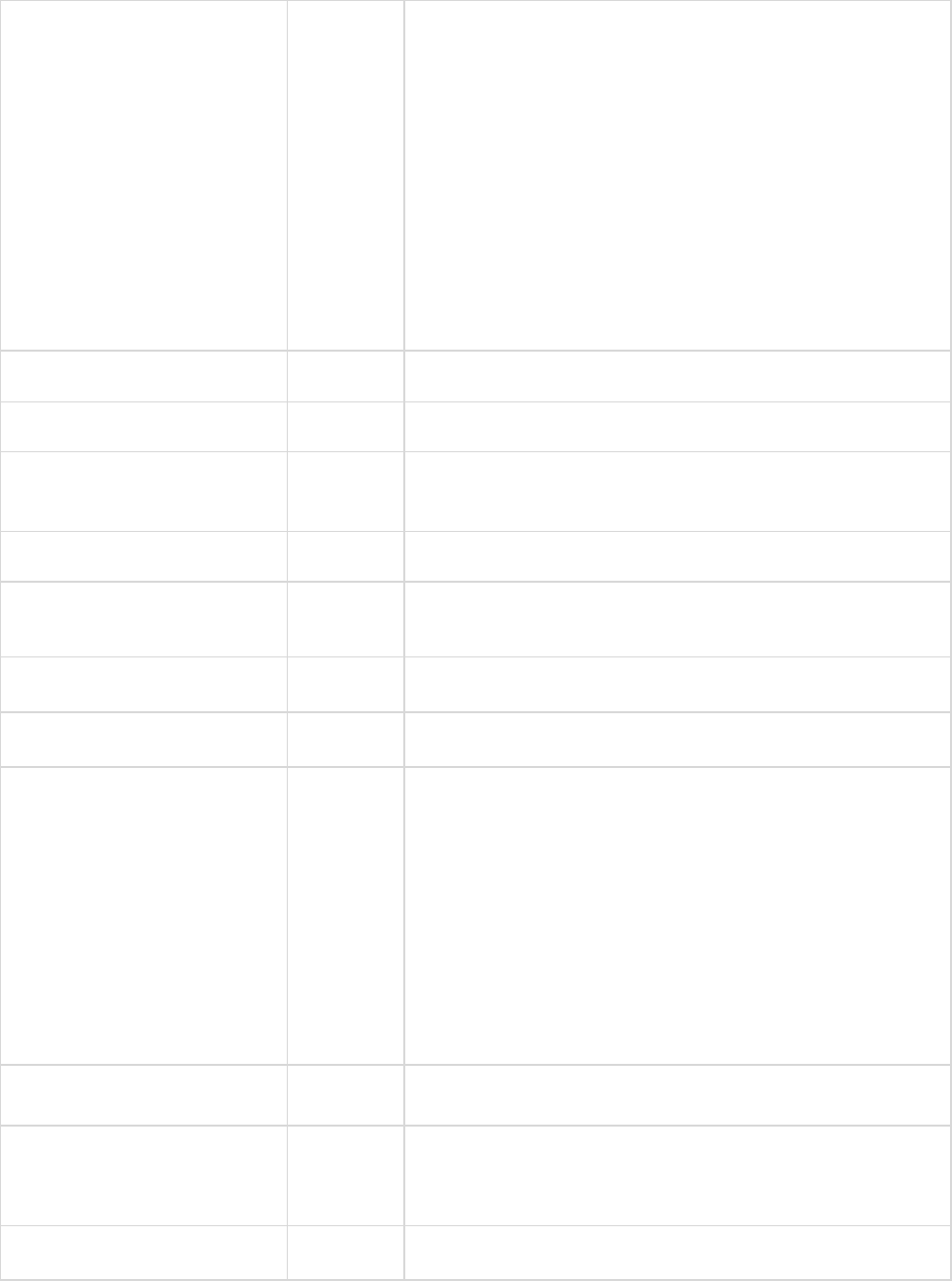
vPatchStatus
40
UpdateClassification
smallint(5),
not null
Update classification:
100 -> Security Update – Critical
101 -> Security Update – Important
102 -> Security Update – Moderate
103 -> Security Update – Low
104 -> Security Update – Unrated
110 -> Critical Update
120 -> Update Rollup
200 -> Service Pack
210 -> Update
220 -> Feature Pack
230 -> Tool
900 -> Unclassified
999 -> Kaseya Patch Test
UpdateClassificationDescription
varchar(43),
not null
Same as UpdateClassification in string format.
ReleaseDate
datetime(3),
null
Patch release date
ApprovalStatus
smallint(5),
not null
0 -> approved
1 -> disapproved
2 -> pending approval
ApprovalStatusDescription
varchar(16),
not null
Same as ApprovalStatus in string format.
InstallSeparate
tinyint(3), not
null
0 -> this can be installed together with other patches
1 -> this must be installed separately (its own reboot) from other
patches
IsSuperseded
tinyint(3), not
null
0 -> update is not superseded
1 -> update is superseded by a subsequent update
PatchAppliedFlag
int(10), not
null
0 -> patch has not been applied
1 -> patch has been applied
PatchStatus
int(10), not
null
0 -> this patch not scheduled to be installed
1 -> schedule this patch for install. Flags used to bundle all patches
into a single script. Set when installation scripts are generated.
2 -> patch install failed, no alert sent
3 -> patch install failed and alert has been sent
4 -> patch installed and awaiting a reboot to reconfirm
5 -> schedule rollback for this patch
6 -> “/install-as-user” patch not installed; User not logged in
7 -> Office patch not installed; User request to install declined or
timed out
8 -> patch get/install failed, client login credential is invalid
PatchStatusDescription
varchar(42),
not null
Same as PatchStatus is string format.
PendingManualInstall
int(10), not
null
Patch selected by manual update (Machine Update or Patch
Update):
0 -> not selected for installation
1 -> selected for installation
PatchIgnoreFlag
int(10), not
null
0 -> process this patch
1 -> ignore this patch
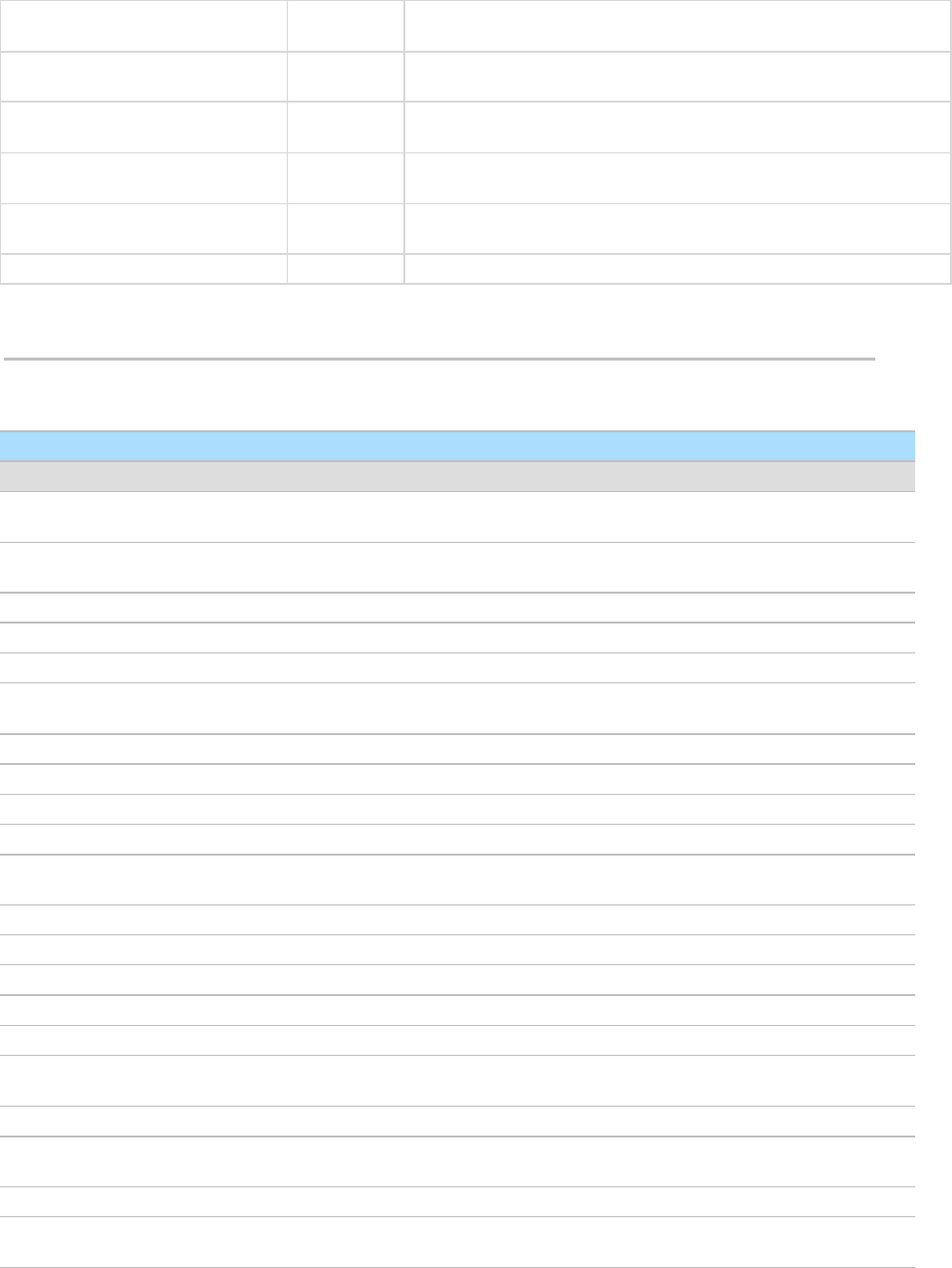
vPatchStatusByAgent
41
InstallationWarning
varchar(22),
not null
Returns 'Manual Install Only', 'Windows Update Only', 'Product
Upgrade Only', “Internet-based Install”, or an empty string.
InstallDate
datetime(3),
null
timestamp when this patch was applied by the VSA
InstalledBy
varchar(100)
, null
Name of admin (if we installed the patch) or value from registry (if
scanner retuned the value)
Description
varchar(150
0), null
Patch description
UninstallNotes
varchar(150
0), null
Uninstall notes for the patch
patchDataId
int, not null
Key to the patchData table.
vPatchStatusByAgent
vPatchStatusByAgent
Describes the patch status of an individual agent machine.
Column Name
Type
Purpose
Machine_GroupID
varchar(201), null
A concatenated representation of the machine id and the group
id to which it is associated
agentGuid
numeric(26,0), not
null
Unique 26 digit random number identifying this agent. Master
record stored in machNameTab.
MachineId
varchar(201), null
Machine Name used for each agent
ComputerName
varchar(80), null
holds the computer name found in the OS
ReverseGroupName
varchar(100), null
Machine group, then organization the machine is assigned to.
GroupName
varchar(100), not
null
Organization, then machine group the machine is assigned to.
OperatingSystem
varchar(16), null
Operating system of the computer.
OSInformation
varchar(150), null
Operating system information
CurrentUser
varchar(100), null
Currently logged on user.
LastLoggedOnUser
varchar(100), null
Previously logged on user.
LastCheckinTime
datetime(3), not
null
Date/time the agent last checked in.
LastRebootTime
datetime(3), null
Date/time the agent machine last rebooted.
totalPatches
int(10), not null
total patches reported for agentGuid
installed
int(10), not null
total installed patches reported for agentGuid
missingApproved
int(10), not null
total missing approved patches reported for agentGuid
missingDenied
int(10), not null
total missing denied/ignored patches reported for agentGuid
missingManual
int(10), not null
total missing approved patches that require manual installations
reported for agentGuid
pending
int(10), not null
total patches that are pending installation reported for agentGuid
notReady
int(10), not null
total patches that required the user to be logged in for installation
and the condition was not met reported for agentGuid
failed
int(10), not null
total patches that failed installation reported for agentGuid
rebootPending
int(10), not null
total patches whose final installation status cannot be
determined until after the next reboot reported for agentGuid
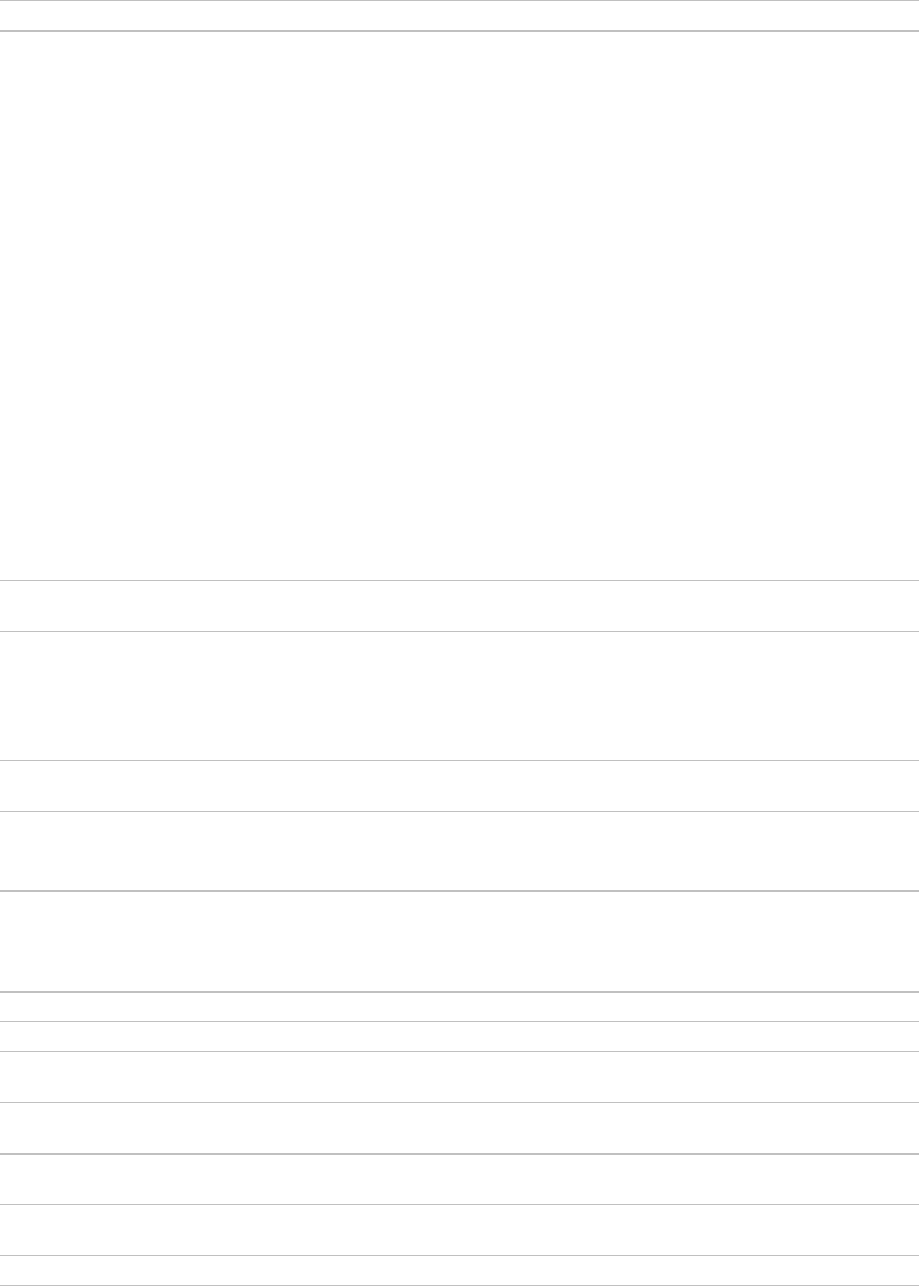
vPatchStatusByAgent
42
initialUpdateRunning
int(10), not null
If true, initial update is running.
testStatus
int(10), null
This flag tells whether the current patch settings for this user
have been tested or not. Every time the patch source path or
user credential is changed, this flag gets reset.
-2 – test pending
-1,null – untested
0 – test passed
>0 – test failed where bit 0 is set for a registry test error, bit 1 for
a file test error (Credential might not have admin rights).
1 – Patch Test Failed (registry)
2 – Patch Test Failed (file)
4 – Patch Test Failed (registry and file)
else – Patch file failed to install.
10000 – no exe file was downloaded
10001 – patch failed to copy from LAN server.
10002 – local credential failure
10003 – missing network credential failure
10004 – invalid network credential failure or LAN server was not
available
10005 – file source configuration for this machine is invalid
10006 – invalid LAN Cache configuration or LAN Cache server
was not available
61440 – exe file was downloaded but would not execute;
credential might be invalid
testStatusDescription
varchar(89), not
null
Description of above.
lastScanType
smallint(5), not null
Type of last patch scan;
0 -> Legacy scan
1 -> WUA scan (online)
3 -> WUA offline scan (WSUSSCN2.CAB)
4 -> Macintosh scan
lastScanTypeDescription
varchar(12), not
null
Description of above.
scanStatus
varchar(20), not
null
Unscanned
Patch Scanned Succeeded
Undetermined
nonSupportedOS
varchar(300), not
null
Null if the machine’s OS is supported for patching;
OS element value from patchscn.xml if the OS is not supported
for patching
lastPatchScan
datetime(3), null
Date/time the last patch scan occurred
nextPatchScan
datetime(3), null
Date/time the next patch scan is scheduled
patchScanRecurrenceLab
el
nvarchar(512), not
null
Label for patch scan schedule recurrence (ie. Every 1 month)
patchScanRecurrenceDet
ailsLabel
nvarchar(512), not
null
Label for patch scan schedule detail (ie. On day 1 of the month)
patchScanExcludeTimeRa
ngeLabel
nvarchar(512), not
null
Label for patch scan schedule exclude time range
patchScanRecurrenceEnd
Label
nvarchar(512), not
null
Label for patch scan schedule end date time
patchScanOfflineLabel
nvarchar(256), not
Label for patch scan schedule (Skip If Offline or Power Up If
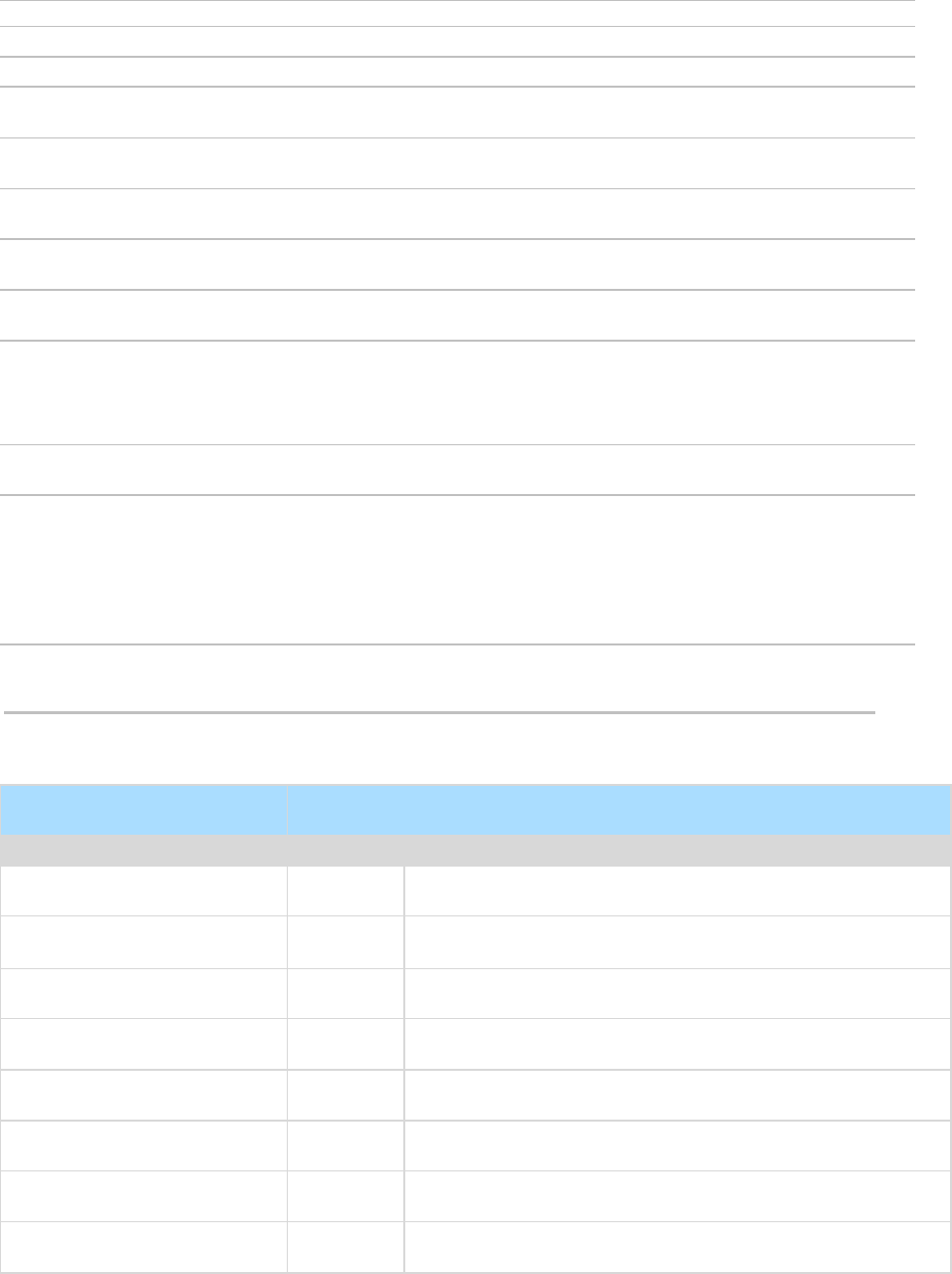
vPortInfo
43
null
Offline)
lastAutomaticUpdate
datetime(3), null
Date/time automatic update last occurred
nextAutomaticUpdate
datetime(3), null
Date/time automatic update is next scheduled
autoUpdateRecurrenceLa
bel
nvarchar(512), not
null
Label for auto update schedule recurrence (ie. Every 1 day(s)
autoUpdateRecurrenceDet
ailsLabel
nvarchar(512), not
null
Label for auto update schedule detail (ie. On day 1 of the month)
autoUpdateExcludeTimeR
angeLabel
nvarchar(512), not
null
Label for auto update schedule exclude time range
autoUpdateRecurrenceEn
dLabel
nvarchar(512), not
null
Label for auto update schedule end date time
autoUpdateOfflineLabel
nvarchar(256), not
null
Label for auto update (Skip If Offline or Power Up If Offline)
wuaSelfUpdateRequired
tinyint(3), not null
WUA client self-update:
0 - Unknown
1 - Required
2 - NOT Required
wuaSelfUpdateRequiredD
escription
varchar(12), not
null
Description of code above.
online
int(10), null
0 -> offline
1 -> online
2 -> online and user has not used the mouse or keyboard for 10
minutes or more.
198 -> account suspended
199 -> agent never checked in (template account)
vPortInfo
vPortInfo
Data collected by KaSmBios.exe during an audit on port connector information.
There is one row per active slot. All information is retrieved from Type 8.
Column Name
Type
Purpose
Machine_GroupID
varchar(201)
, null
A concatenated representation of the machine id and the group id it
is associated with.
agentGuid
numeric(26,
0), null
A globally unique identifier for a machine ID.group ID account and its
corresponding agent.
machName
varchar(100)
, null
Machine Name used for each agent
groupName
varchar(100)
, null
Organization, then machine group the machine is assigned to.
InternalDesc
varchar(100)
, null
Internal Description
ExternalDesc
varchar(100)
, null
External Description
ConnectionType
varchar(100)
, null
Connection Type
PortType
varchar(100)
, null
Port Type
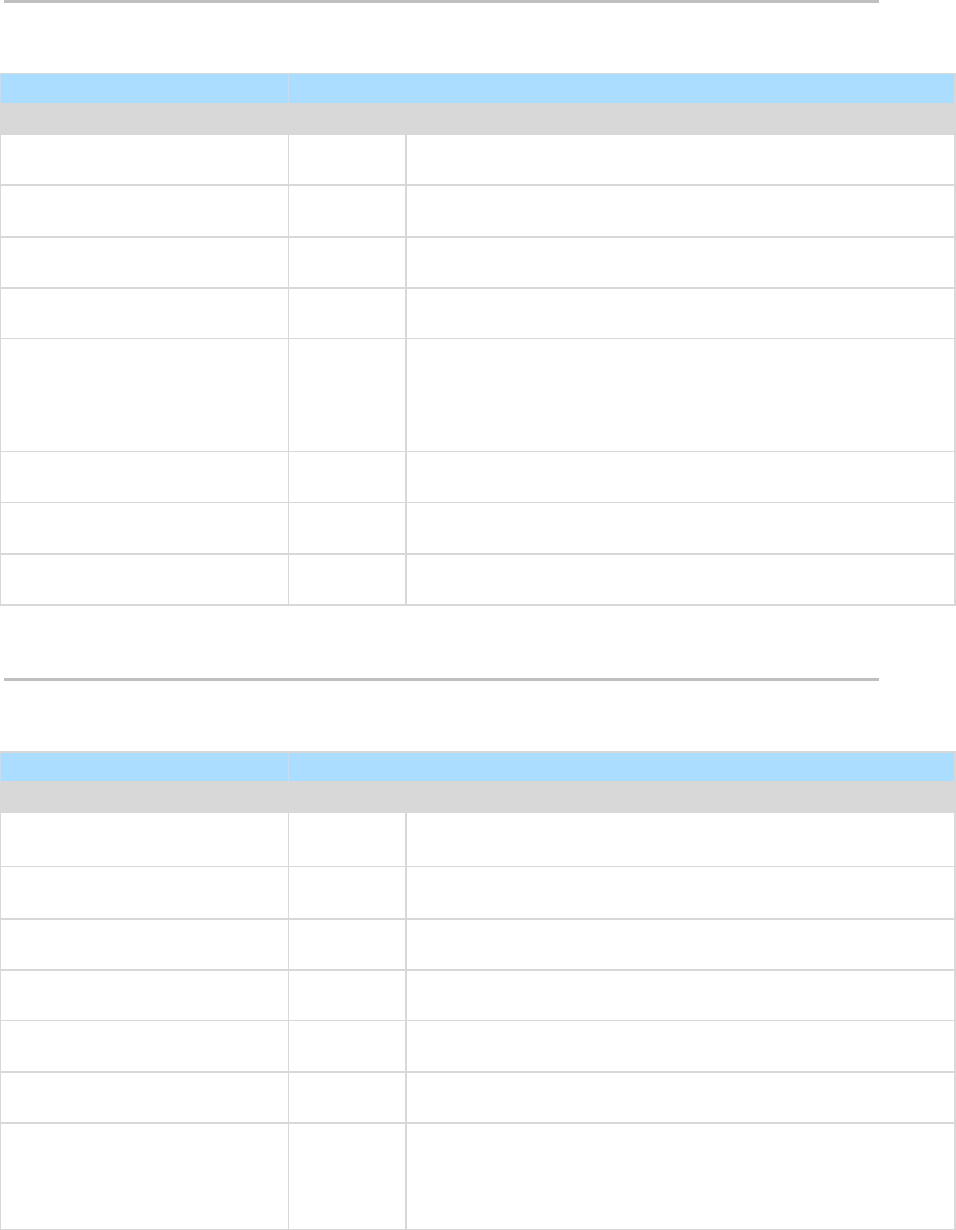
vScriptLog
44
vScriptLog
vScriptLog
Log of procedure executions as viewed by the Kaseya Server
Column Name
Type
Purpose
Machine_GroupID
varchar(201)
, null
A concatenated representation of the machine id and the group id it
is associated with.
agentGuid
numeric(26,
0), null
A globally unique identifier for a machine ID.group ID account and its
corresponding agent.
machName
varchar(100)
, null
Machine Name used for each agent
groupName
varchar(100)
, null
Organization, then machine group the machine is assigned to.
EventTime
datetime(3),
null
Time stamp string representing the time the change was entered.
(note: timestamp type was picked to force times into the database as
year- month-day-hr-min-sec all in numeric format independent of the
format sent in the SQL command. This allows records to be easily
sorted by time during retrieval.)
ScriptName
varchar(260)
, null
Name of procedure
ScriptDesc
varchar(100
0), null
Event description
AdminName
varchar(100)
, null
Admin name that scheduled this procedure.
vScriptStatus
vScriptStatus
procedure status for each client
Column Name
Type
Purpose
Machine_GroupID
varchar(201)
, null
A concatenated representation of the machine id and the group id it
is associated with.
agentGuid
numeric(26,
0), null
A globally unique identifier for a machine ID.group ID account and its
corresponding agent.
machName
varchar(100)
, null
Machine Name used for each agent
groupName
varchar(100)
, null
Organization, then machine group the machine is assigned to.
scriptName
varchar(260)
, null
Name of procedure
LastExecTime
datetime(3),
null
Time stamp string representing the last time that the procedure was
executed
lastExecStatus
varchar(100
0), null
Status of the last execution. The string will be one of the following:
Procedure Summary: Success <ELSE or THEN>
Procedure Summary: Failed <ELSE or THEN> in # step
String replacements:
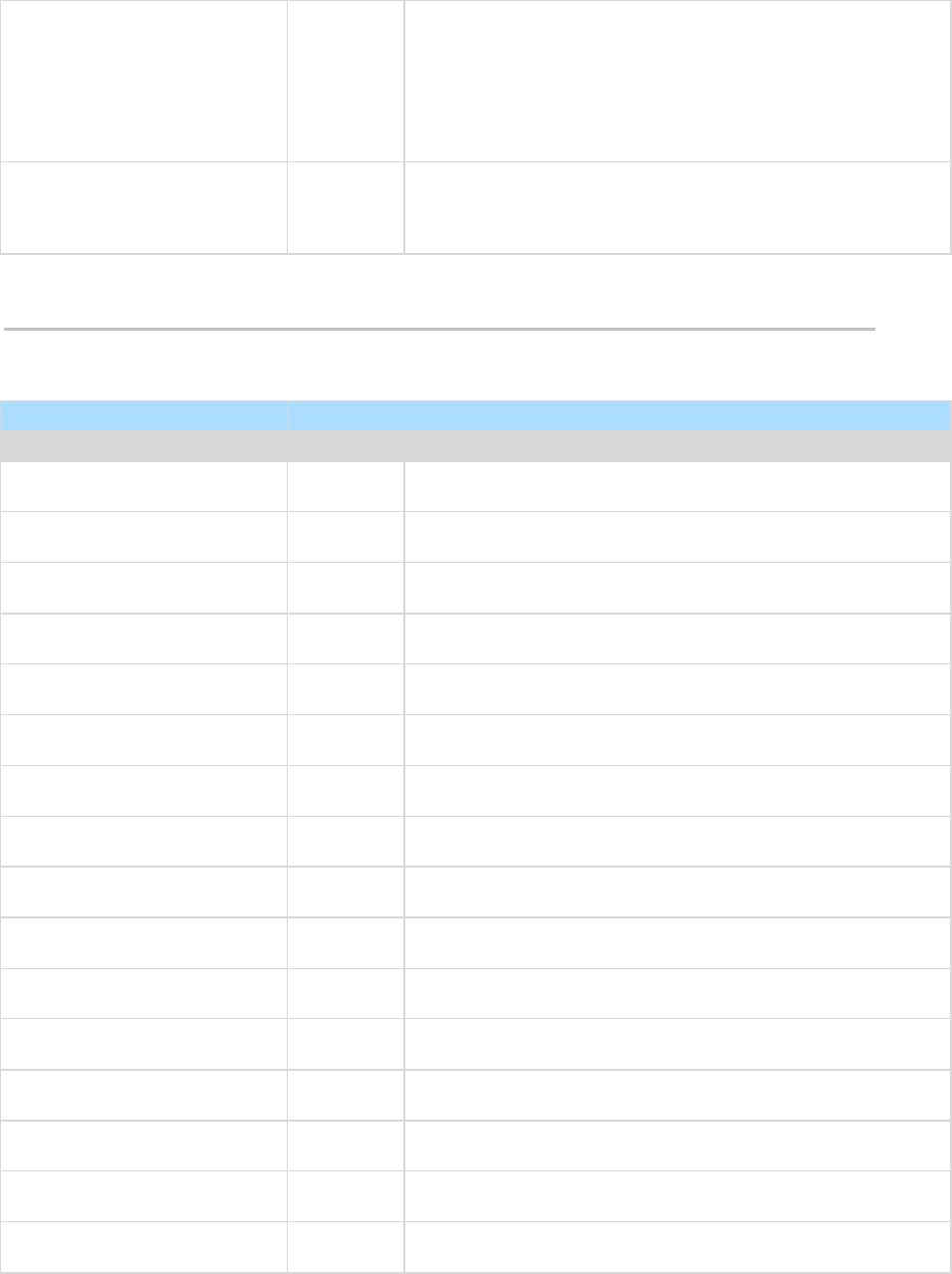
vSystemInfo
45
<ELSE or THEN> is replaced with the respective word ELSE
or THEN.
# is replaced by the number of steps that failed in the
procedure. (This is not useful unless the process is allowed to
continue after a failure.)
step is replaced by the work steps if the procedure failed more
than 1 step.
AdminLogin
varchar(100)
, null
Admin name that last scheduled this procedure. (Dont name this
column adminName because that is a primary key used by database
migration. adminName and emailAddr should not appear in the
same table.
vSystemInfo
vSystemInfo
Data collected by the System Info function.
Column Name
Type
Purpose
Machine_GroupID
varchar(201)
, null
A concatenated representation of the machine id and the group id it
is associated with.
machName
varchar(100)
, null
Machine Name used for each agent
groupName
varchar(100)
, null
Organization, then machine group the machine is assigned to.
Manufacturer
varchar(100)
, null
System manufacturer string
Product Name
varchar(100)
, null
Name or model number of the machine supplied by the
manufacturer
System Version
varchar(100)
, null
Machine version string
System Serial Number
varchar(100)
, null
Machine serial number string entered by the manufacturer
Chassis Serial Number
varchar(100)
, null
Serial number string supplied by the manufacturer
Chassis Asset Tag
varchar(100)
, null
Asset tag string supplied by the manufacturer
External Bus Speed
varchar(100)
, null
Motherboard bus speed
Max Memory Size
varchar(100)
, null
Max memory this system may be configured with
Max Memory Slots
varchar(100)
, null
Max number of memory slots this system has
Chassis Manufacturer
varchar(100)
, null
Name of manufacturer of the chassis
Chassis Type
varchar(100)
, null
system chassis type
Chassis Version
varchar(100)
, null
version string of the chassis
Motherboard Manufacturer
varchar(100)
, null
Name of motherboard manufacturer
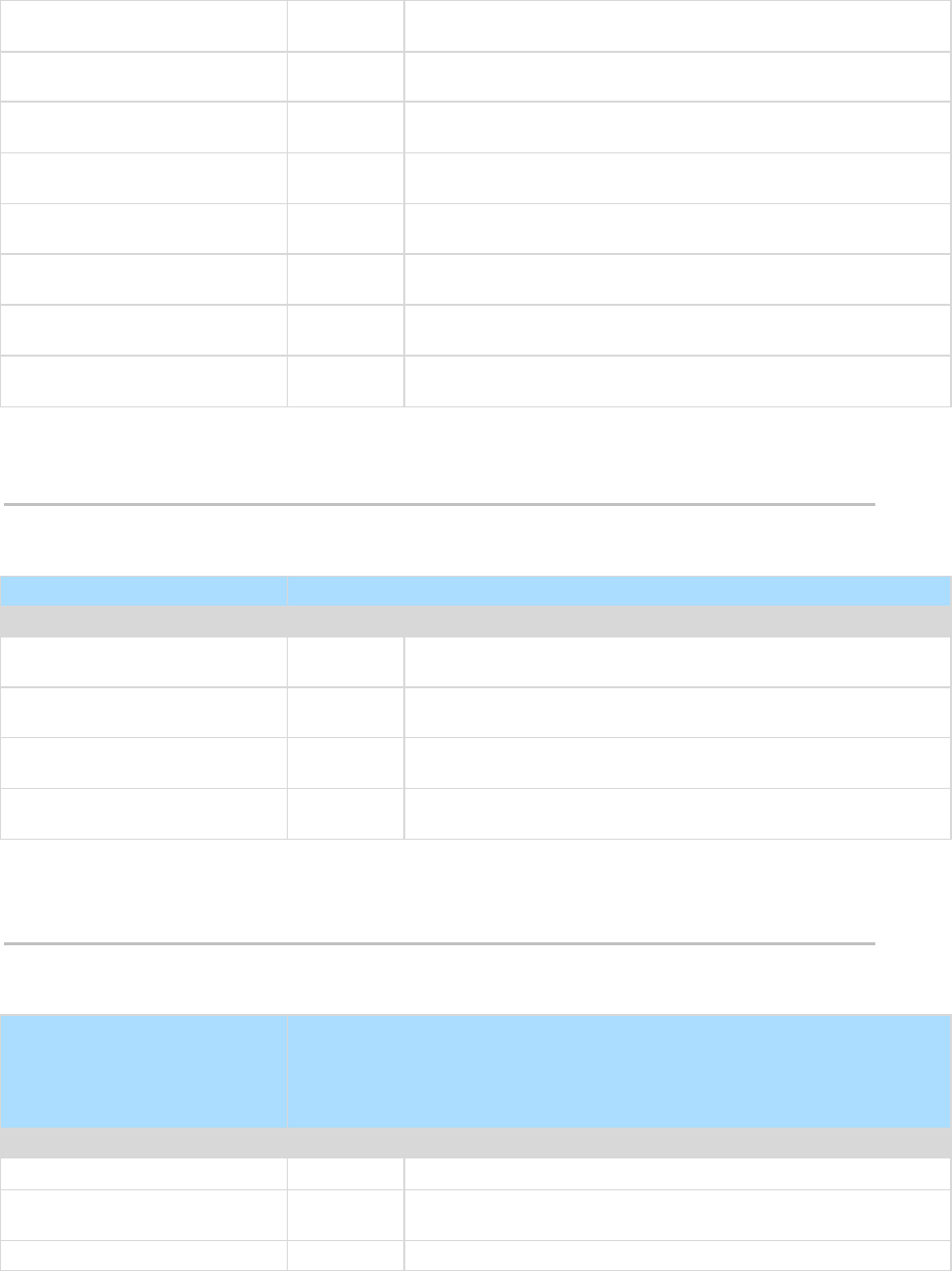
vSystemInfoManual
46
Motherboard Product
varchar(100)
, null
Motherboard model name
Motherboard Version
varchar(100)
, null
Motherboard version number
Motherboard Serial Num
varchar(100)
, null
Motherboard serial number
Processor Family
varchar(100)
, null
processor family name
Processor Manufacturer
varchar(100)
, null
processor manufacturer name
Processor Version
varchar(100)
, null
processor version string
CPU Max Speed
varchar(100)
, null
max speed of this processor
CPU Current Speed
varchar(100)
, null
configured speed of this processor
* Custom columns defined using Audit > System Info display in the vSystemInfoManual (page 46)
database view.
vSystemInfoManual
vSystemInfo
Custom fields and values added to the System Info function.
Column Name
Type
Purpose
Machine_GroupID
varchar(201)
, null
A concatenated representation of the machine id and the group id it
is associated with.
agentGuid
numeric(26,
0), not null
Unique 26 digit random number identifying this agent. Master record
stored in machNameTab.
fieldName
nvarchar(10
0), not null
The name of the custom field.
fieldValue
varchar(100)
, null
The value of the custom field.
vTicketField
vTicketField
Each ticket will have a set of fields associated with it. Three of these fields are
standard fields, status, priority, and category. Also, a series of user fields can be
added that will also be seen in this view. Each field has a datatype. All lists are
stored as integer values. The view vTicketField has the associated text for each
list value.
Column Name
Type
Purpose
TicketID
int(10), null
unique trouble ticket ID number within a single partition.
TicketLabel
varchar(50),
null
The label of the field
IntegerValue
int(10), null
The value of a integer field
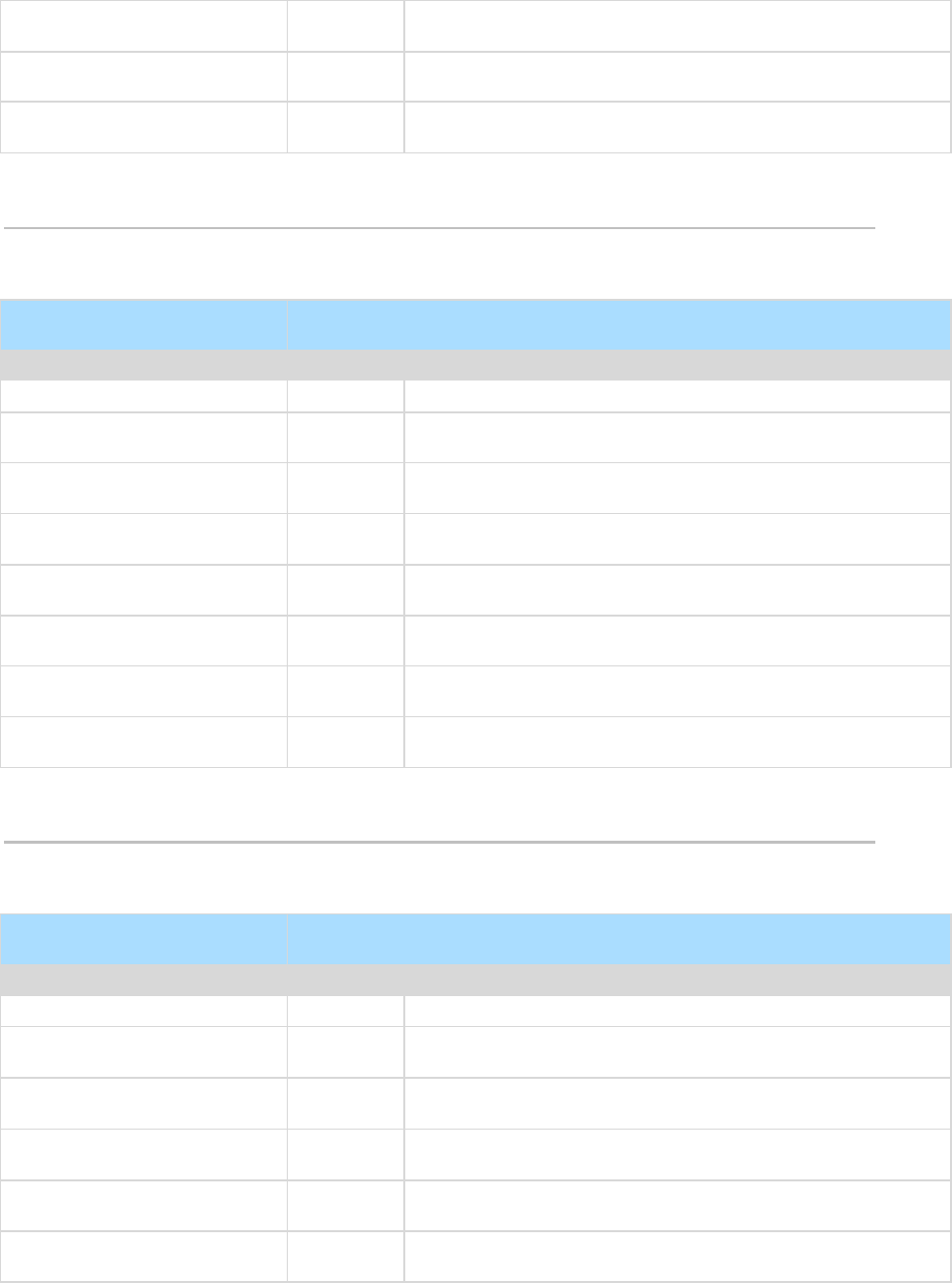
vTicketNote
47
NumberValue
numeric(15,
4), null
The value of a number field
StringValue
varchar(500)
, null
The value of a string field
ListValue
varchar(50),
null
The value of a list field
vTicketNote
vTicketNote
Trouble ticket notes are stored in the database. Each ticket summary can have
multiple notes. There is a timestamp that identifies the order they were attached.
Column Name
Type
Purpose
TicketID
int(10), null
unique trouble ticket ID number
author
varchar(100)
, null
person who wrote this note in the ticket
TicketNoteTime
datetime(3),
not null
Timestamp identifying when the note was added
TicketNote
varchar(200
0), not null
Contents of the ticket note
HiddenNote
int(10), not
null
0 if the note is visible. 1 if the note is hidden.
partitionId
numeric(26,
0), not null
Tenant identifier.
CreationDate
datetime(3),
null
The date/time the ticket was created.
DueDate
datetime(3),
null
The due date of the ticket.
vTicketSummary
vTicketSummary
Trouble ticket summary. One row per ticket. Column names are used as the names
displayed in the view summary table.
Column Name
Type
Purpose
TicketID
int(10), null
unique trouble ticket ID number
Machine_GroupID
varchar(201)
, null
A concatenated representation of the machine id and the group id it
is associated with.
agentGuid
numeric(26,
0), null
A globally unique identifier for a machine ID.group ID account and its
corresponding agent.
machName
varchar(100)
, null
Machine Name used for each agent
groupName
varchar(100)
, null
Organization, then machine group the machine is assigned to.
TicketSummary
varchar(256)
, not null
summary string briefly describing the ticket
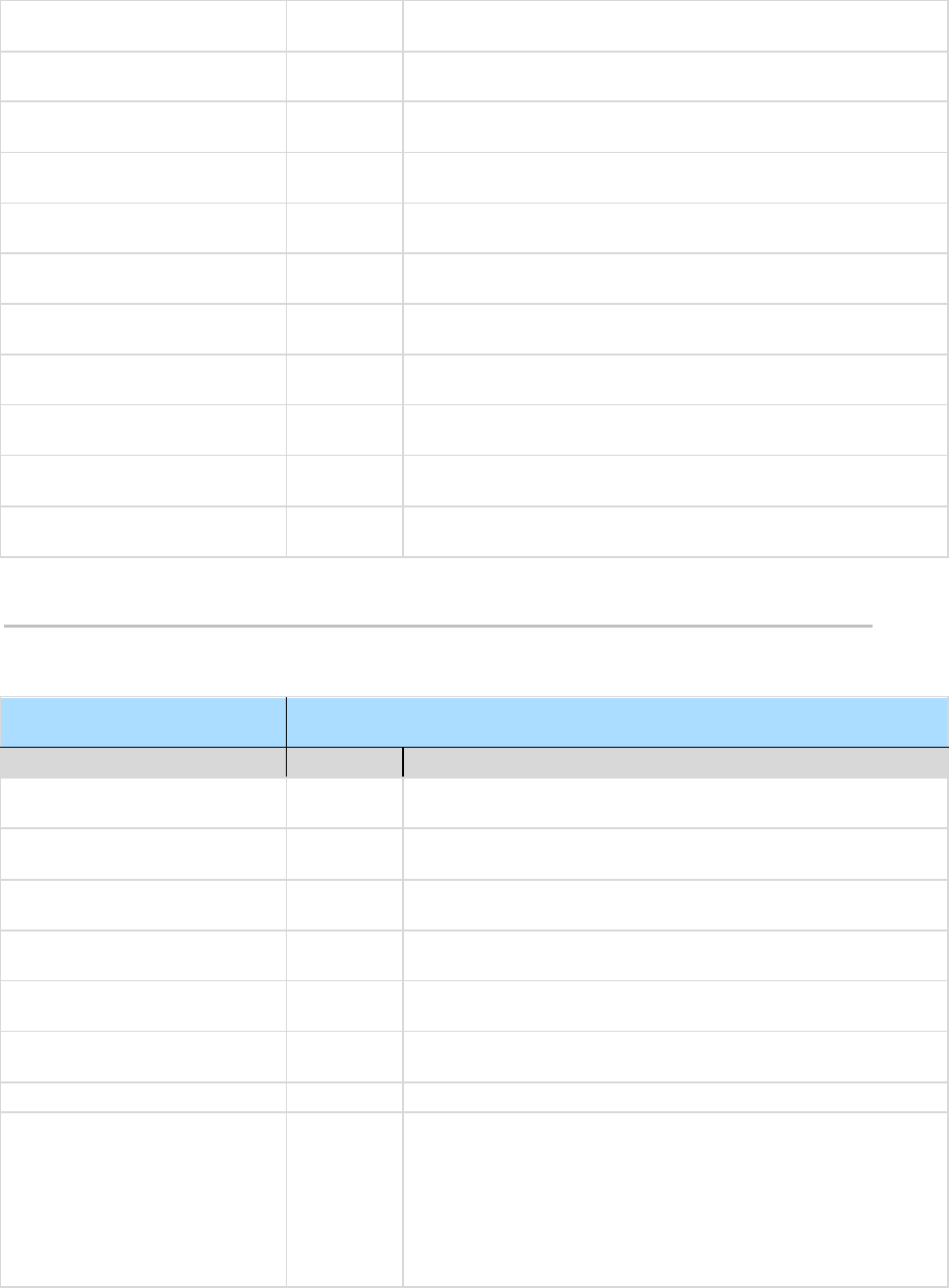
vUptimeHistory
48
Assignee
varchar(100)
, null
Admin name this ticket is assigned to
CreatedBy
varchar(100)
, null
admin name (or machine ID if entered by user) of the person that
created this ticket
CreationDate
datetime(3),
null
timestamp when the ticket was created
DueDate
datetime(3),
null
ticket due date
LastModifiedDate
datetime(3),
null
Date of the most recent note entered for this ticket
ResolutionDate
datetime(3),
null
timestamp when the ticket was closed
UserName
varchar(100)
, null
The name of the submitter
UserEmail
varchar(200)
, null
The email address of the submitter
UserPhone
varchar(100)
, null
The phone number of the submitter
TicketInternalId
int(10), not
null
An internal unique trouble ticket ID throughout all partitions.
partitionId
numeric(26,
0), not null
The unique tenant partition identifier for a shared Kaseya Server and
database.
vUptimeHistory
vUptimeHistory
Data collected for the uptime history report. Use in conjunction with the
getMachUptime web service
Column Name
Type
Purpose
Machine_GroupID
varchar(201)
, null
A concatenated representation of the machine id and the group id it
is associated with.
Machine_GroupID
varchar(201)
, null
A concatenated representation of the machine id and the group id it
is associated with.
agentGuid
numeric(26,
0), null
A globally unique identifier for a machine ID.group ID account and its
corresponding agent.
machName
varchar(100)
, null
Machine Name used for each agent
groupName
varchar(100)
, null
Organization, then machine group the machine is assigned to.
eventTime
datetime(3),
null
timestamp of the beginning of the time segment
duration
int(10), null
Number of seconds this time segment lasted
type
int(10), null
1 – Agent on but cannot connect to Kaseya Server
2 – Agent on and connected to Kaseya Server
3 – Agent off normally
4 – Abnormal agent termination
5 – Agent alarms suspended (do not count supended time when
computing total uptime (function getMachUptime)
6 – Suspend ended
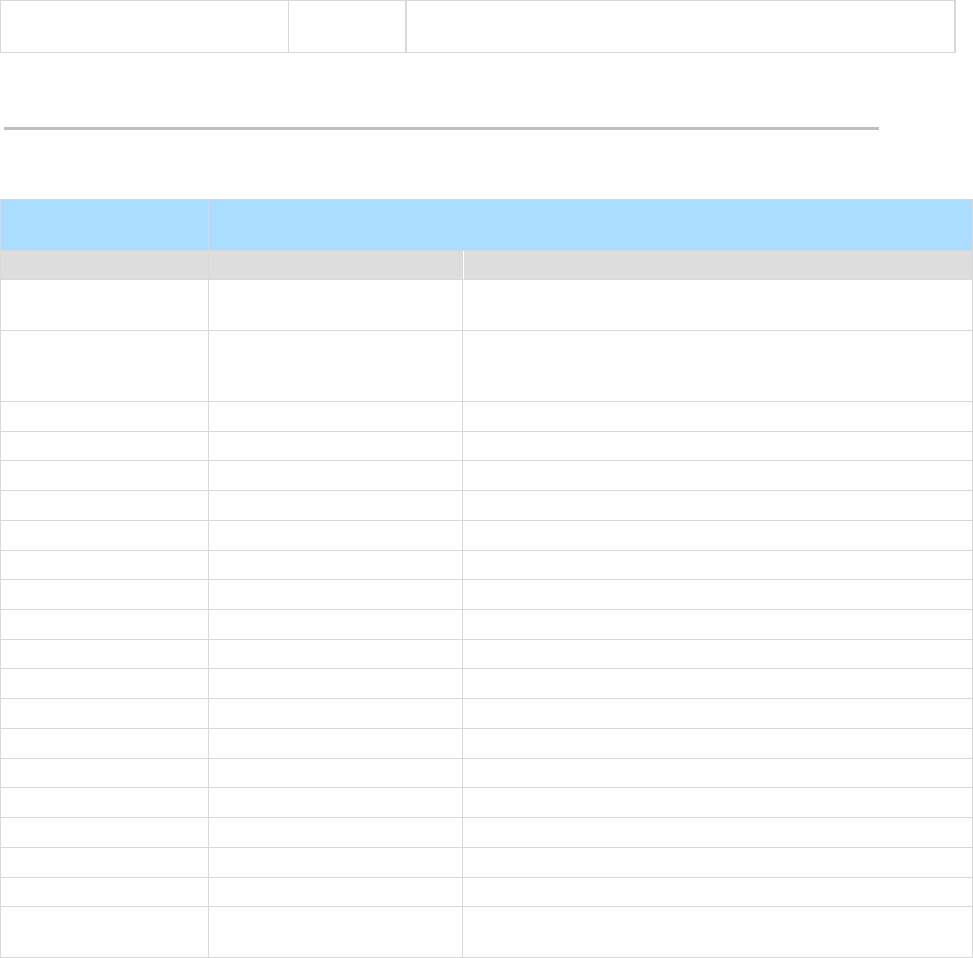
vvProAssetDetails
49
loginName
varchar(100)
, null
Name of the user logged on during this time segment. (SYSTEM if
no one was logged on).
vvProAssetDetails
vvProAssetDetails
Lists information about a vPro enabled machine, including manufacturing details about the
motherboard.
Column Name
Type
Purpose
agentGuid
numeric(26,0), null
Unique 26 digit random number identifying this agent. Master
record stored in machNameTab.
displayName
varchar(201), null
If the vPro machine has an agent on it then the display name is
the machine.GroupId of a normal agent listing. Otherwise it is
blank.
hostName
varchar(255), null
name of the machine on the LAN
computerName
varchar(255), null
holds the computer name found in the OS
assetId
varchar(50), not null
the asset Id is part of the basic hardware information
computerModel
varchar(65), null
Model designation of the computer
computerManufacturer
varchar(65), null
Manufacturer of the computer
computerVersion
varchar(65), null
Version number of the computer
computerSerialNumber
varchar(65), null
Serial number of the computer
mbManufacturer
varchar(65), null
Motherboard manufacturer
mbProductName
varchar(65), null
Product name of the motherboard
mbVersion
varchar(65), null
Version number of the motherboard
mbSerialNumber
varchar(65), null
Serial number of the motherboard
mbAssetTag
varchar(65), null
Asset tag for the motherboard
mbReplaceable
tinyint(3), null
True or false if the motherboard is replaceable
biosVendor
varchar(65), null
Vendor for the BIOS
biosVersion
varchar(65), null
Version number of the BIOS
biosReleaseDate
datetime(3), null
BIOS release date
biosSupportedFunctions
varchar(1000), null
List of BIOS supported features
ipAddress
varchar(19), null
ipAddress of the vPro machine used by power management
and remote ISO boot

Index
51
Index
C
Crystal Reporting Usage • 2
D
Database Views and Functions • 1
E
Excel Usage • 1
F
fnMissingPatchCounts_UsePolicy /
fnMissingPatchCounts_NoPolicy • 7
fnOSCounts • 8
V
vAddRemoveList • 9
vAdminNotesLog • 9
vAgentConfiguration • 10
vAgentLabel • 11
vAlertLog • 12
vBackupLog • 12
vBaseApplicationInfo / vCurrApplicationInfo • 13
vBaseCpuInfo / vCurrCpuInfo • 14
vBaseDiskInfo / vCurrDiskInfo • 15
vBaseDriveManufacturer / vCurrDriveManufacturer •
15
vBasePciInfo / vCurrPciInfo • 16
vBasePrinterInfo / vCurrPrinterInfo • 16
vCollectionMember • 17
vConfigLog • 17
vEventDetail • 17
vEventInstanceDetail • 19
vEventInstanceHistoryDetail • 20
Views and Functions Provided • 5
vLicenseInfo • 22
vMachine • 22
vMonitorAlarmAlert • 25
vMonitorAlarmCounter • 26
vMonitorAlarmProcess • 27
vMonitorAlarmService • 27
vMonitorAlarmSNMP • 28
vMonitorAlarmSystemCheck • 29
vNetStatsLog • 30
vNtEventLog • 31
vOnBoardDeviceInfo • 31
vPatchApprovalPolicyStatus • 32
vPatchApprovalStatus • 33
vPatchConfiguration • 34
vPatchPieChartCountsNoPolicy • 36
vPatchPieChartCountsUsePolicy • 36
vPatchPolicy • 37
vPatchPolicyMember • 38
vPatchStatus • 39
vPatchStatusByAgent • 41
vPortInfo • 43
vScriptLog • 44
vScriptStatus • 44
vSystemInfo • 45
vSystemInfoManual • 46
vTicketField • 46
vTicketNote • 47
vTicketSummary • 47
vUptimeHistory • 48
vvProAssetDetails • 49
